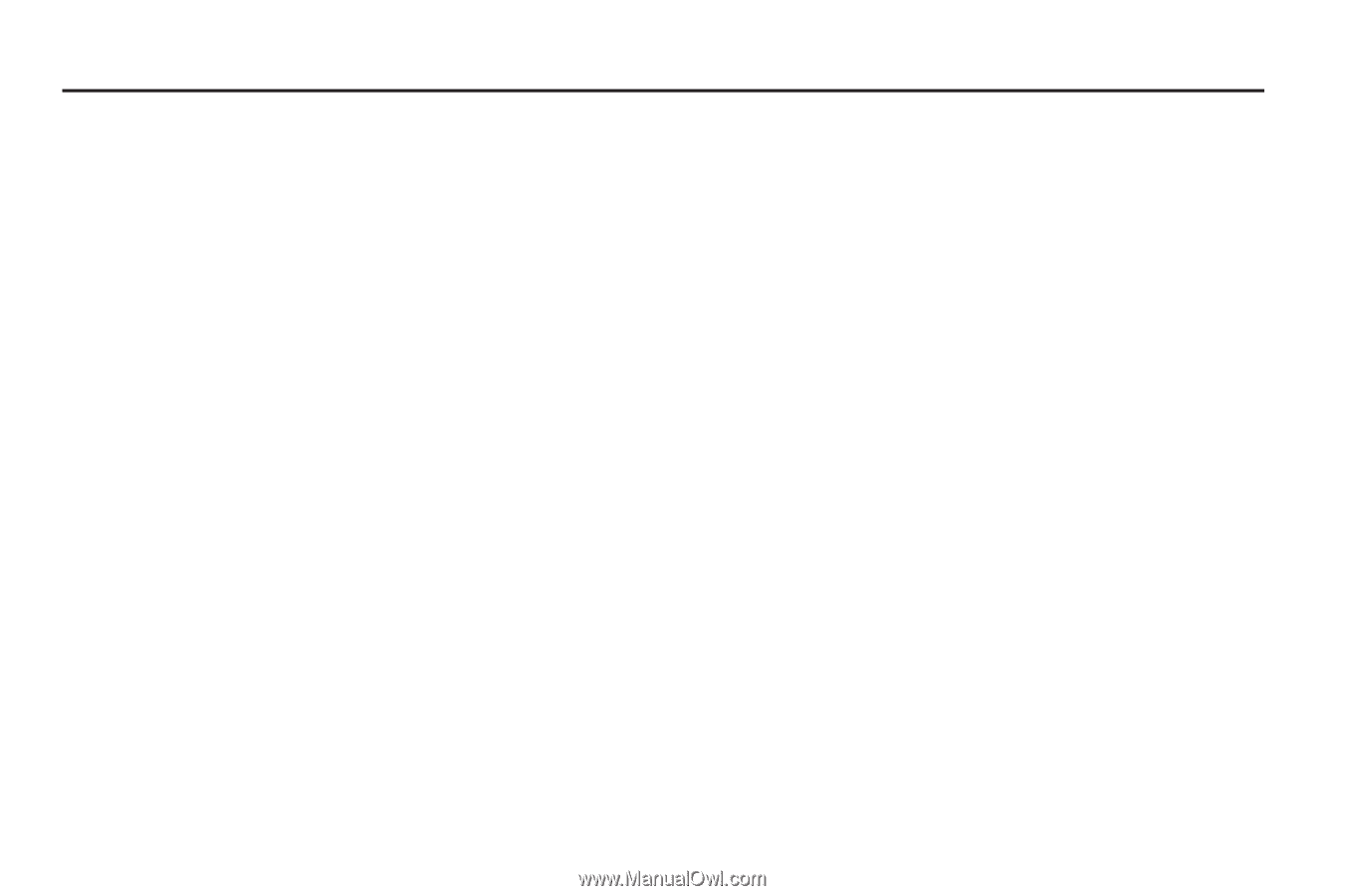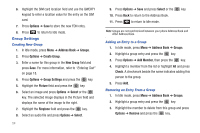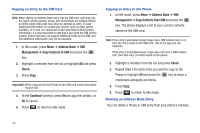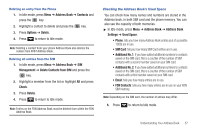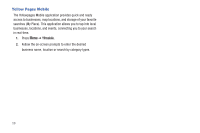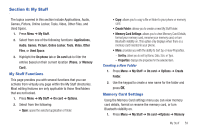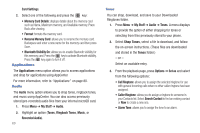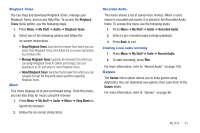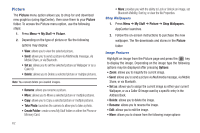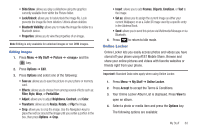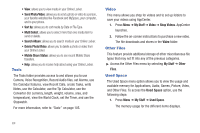Samsung SGH-A687 User Manual (user Manual) (ver.f9) (English) - Page 63
My Stuff, My Stuff Functions, Memory Card Settings - covers
 |
View all Samsung SGH-A687 manuals
Add to My Manuals
Save this manual to your list of manuals |
Page 63 highlights
Section 8: My Stuff The topics covered in this section include Applications, Audio, Games, Picture, Online Locker, Tools, Video, Other Files, and Used Space. 1. Press Menu ➔ My Stuff. 2. Select from one of the following functions: Applications, Audio, Games, Picture, Online Locker, Tools, Video, Other Files, or Used Space. 3. Highlight the On phone tab or On card tab to filter the entries based on their current location (Phone, or Memory Card). My Stuff Functions This page provides you with several functions that you can activate from virtually any page within the My Stuff directories. Most editing features are only applicable to those files/folders that are not locked. 1. Press Menu ➔ My Stuff ➔ On card ➔ Options. 2. Select from the following: • Open: opens the selected application or folder. • Copy: allows you to copy a file or folder to your phone or memory card. • Create Folder: allows you to create a new My Stuff folder. • Memory Card Settings: allows you to view Memory Card Details, format your memory card, rename your memory card, or turn Bluetooth visibility on. This option only displays when there is a memory card inserted in your phone. • More: provides you with the ability to Sort by, or view Properties. - Sort by: allows you to sort by Name, Date, Size, or Type. - Properties: displays the properties for the selected item. Creating a New Folder 1. Press Menu ➔ My Stuff ➔ On card ➔ Options ➔ Create Folder. 2. Use the keypad to create a new name for the folder and press OK. Memory Card Settings Using the Memory Card settings menu you can view memory card details, format or rename the memory card, or turn Bluetooth visibility on. 1. Press Menu ➔ My Stuff ➔ On card ➔Options ➔ Memory My Stuff 59