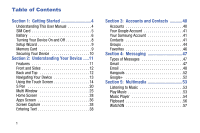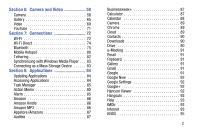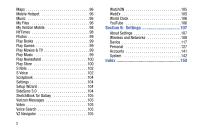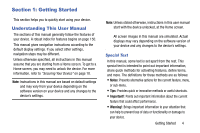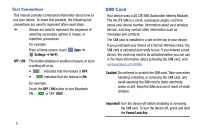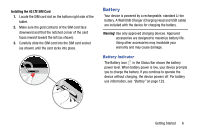Samsung SM-P905V User Manual Verizon Wireless Sm-p905v Galaxy Note Pro 12.2 Kk - Page 12
Battery, Installing the 4G LTE SIM Card, Warning - charger
 |
View all Samsung SM-P905V manuals
Add to My Manuals
Save this manual to your list of manuals |
Page 12 highlights
Installing the 4G LTE SIM Card 1. Locate the SIM card slot on the bottom right side of the tablet. 2. Make sure the gold contacts of the SIM card face downward and that the notched corner of the card faces inward toward the left (as shown). 3. Carefully slide the SIM card into the SIM card socket (as shown) until the card locks into place. Battery Your device is powered by a rechargeable, standard Li-Ion battery. A Wall/USB Charger (Charging Head and USB cable) are included with the device for charging the battery. Warning! Use only approved charging devices. Approved accessories are designed to maximize battery life. Using other accessories may invalidate your warranty and may cause damage. Battery Indicator The Battery icon in the Status Bar shows the battery power level. When battery power is low, your device prompts you to charge the battery. If you continue to operate the device without charging, the device powers off. For battery use information, see "Battery" on page 123. Getting Started 6