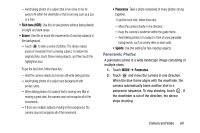Samsung SM-P905V User Manual Verizon Wireless Sm-p905v Galaxy Note Pro 12.2 Kk - Page 70
Video recorder, Video size, Video stabilization, Settings, Review pics/videos, Volume key
 |
View all Samsung SM-P905V manuals
Add to My Manuals
Save this manual to your list of manuals |
Page 70 highlights
Video recorder • Video size: Select a resolution. Use higher resolution for higher quality. Higher resolution videos take up more memory. • Video stabilization: Activate or deactivate anti-shake. Anti-shake helps focus when the camera is moving. Settings • Location tag: Attach a GPS location tag to the photo. Tip: Your location is included on your photos when you upload them to the Internet. To avoid this, deactivate the Location tag setting. • Review pics/videos: Set to show photos or videos after taking them. • Volume key: Set the device to use the Volume button to control the shutter or zoom function. • Timer: Use this for delayed-time shots. • White balance: Select an appropriate white balance, so images have a true-to-life color range. The settings are designed for specific lighting situations. These settings are similar to the heat range for white-balance exposure in professional cameras. • Exposure value: Change the exposure value. This determines how much light the camera's sensor receives. For low light situations, use a higher exposure. • Guidelines: Display viewfinder guides to help composition when selecting subjects. • Flash: Activate or deactivate the flash. • Voice control: Set the camera to take photos with voice commands. • Contextual filename: Set the camera to display contextual tags. Activate this to use Tag Buddy in Gallery and Story Album. • Save as flipped: Invert the image to create a mirror-image of the original scene. • Storage: Select the memory location for storage. • Reset: Reset the camera settings. • Help: Access help information for using the camera. Camera and Video 64