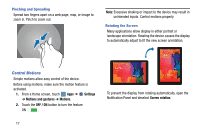Samsung SM-P905V User Manual Verizon Wireless Sm-p905v Galaxy Note Pro 12.2 Kk - Page 21
Touching and Holding, Dragging, touch and hold it and drag it to the target position.
 |
View all Samsung SM-P905V manuals
Add to My Manuals
Save this manual to your list of manuals |
Page 21 highlights
Touching and Holding Touch and hold an item for more than 2 seconds to access available options. Dragging To move an icon, thumbnail, or preview to a new location, touch and hold it and drag it to the target position. 15

15
Touching and Holding
Touch and hold an item for more than 2 seconds to access
available options.
Dragging
To move an icon, thumbnail, or preview to a new location,
touch and hold it and drag it to the target position.