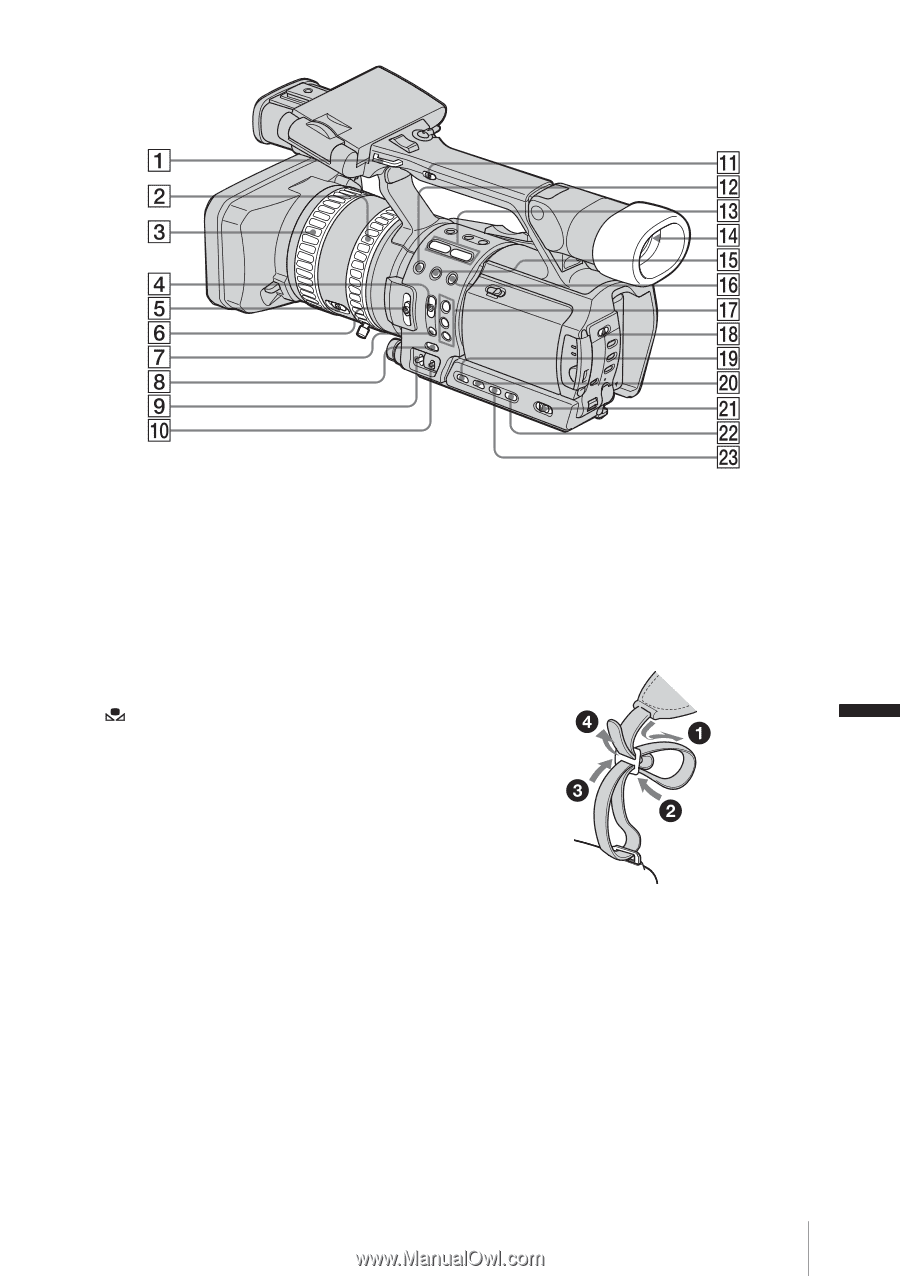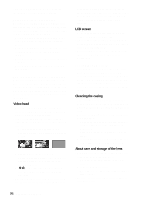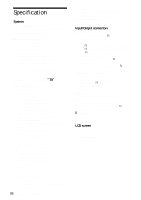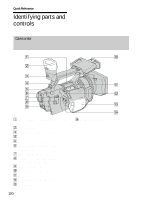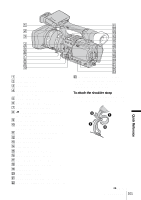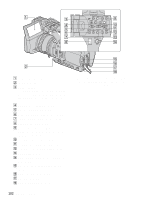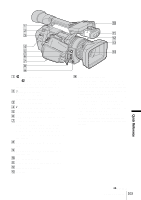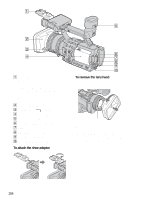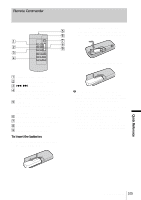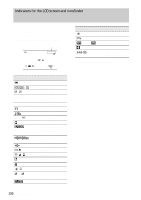Sony HDR-FX1 Operating Instructions - Page 101
Quick Reference, To attach the shoulder strap, WHT BAL white balance switch A/B
 |
UPC - 027242654815
View all Sony HDR-FX1 manuals
Add to My Manuals
Save this manual to your list of manuals |
Page 101 highlights
A Hook for the shoulder strap B Zoom ring (p. 23) C Focus ring (p. 32) D FOCUS switch (AUTO/MAN (manual)/ INFINITY) (p. 32) E ZOOM switch (p. 22) F ND FILTER switch (1/2/OFF) (p. 30) G PUSH AUTO button (p. 33) H WHT BAL (One-push white balance) button (p. 26) I GAIN switch (H/M/L) (p. 28) J WHT BAL (white balance) switch (A/B/ PRESET) (p. 26) K Handle zoom switch (H/L/OFF) (p. 22) L REC REVIEW button (p. 41) M Format lamps (p. 20) N Viewfinder (p. 3, 15) O BACK LIGHT button* (p. 25) P SPOT LIGHT button (p. 25) Q ASSIGN buttons (1/2/3)* (p. 68) R ZEBRA/PEAKING switch (p. 31, 33) S IRIS button (p. 28) T GAIN button* (p. 28) U AUTO LOCK switch (p. 26, 28, 29) V WHT BAL (white balance) button (p. 26) W SHUTTER SPEED button (p. 29) * Each of the buttons has a raised tactile dot. (The ASSIGN button has it on the 2 button.) Use it to identify the location of the buttons. To attach the shoulder strap Attach the shoulder strap supplied with your camcorder to the hooks for the shoulder strap. ,continued Quick Reference 101 Quick Reference