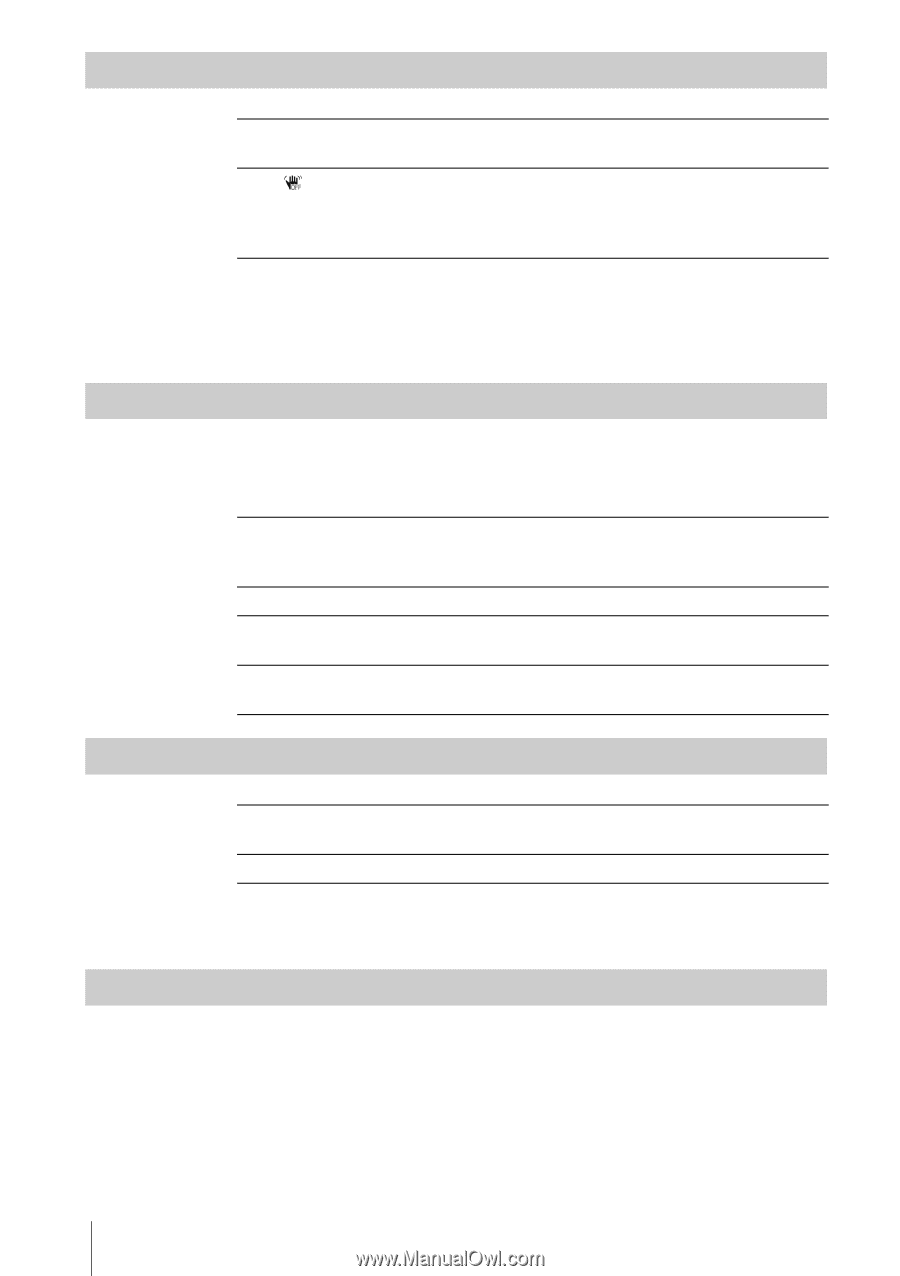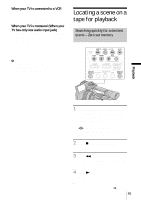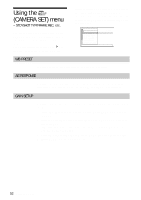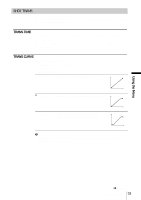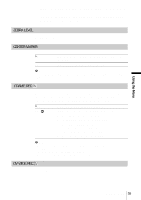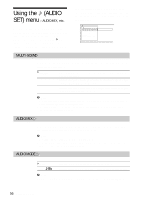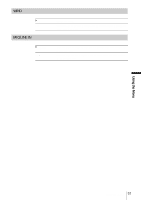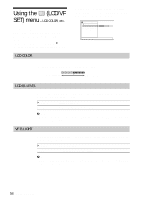Sony HDR-FX1 Operating Instructions - Page 54
Steadyshot, Stdyshot Typ, Flckr Reduce, Handle Zoom
 |
UPC - 027242654815
View all Sony HDR-FX1 manuals
Add to My Manuals
Save this manual to your list of manuals |
Page 54 highlights
STEADYSHOT GON OFF ( ) Select to activate the SteadyShot function. You can select the type of the SteadyShot function in [STDYSHOT TYP]. Select to deactivate the SteadyShot function. Select when recording using a tripod. More natural pictures are produced. You can also deactivate the SteadyShot function by using the ASSIGN button assigned to the SteadyShot function (p. 68). b Note • The SteadyShot function does not work well when a wide conversion lens other than VCL- HG0872 (optional) is attached to your camcorder. • When using VCL-HG0872, select [WIDE CONV.] in [STDYSHOT TYP] below. STDYSHOT TYP You can select the type of the SteadyShot function that compensates for camerashake. To release the SteadyShot function, select [OFF] in [STEADYSHOT] or use the ASSIGN button assigned to the SteadyShot function (p. 68). HARD GSTANDARD SOFT WIDE CONV. Select to activate the SteadyShot function with stronger effect. This mode is not recommended for recording with camera panning technique. Select to activate the standard SteadyShot function. Select to activate the SteadyShot function so that it leaves a slight unsteadiness on the picture so the picture looks natural. Select when a wide conversion lens (optional) is attached. This mode is the most effective with Sony VCL-HG0872 wide conversion lens. FLCKR REDUCE GON OFF Select to record under normal conditions. Flickering of the screen under a light source such as fluorescent lamps will be reduced. Select when you do not want to reduce flickering of the screen. b Note • Flickering may not be reduced depending on the light source. HANDLE ZOOM Select this item to set the zoom speed of position H and L of the handle zoom switch (p. 22). 1 Select [H] or [L] by turning the SEL/PUSH EXEC dial, then press the dial. 2 Select a zoom speed by turning the SEL/PUSH EXEC dial, then press the dial. 54 Using the Menu