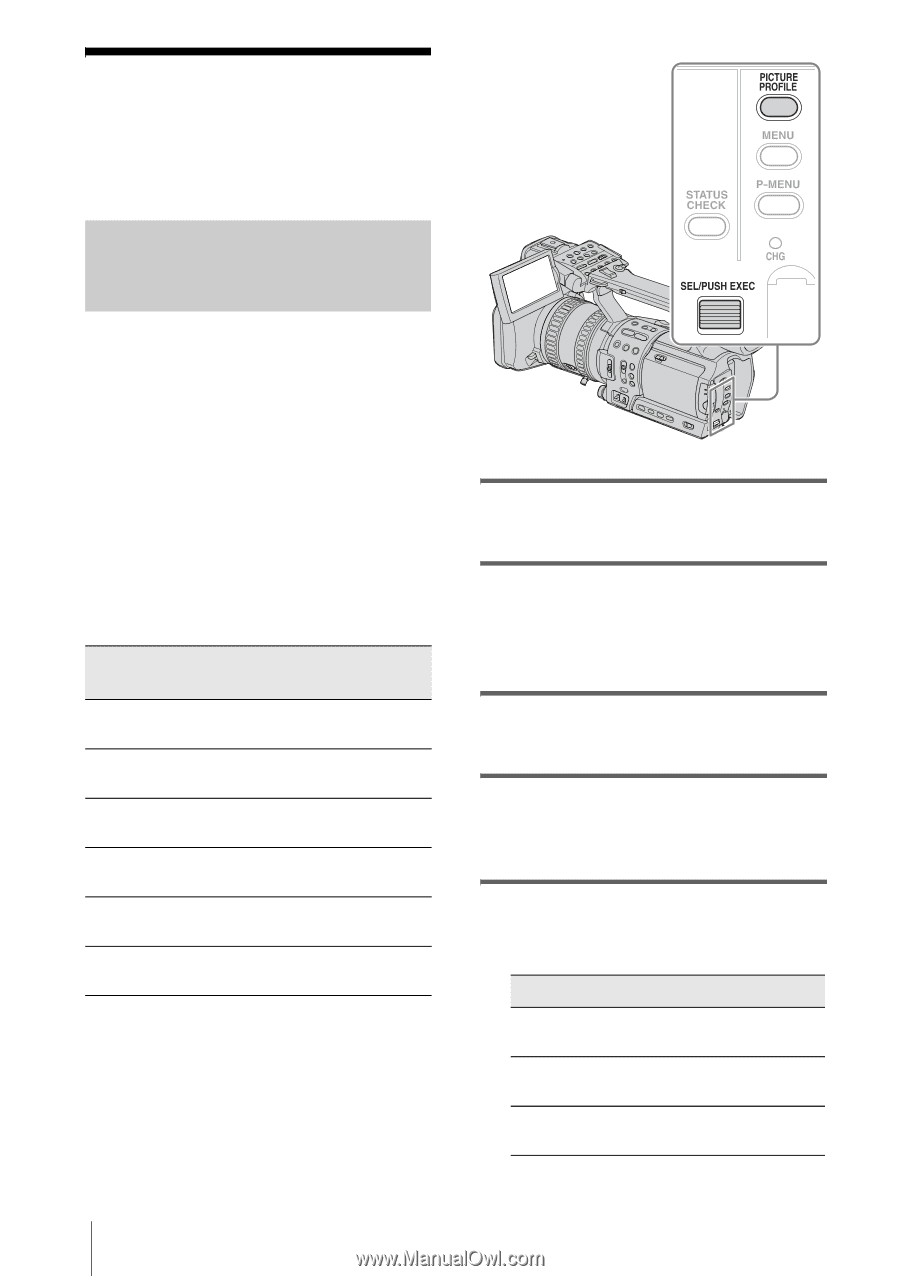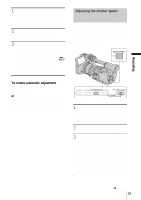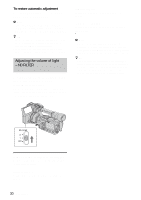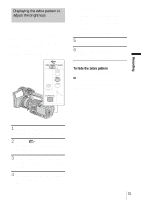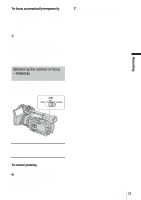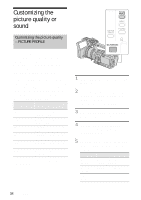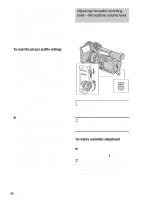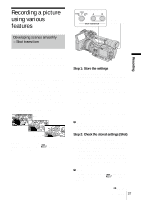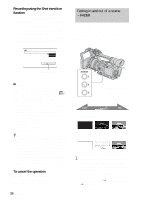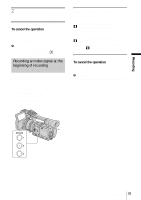Sony HDR-FX1 Operating Instructions - Page 34
Customizing the picture quality or sound, Customizing the picture quality - PICTURE PROFILE
 |
UPC - 027242654815
View all Sony HDR-FX1 manuals
Add to My Manuals
Save this manual to your list of manuals |
Page 34 highlights
Customizing the picture quality or sound Customizing the picture quality - PICTURE PROFILE You can customize the picture quality by adjusting the color intensity, brightness, white balance, etc. You can set 6 different picture quality settings depending on the recording time of day, the weather, or the camera person, and store them in the memory. Connect your camcorder to a TV or monitor, and adjust the picture quality while observing the picture on the TV or monitor screen. At the default setting, [PP1] through [PP6] are registered with picture quality settings for the following recording conditions. Picture profile Recording condition number PP1 Appropriate setting to record in the HDV format PP2 Appropriate setting to record in the DV format PP3 Appropriate setting to record people PP4 Appropriate setting to record film-like pictures PP5 Appropriate setting to record sunset PP6 Appropriate setting to record in black and white You can change the above default settings at your convenience. 1 In the standby mode, press PICTURE PROFILE. 2 Select a picture profile number by turning the SEL/PUSH EXEC dial, then press the dial. [PP1] through [PP6] are available. 3 Select [SETTING] by turning the SEL/ PUSH EXEC dial, then press the dial. 4 Select an item to be adjusted by turning the SEL/PUSH EXEC dial, then press the dial. 5 Adjust the picture quality by turning the SEL/PUSH EXEC dial, then press the dial. Item [COLOR LEVEL] [COLOR PHASE] [SHARPNESS] Adjustment -7 (low) to +7 (high) -8: black and white -7 (greenish) to +7 (reddish) 0 (softer) to 15 (clearer) 34 Recording