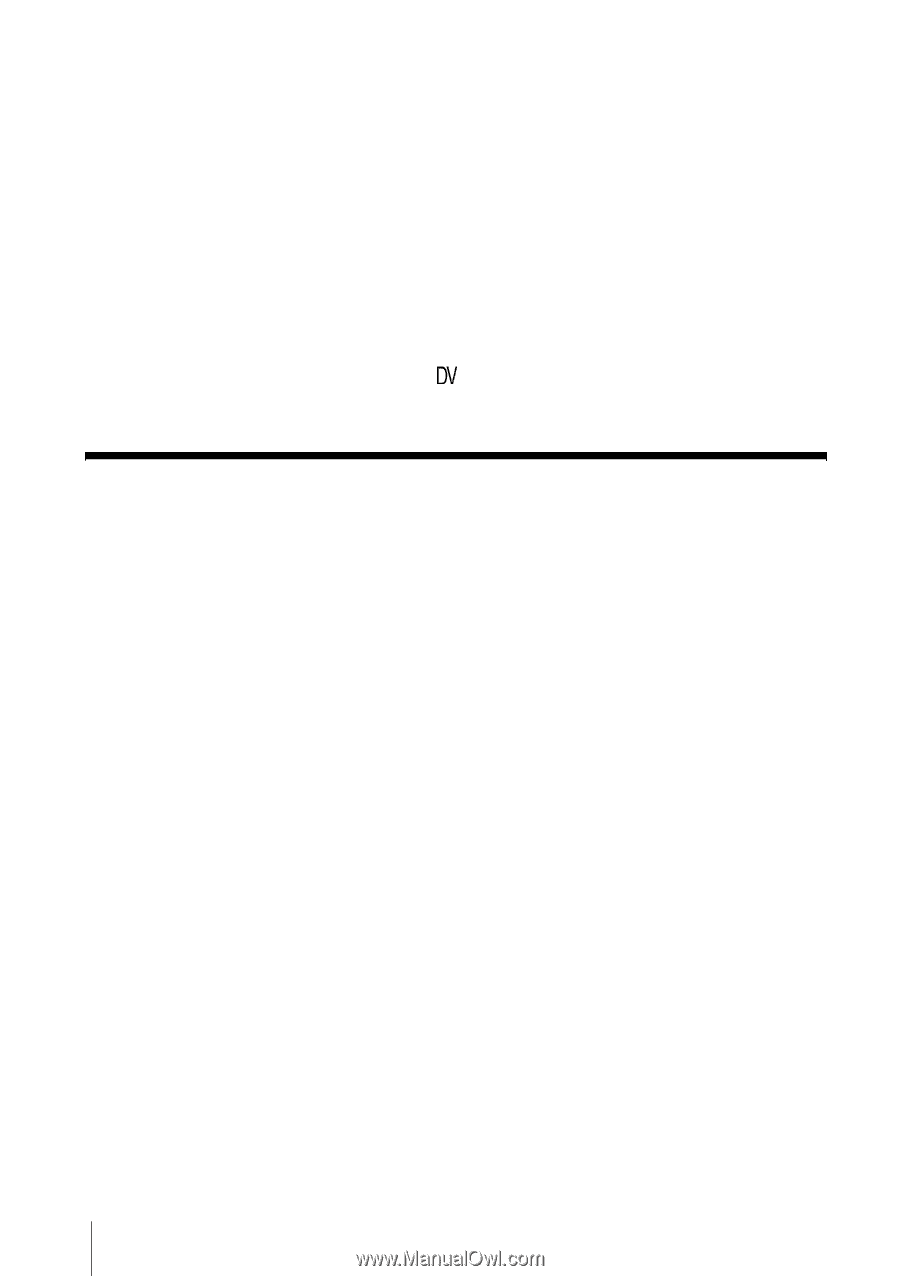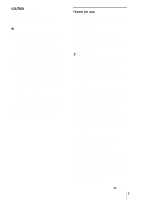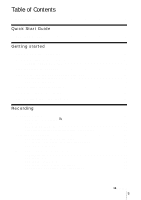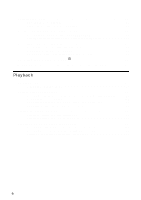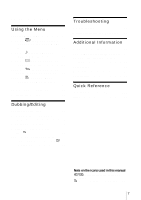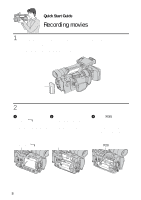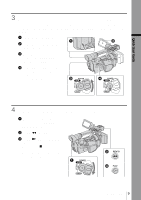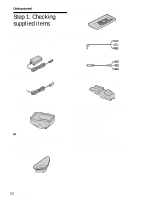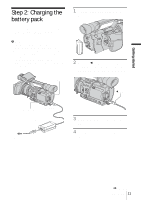Sony HDR-FX1 Operating Instructions - Page 6
Adjusting the focus 32, Enhancing the outline to focus - PEAKING 33 - review
 |
UPC - 027242654815
View all Sony HDR-FX1 manuals
Add to My Manuals
Save this manual to your list of manuals |
Page 6 highlights
Adjusting the focus 32 Adjusting the focus manually 32 Enhancing the outline to focus - PEAKING 33 Customizing the picture quality or sound 34 Customizing the picture quality - PICTURE PROFILE 34 Adjusting the audio recording level - Microphone volume level 36 Recording a picture using various features 37 Developing scenes smoothly - Shot transition 37 Fading in and out of a scene- FADER 38 Recording an index signal at the beginning of recording 39 Recording in 16:9 wide rec mode 40 Reviewing the most recently recorded scenes - Rec Review 41 Playback Viewing movies 42 Playing back in various modes 43 Various playback functions 44 Searching for the last scene of the most recent recording - END SEARCH 44 Displaying the screen indicators 44 Displaying the date/time and camera settings data - Data code 44 Displaying the video information - Status check 45 Playing the picture on a TV 46 Viewing the picture on a high definition TV 46 Viewing the picture on a 16:9 TV or a 4:3 TV 48 Locating a scene on a tape for playback 49 Searching quickly for a desired scene - Zero set memory 49 Searching for a scene by date of recording - Date search 50 Searching for a recording start point - Index search 50 6