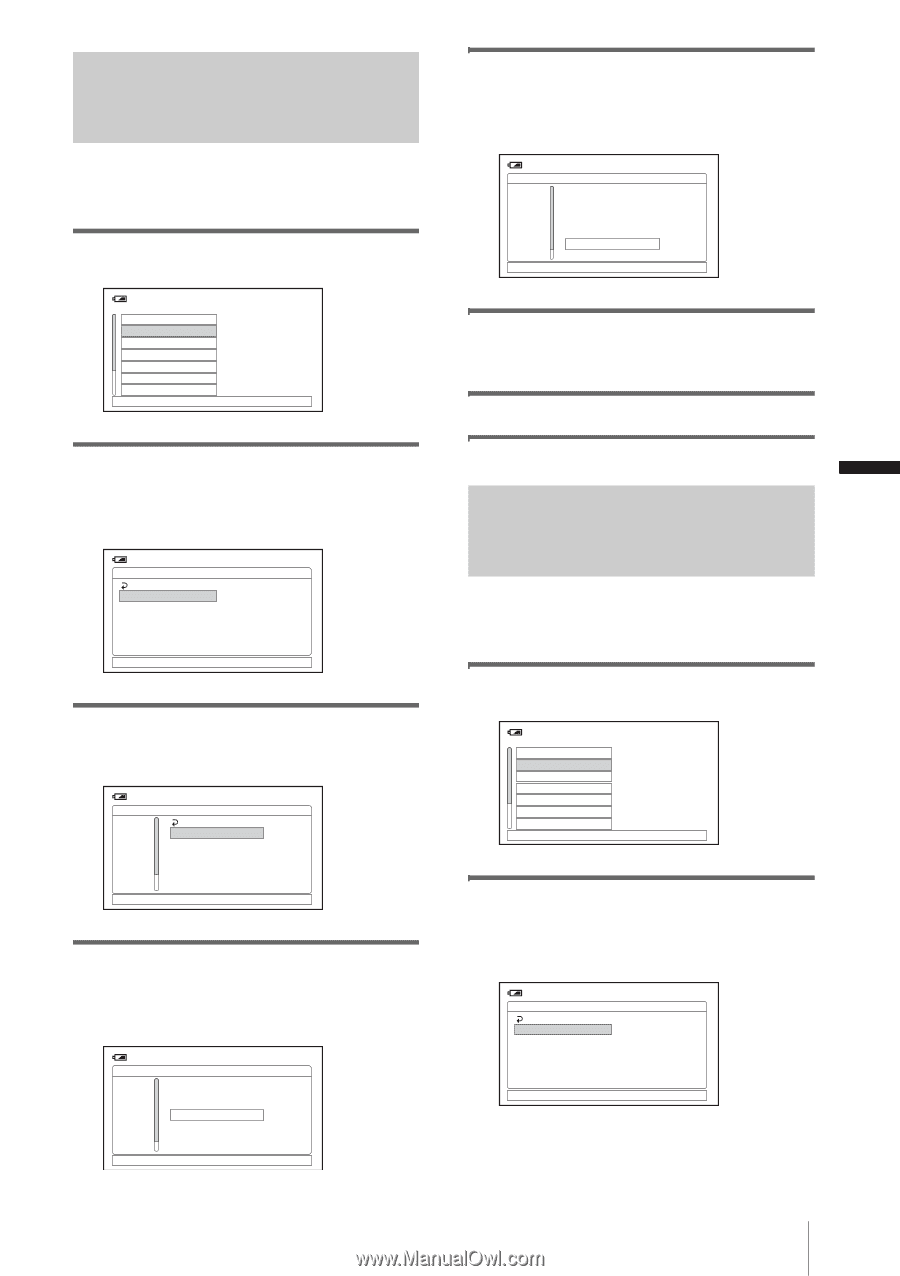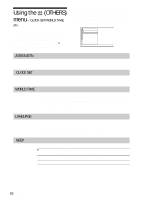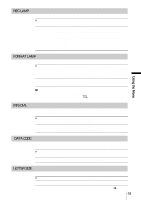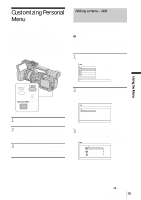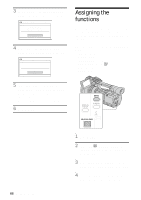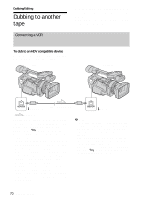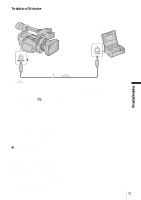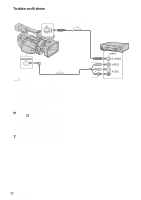Sony HDR-FX1 Operating Instructions - Page 67
Arranging the order of menus, displayed on Personal Menu, Initializing the settings, Reset
 |
UPC - 027242654815
View all Sony HDR-FX1 manuals
Add to My Manuals
Save this manual to your list of manuals |
Page 67 highlights
Arranging the order of menus displayed on Personal Menu - Sort You can sort the menus added to Personal Menu in the desired order. 1 Press P-MENU. 1 2 0min STBY P-MENU END SHOT TRANS ASS I GN BTN REC FORMAT AE RESPONSE WB PRESET GA I N SETUP [ P-MENU ] : END 0:00:00 2 Select [P-MENU SETUP] by turning the SEL/PUSH EXEC dial, then press the dial. 1 2 0min STBY P-MENU SETUP RETURN ADD DELETE SORT RESET [ P-MENU ] : END 0:00:00 3 Select [SORT] by turning the SEL/ PUSH EXEC dial, then press the dial. 1 2 0min STBY 0:00:00 Se l ec t i t em t o move. RETURN 1 SHOT TRANS 2 ASS I GN BTN 3 REC FORMAT 4 AE RESPONSE 5 WB PRESET 6 GA I N SETUP [ P-MENU ] : END 4 Select the menu item you want to move by turning the SEL/PUSH EXEC dial, then press the dial. 1 2 0min STBY Se l ec t new l oca t i on. 1 SHOT TRANS 2 ASS I GN BTN 3 REC FORMAT 4 AE RESPONSE 5 WB PRESET 6 GA I N SETUP 7 ZEBRA LEVEL [ P-MENU ] : END 0:00:00 5 Move the menu item to the desired place by turning the SEL/PUSH EXEC dial. 1 2 0min STBY Se l ec t new l oca t i on. 1 SHOT TRANS 2 ASS I GN BTN 3 REC FORMAT 4 WB PRESET 5 GA I N SETUP 6 AE RESPONSE 7 ZEBRA LEVEL [ P-MENU ] : END 0:00:00 6 Press the SEL/PUSH EXEC dial. To sort more items, repeat steps 4 to 6. 7 Press P-MENU. Initializing the settings - Reset You can initialize Personal Menu to the default settings after adding or deleting menus. 1 Press P-MENU. 1 2 0min STBY P-MENU END SHOT TRANS ASS I GN BTN REC FORMAT AE RESPONSE WB PRESET GA I N SETUP [ P-MENU ] : END 0:00:00 2 Select [P-MENU SETUP] by turning the SEL/PUSH EXEC dial, then press the dial. 1 2 0min STBY P-MENU SETUP RETURN ADD DELETE SORT RESET [ P-MENU ] : END 0:00:00 ,continued Using the Menu 67 Using the Menu