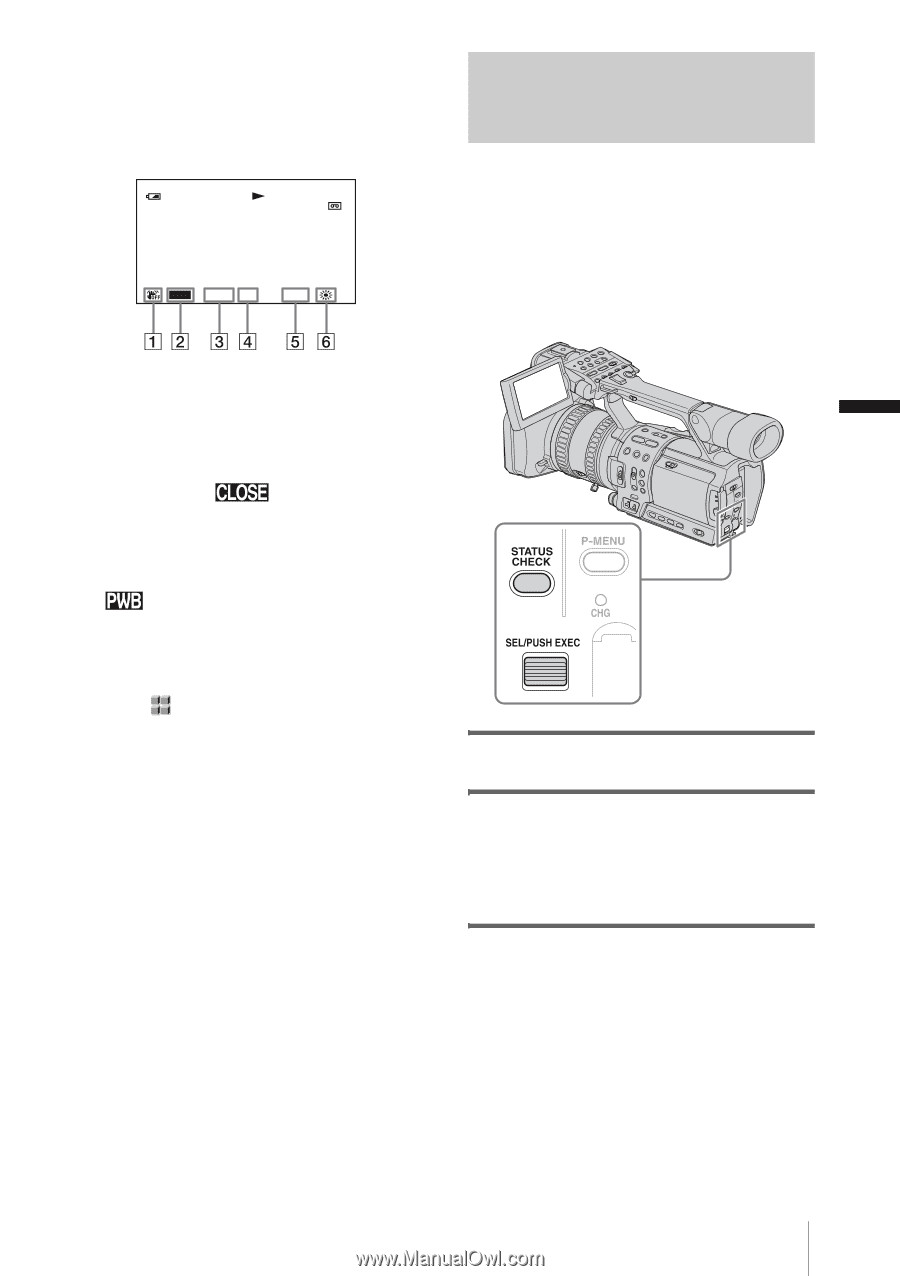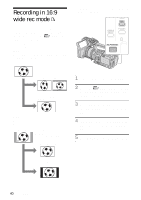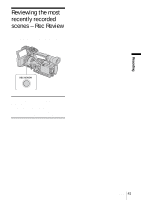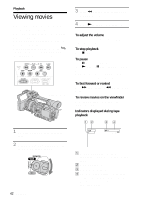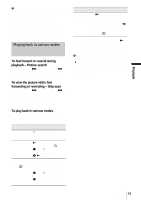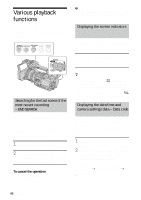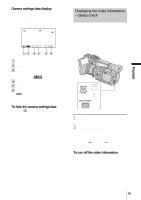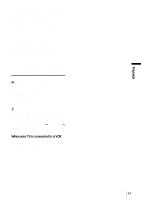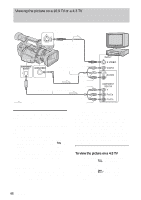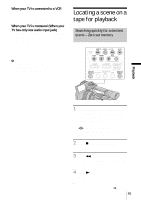Sony HDR-FX1 Operating Instructions - Page 45
Displaying the video information - Status check, Displaying the video information, Status check
 |
UPC - 027242654815
View all Sony HDR-FX1 manuals
Add to My Manuals
Save this manual to your list of manuals |
Page 45 highlights
Playback Camera settings data display In the date/time data display, the date and time is displayed in the same area. If you record the picture without setting the clock and [--:--:--] will appear. 6 0min HDV1080i 0:00:00 6 0min AUTO F 1 . 7 6 dB 1 0 0 Displaying the video information - Status check You can check the setup value of the following items. • Audio setup such as audio mix (p. 56) • Output signal setup ([VCR HDV/DV], etc.) (p. 59) • Functions assigned to the ASSIGN buttons (p. 68) A SteadyShot off B Exposure C Aperture value If you manually adjust the aperture value to the maximum, appears. D Gain E Shutter speed F White balance appears when pictures recorded by using the shot transition function are played back. To hide the camera settings data Select the (OTHERS) menu, [DATA CODE] then [DATE] (p. 63). Each time you press DATA CODE, the date/ time indicator turns on and off. 1 Press STATUS CHECK. 2 Turn the SEL/PUSH EXEC dial to display the desired item. Each time you turn the dial, the items appear in the following order: AUIDO t OUTPUT t ASSIGN To turn off the video information Press STATUS CHECK. Playback 45