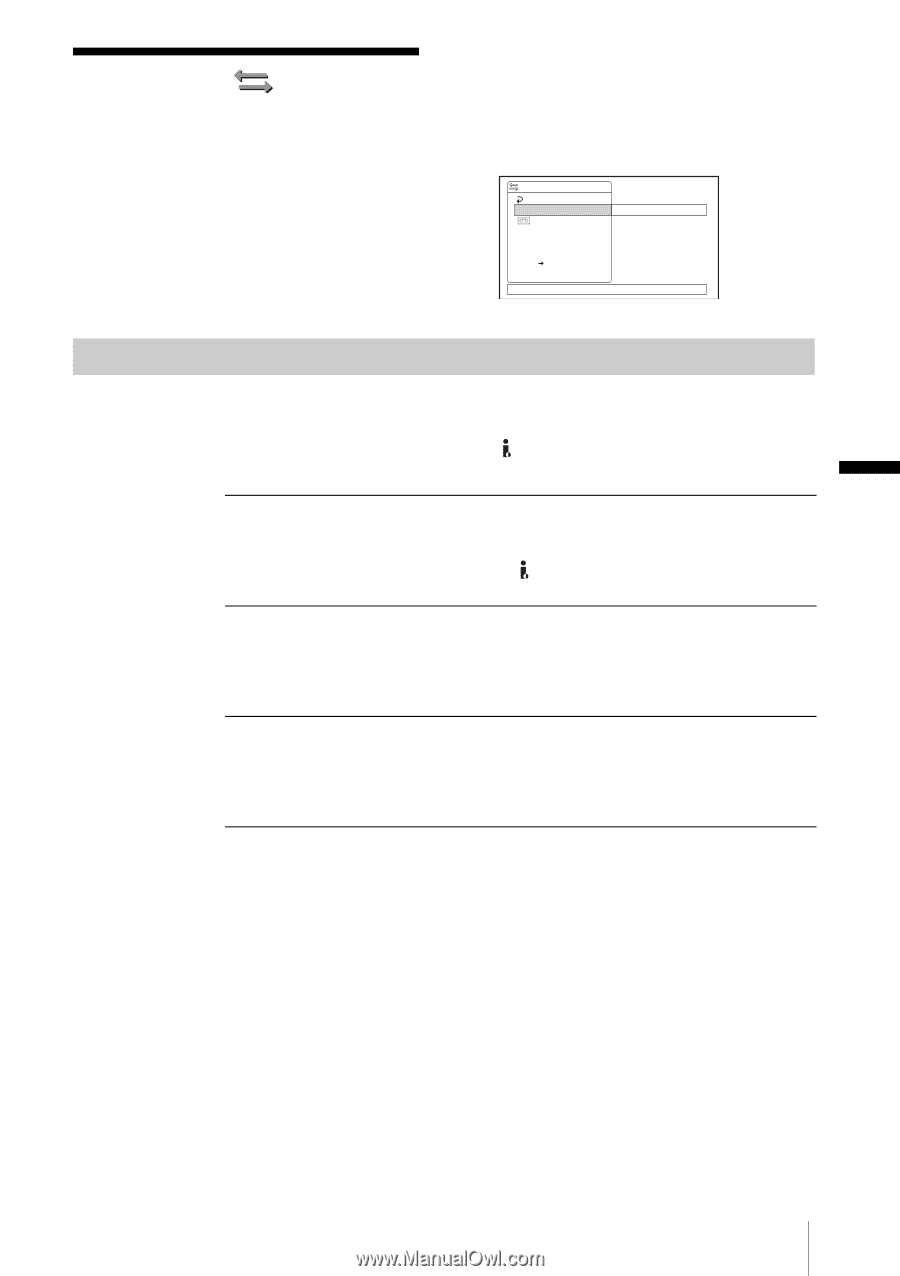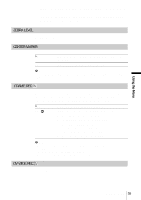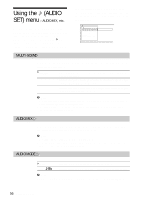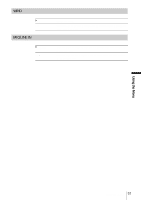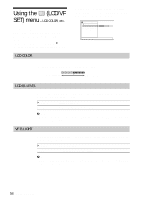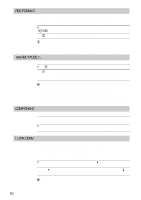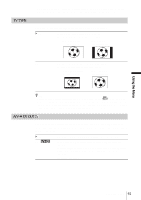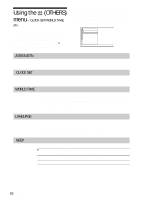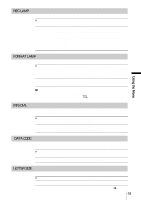Sony HDR-FX1 Operating Instructions - Page 59
Using the (IN/OUT REC) menu - REC FORMAT/TV TYPE, etc
 |
UPC - 027242654815
View all Sony HDR-FX1 manuals
Add to My Manuals
Save this manual to your list of manuals |
Page 59 highlights
Using the Menu Using the (IN/OUT REC) menu - REC FORMAT/TV TYPE, etc. You can select the items listed below on the IN/ OUT REC menu. For details on how to select these items, see "Selecting menu items" (p. 51). The default settings are marked with G. The indicators in parentheses appear when the setting is selected. The settings you can adjust vary depending on the power mode of your camcorder. The screen shows the items you can operate at the moment. Unavailable items will be grayed out. I N / OUT REC RETURN VCR HDV / DV REC MODE COMPONENT i . L I NK CONV TV TYPE A / V DV OUT AUTO [ MENU ] : END VCR HDV/DV Select the playback signal. Normally select [AUTO]. When the camcorder is connected to another device using an i.LINK cable, select the signal to be input/output from the HDV/DV jack. The selected signal is recorded or played back. GAUTO HDV DV • Select this to play back signals by switching the format between HDV and DV automatically. • For an i.LINK connection, select this to record/play back signals input/output from the HDV/DV jack by switching the format between HDV and DV automatically. • Select this to play back the signals in the HDV format only. • For an i.LINK connection, select this to record/play back the input/ output signals in the HDV format only. Select this when connecting the camcorder to a computer, etc. (p. 77). • Select this to play back the signals in the DV format only. • For an i.LINK connection, select this to record/play back the input/ output signals in the DV format only. Select this when connecting the camcorder to a computer, etc. (p. 77). b Note • Disconnect the i.LINK cable before setting [VCR HDV/DV]. Otherwise, the connected TV may not be able to recognize the video signal from this camcorder. • When [AUTO] is selected and the signal switches between HDV and DV, the picture and sound disappear temporarily. • When [i.LINK CONV] is set to [ON], pictures are output as follows: - at [AUTO], an HDV signal is converted to the DV format and output; a DV signal is output as it is. - at [HDV], an HDV signal is converted to the DV format and output; a DV signal is not output. - at [DV], a DV signal is output as it is; an HDV signal is not output. ,continued Using the Menu 59