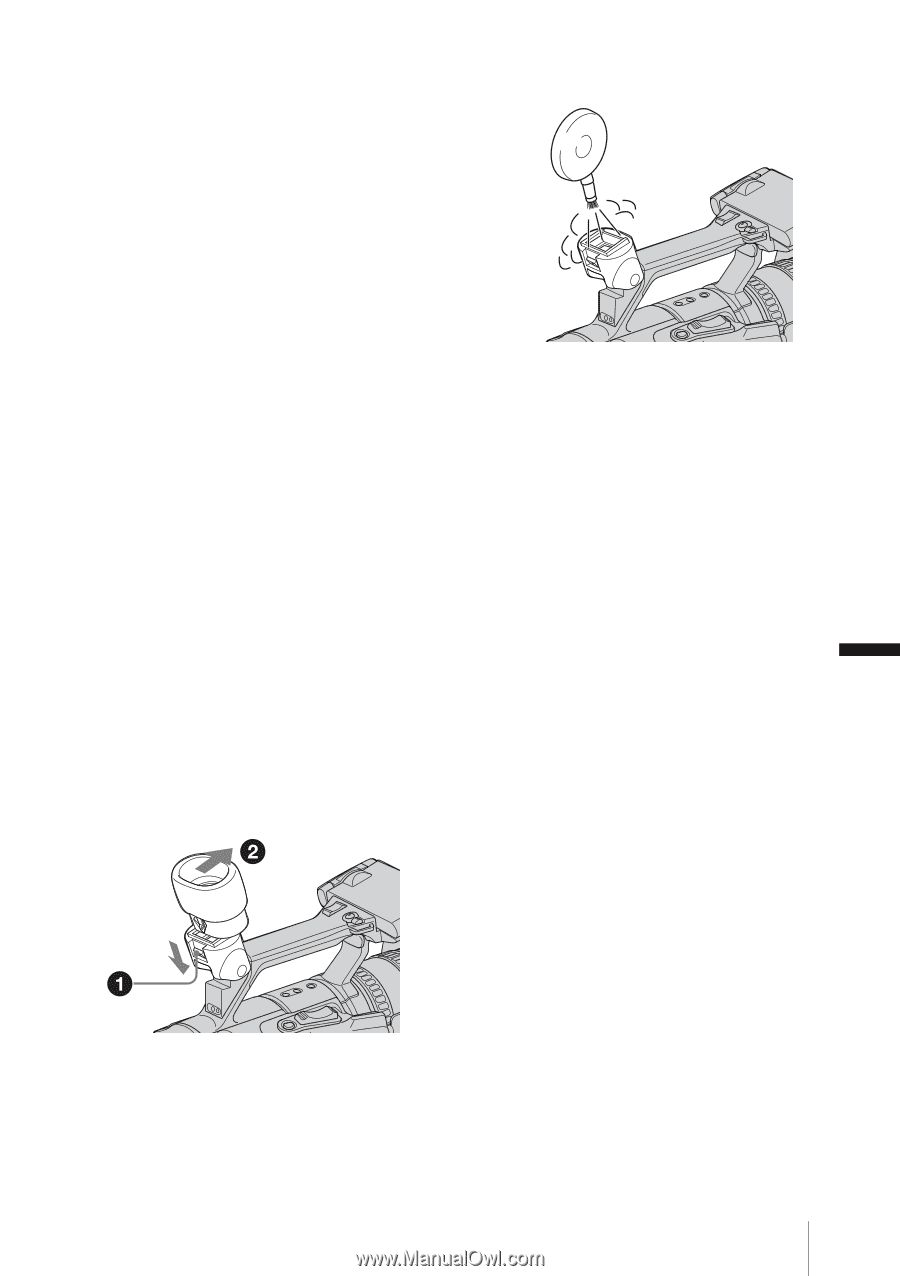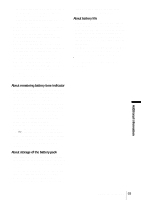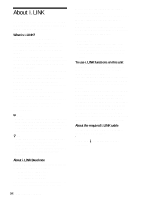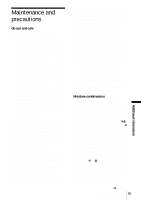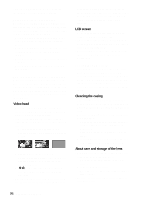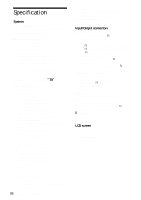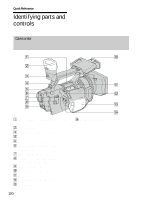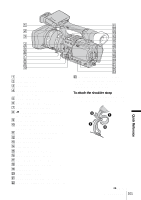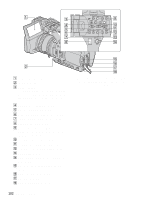Sony HDR-FX1 Operating Instructions - Page 97
Additional Information, To charge the pre-installed button-type, battery - release date
 |
UPC - 027242654815
View all Sony HDR-FX1 manuals
Add to My Manuals
Save this manual to your list of manuals |
Page 97 highlights
• To prevent molds periodically clean the lens as described above. It is recommended you operate your camcorder about once a month to keep it in an optimum state for a long time. To charge the pre-installed button-type battery Your camcorder has a pre-installed button-type battery to retain the date, time, and other settings even when the POWER switch is set to OFF (CHG). The pre-installed button-type battery is always charged while you are using your camcorder but it will get discharged gradually if you do not use your camcorder. The button-type battery will be fully discharged in about 3 months if you do not use your camcorder at all. However, even if the preinstalled button-type battery is not charged, the camcorder operation will not be affected if you are not recording the date. Procedures Connect your camcorder to a wall outlet using the supplied AC Adaptor, and leave it with the POWER switch set to OFF (CHG) for more than 24 hours. Removing dust from inside the viewfinder 1 Remove the viewfinder. While sliding the viewfinder release lever down 1, slide and remove the viewfinder 2. 2 Remove dust from inside the viewfinder and the part shown below with a blower. Additional Information Additional Information 97