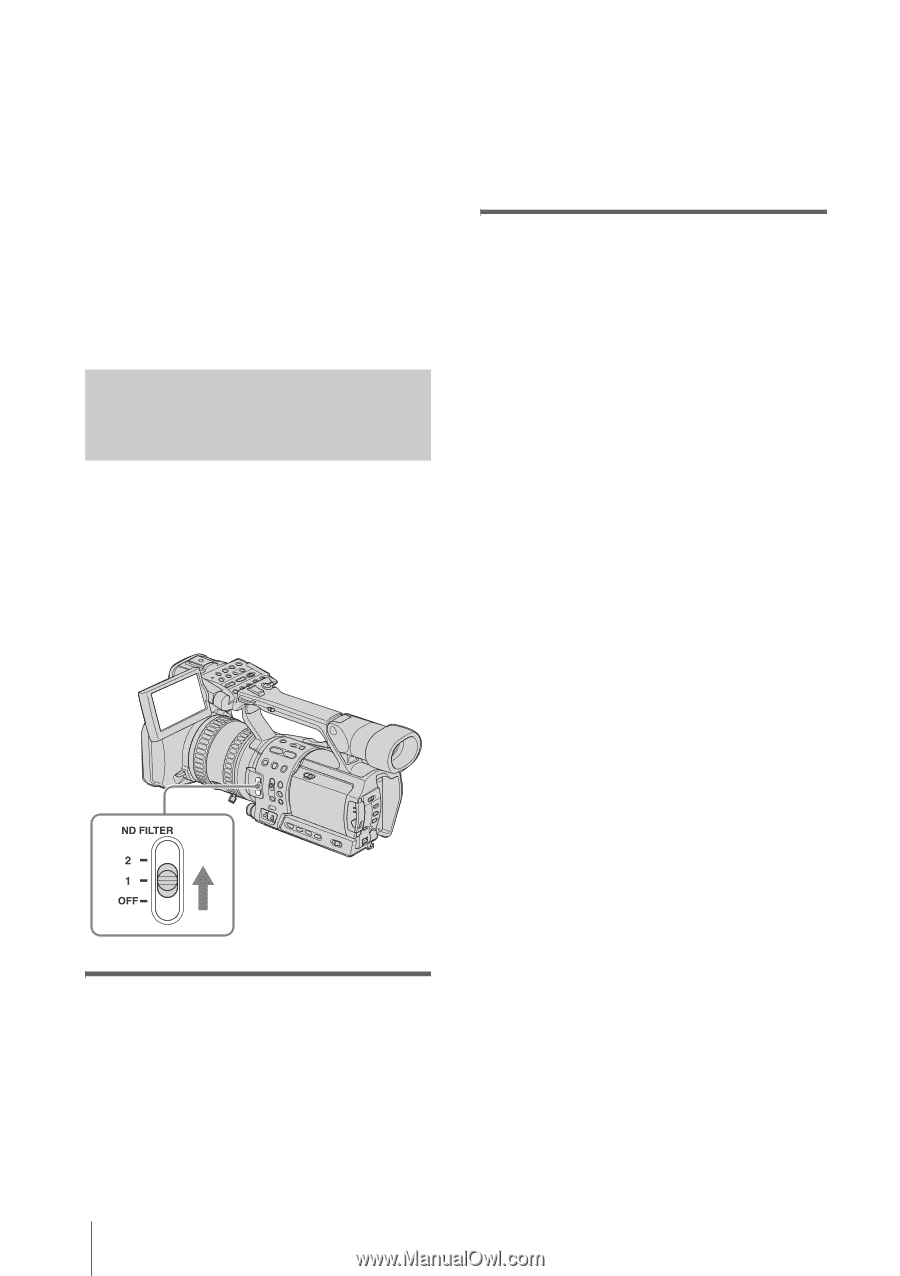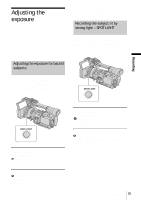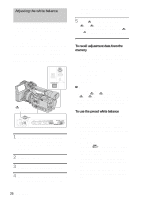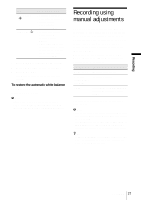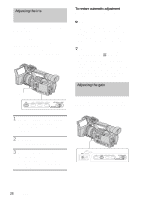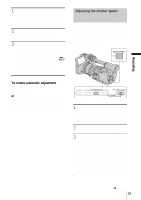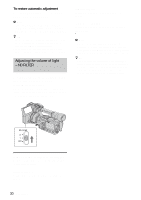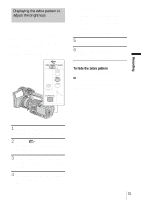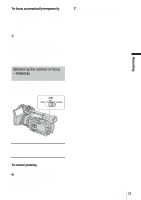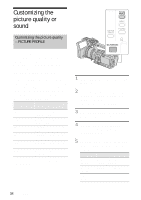Sony HDR-FX1 Operating Instructions - Page 30
Adjusting the volume of light - ND FILTER, If [ND1] or [ND2] flashes in the standby, mode - video camera
 |
UPC - 027242654815
View all Sony HDR-FX1 manuals
Add to My Manuals
Save this manual to your list of manuals |
Page 30 highlights
To restore automatic adjustment Press SHUTTER SPEED, or set the AUTO LOCK switch to AUTO LOCK. b Note • If you set the AUTO LOCK switch to AUTO LOCK, other manually adjusted items (iris, gain, white balance) also become temporarily automatic. z Tip • It is difficult to focus automatically at a lower shutter speed. Manual focusing with your camcorder attached to a tripod is recommended. • The picture may flicker or change colors under fluorescent lamps, sodium lamps, or mercury lamps. Adjusting the volume of light - ND FILTER You can record the subject clearly by using the ND filter when the recording environment is too bright. There are 2 levels of ND filter setting. ND filter 1 reduces the volume of light to about 1/6, and ND filter 2 to about 1/32. If [ND2] flashes Set the ND FILTER switch to 2 to turn on [ND2]. If [ND OFF] flashes Set the ND FILTER switch to OFF to turn off the indicator. b Note • If you move the ND FILTER switch during recording, the picture and sound may be distorted. • If you adjust the iris manually, no ND filter indicator will appear even if the ND filter should be activated. z Tip • If you close the iris extensively when recording a bright subject, diffraction may occur, resulting in a fuzzy focus. (This is a common phenomenon with video cameras.) The ND filter suppresses this phenomenon and gives better recording results. If [ND1] or [ND2] flashes in the standby mode, set the ND FILTER switch to the respective position. If [ND1] flashes Set the ND FILTER switch to 1 to turn on [ND1]. 30 Recording