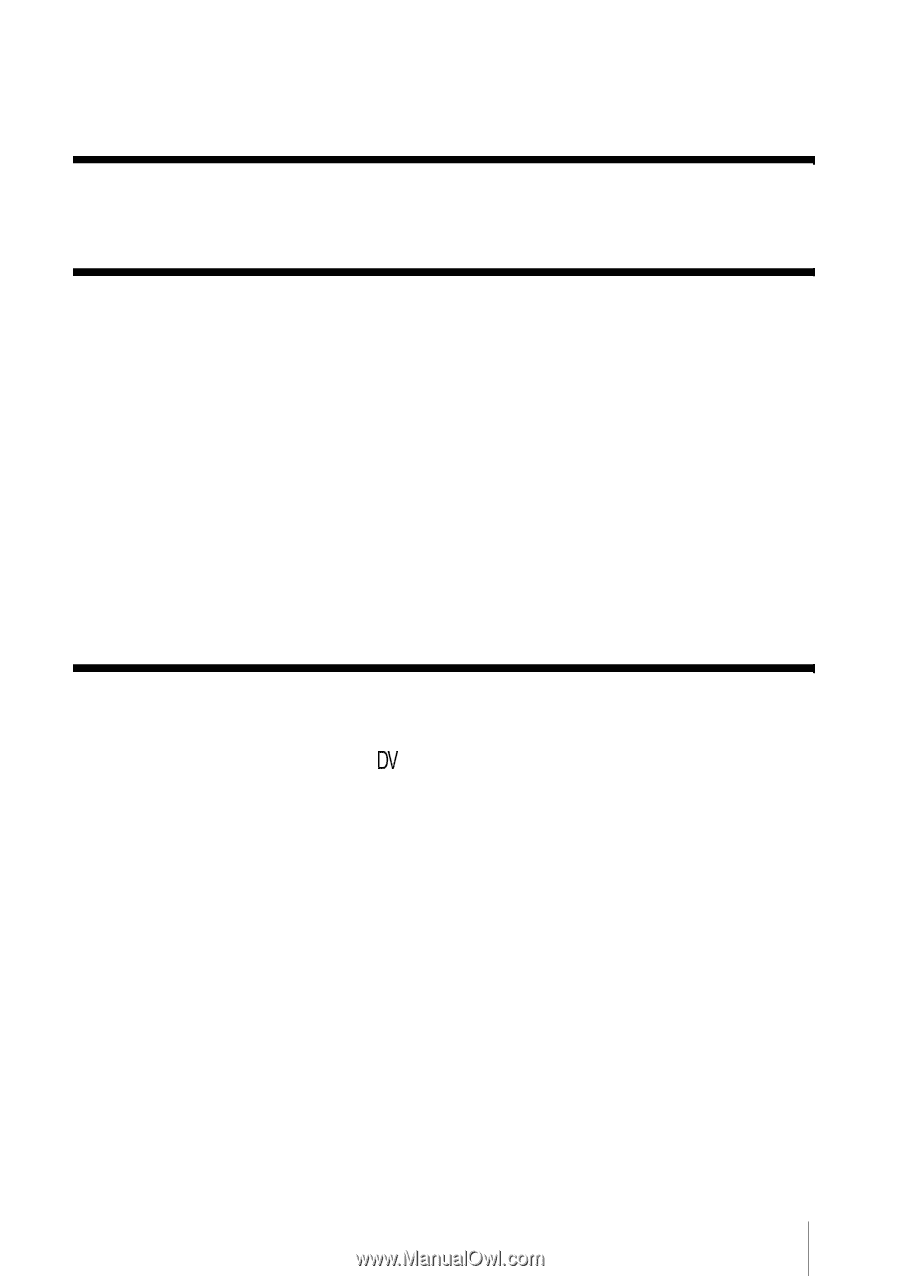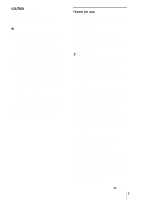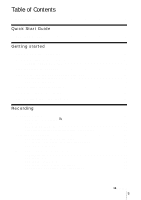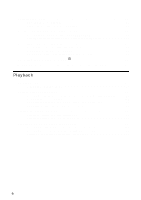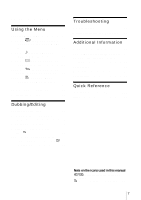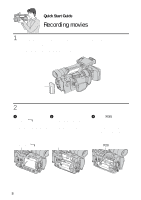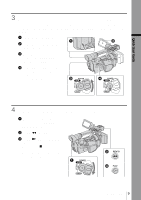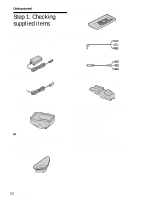5
Read this first
.............................................................................................
2
Quick Start Guide
Recording movies
......................................................................................
8
Getting started
Step 1: Checking supplied items
..............................................................
10
Step 2: Charging the battery pack
............................................................
11
Using an outside power source
.................................................................................
14
Step 3: Turning the power on
...................................................................
14
Step 4: Adjusting the LCD panel and viewfinder
......................................
15
Adjusting the LCD panel
...........................................................................................
15
Adjusting the viewfinder
............................................................................................
15
Step 5: Setting the date and time
.............................................................
16
Step 6: Inserting a cassette tape
..............................................................
17
Step 7: Setting the screen language
........................................................
18
Recording
Recording movies
....................................................................................
20
Recording for a longer time
................................................................................
22
Using zoom
...............................................................................................................
22
Recording in mirror mode
.........................................................................................
23
Displaying the recording setup information – Status check
......................................
24
Adjusting the exposure
.............................................................................
25
Adjusting the exposure for backlit subjects
...............................................................
25
Recording the subject lit by strong light – SPOT LIGHT
...........................................
25
Adjusting the white balance
......................................................................................
26
Recording using manual adjustments
......................................................
27
Adjusting the iris
........................................................................................................
28
Adjusting the gain
.....................................................................................................
28
Adjusting the shutter speed
......................................................................................
29
Adjusting the volume of light – ND FILTER
..............................................................
30
Displaying the zebra pattern to adjust the brightness
...............................................
31
Table of Contents
,
continued