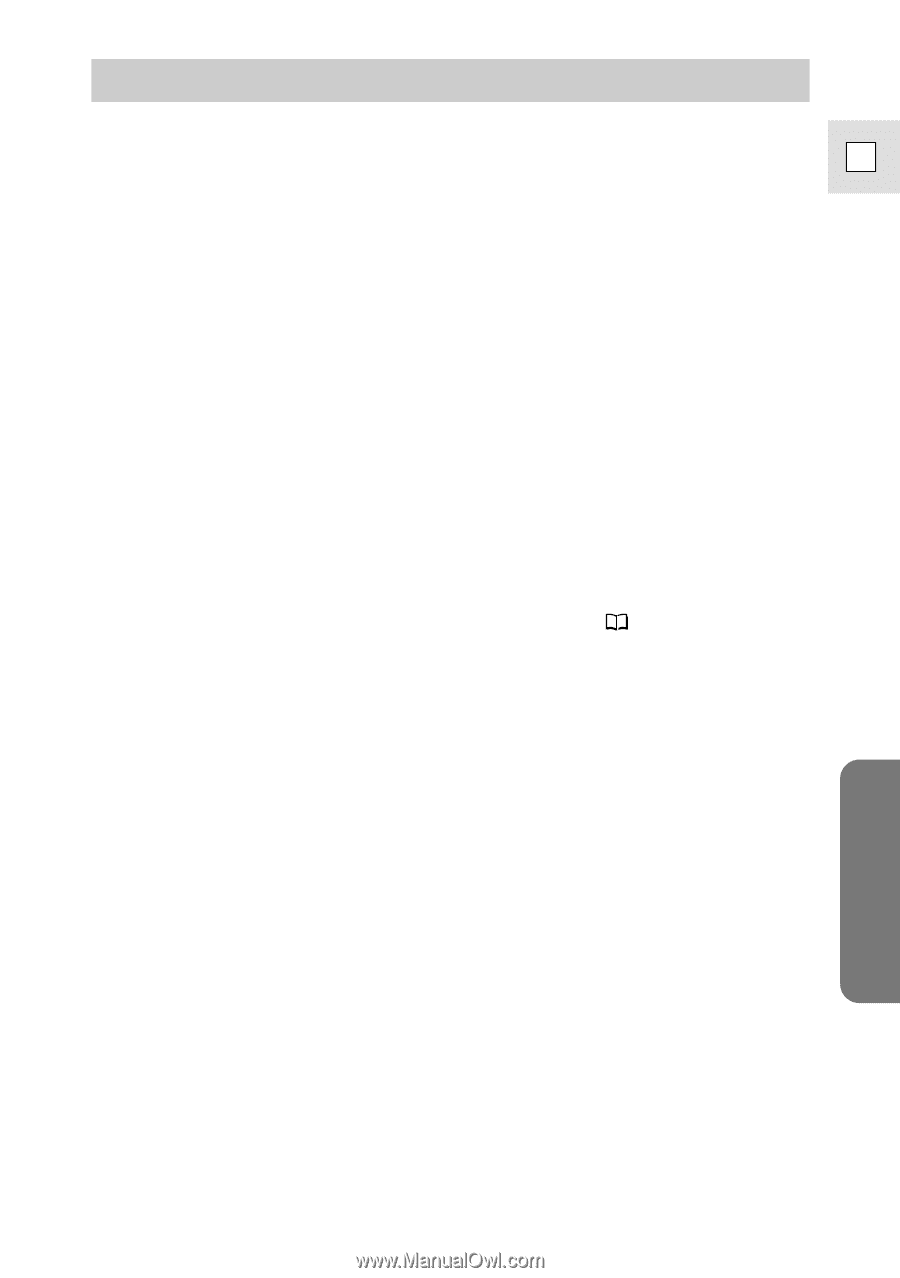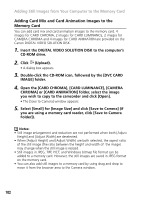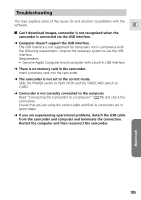Canon Optura 200MC DIGITAL VIDEO SOLUTION DISK Ver.4 Software Instruction Manu - Page 105
Read Connecting the Camcorder to a Computer
 |
View all Canon Optura 200MC manuals
Add to My Manuals
Save this manual to your list of manuals |
Page 105 highlights
Troubleshooting This topic explains some of the causes for and solutions to problems with the software. E ? Can't download images, camcorder is not recognized when the camcorder is connected via the USB interface. ➜ Computer doesn't support the USB interface. The USB interface is not supported for computers not in compliance with the following requirements. Acquire the necessary system to use the USB interface. Requirements • Genuine Apple Computer brand computer with a built-in USB interface. ➜ There is no memory card in the camcorder. Insert a memory card into the camcorder. ➜ The camcorder is not set to the correct mode. Slide the POWER switch to PLAY (VCR) and the TAPE/CARD switch to CARD. ➜ Camcorder is not correctly connected to the computer. Read "Connecting the Camcorder to a Computer" ( 78) and check the connection. Ensure that you are using the correct cable and that its connectors are in good shape. ➜ If you are experiencing operational problems, detach the USB cable from the camcorder and computer and terminate the connection. Restart the computer and then reconnect the camcorder. Macintosh 105