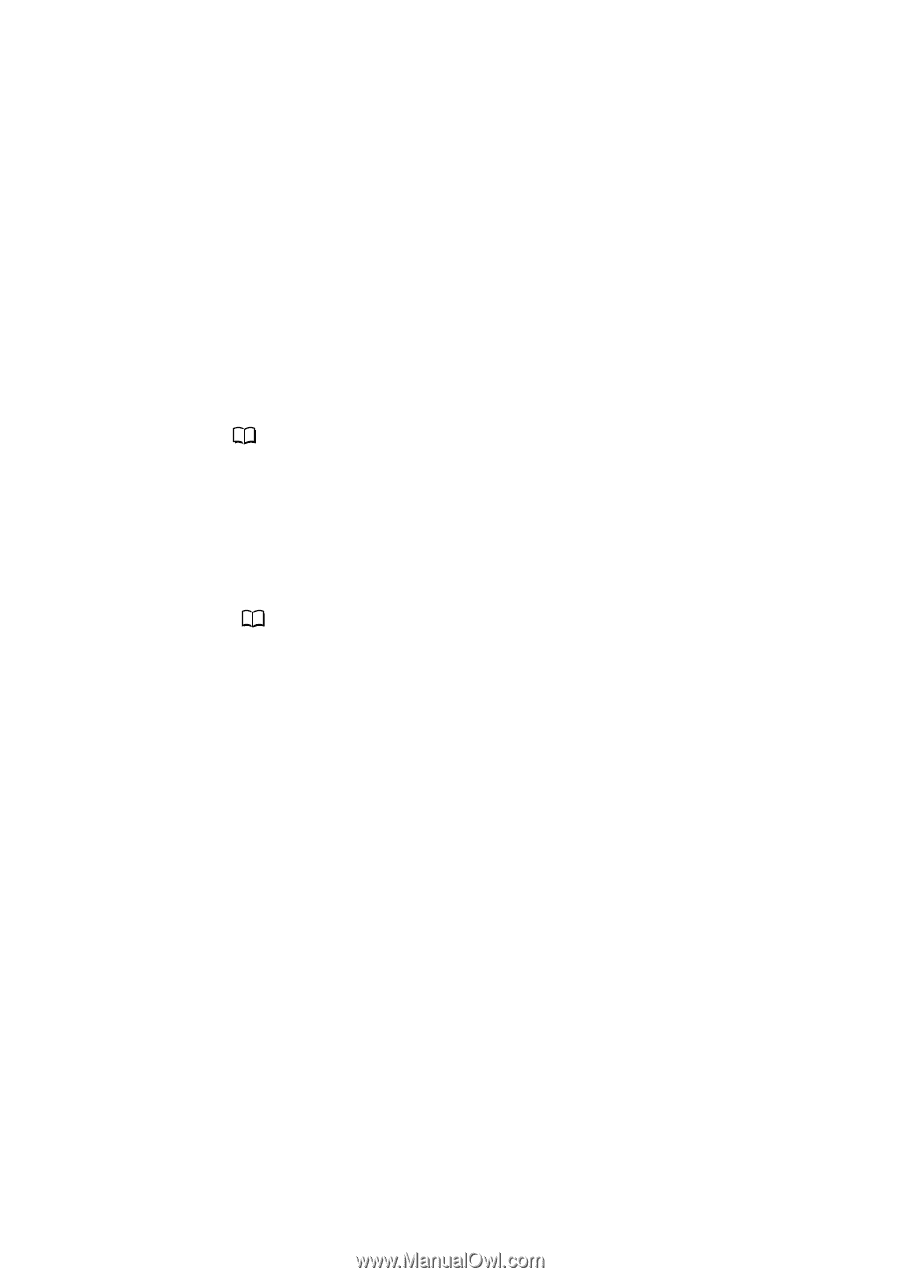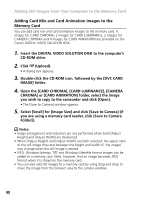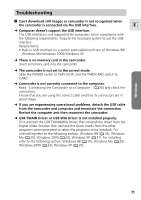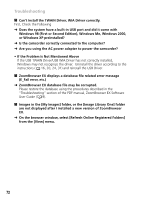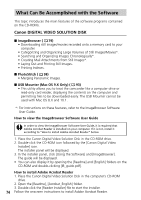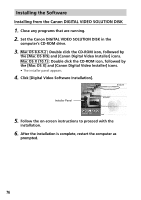Canon Optura 200MC DIGITAL VIDEO SOLUTION DISK Ver.4 Software Instruction Manu - Page 72
On the browser window, select [Refresh Online Registered Folders] - ac adapter
 |
View all Canon Optura 200MC manuals
Add to My Manuals
Save this manual to your list of manuals |
Page 72 highlights
Troubleshooting ? Can't install the TWAIN Driver, WIA Driver correctly. First, Check the Following ➜ Does the system have a built-in USB port and did it come with Windows 98 (First or Second Edition), Windows Me, Windows 2000, or Windows XP preinstalled? ➜ Is the camcorder correctly connected to the computer? ➜ Are you using the AC power adapter to power the camcorder? • If the Problem Is Not Mentioned Above If the USB TWAIN Driver/USB WIA Driver has not correctly installed, Windows may not recognize the driver. Uninstall the driver according to the instructions ( 16, 20, 24, 31) and reinstall the USB Driver. ? ZoomBrowser EX displays a database file related error message (E_Fail error, etc.) ➜ ZoomBrowser EX database file may be corrupted. Please restore the database using the procedures described in the "Troubleshooting" section of the PDF manual, ZoomBrowser EX Software User Guide ( 9). ? Images in the [My Images] folder, or the [Image Library One] folder are not displayed after I installed a new version of ZoomBrowser EX. ➜ On the browser window, select [Refresh Online Registered Folders] from the [View] menu. 72