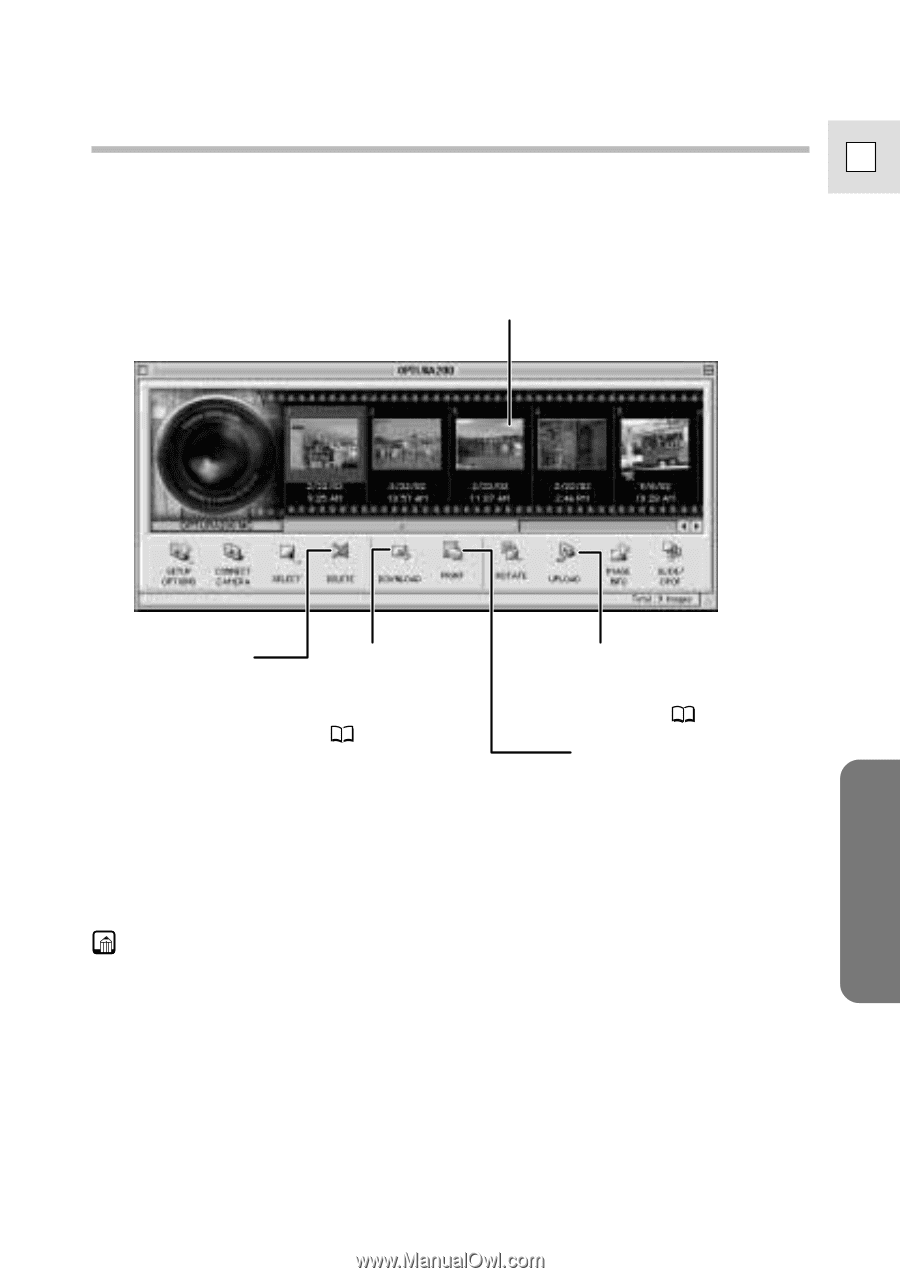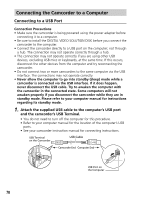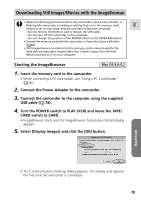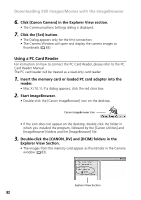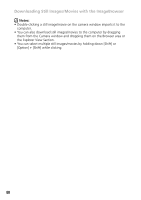Canon Optura 200MC DIGITAL VIDEO SOLUTION DISK Ver.4 Software Instruction Manu - Page 83
The ImageBrowser Camera Window
 |
View all Canon Optura 200MC manuals
Add to My Manuals
Save this manual to your list of manuals |
Page 83 highlights
The ImageBrowser Camera Window The Camera Window opens when a connection to a camcorder is initiated. E Still images/movies will be displayed as thumbnail (small) images. Buttons are activated when a still image/movie is selected. Thumbnail The still image/movie* is displayed reduced in size. Macintosh Delete Button Deletes selected still images/movies. Download Button Copies selected still images/movies onto the computer ( 86). Upload Button Copies still images/movies from the computer onto the memory card ( 101). Print Layout Button Selects the printing method: Layout or Index. * Movies are displayed with the first scene as a still image, indicated with a movie icon. Notes: About the other buttons • [SELECT]: Selects or deselects all images. • [ROTATE]: Rotates the image (90 degrees counterclockwise/90 degrees clockwise/180 degrees). • [IMAGE INFO]: Displays the number of pixels and file size of the selected image. 83