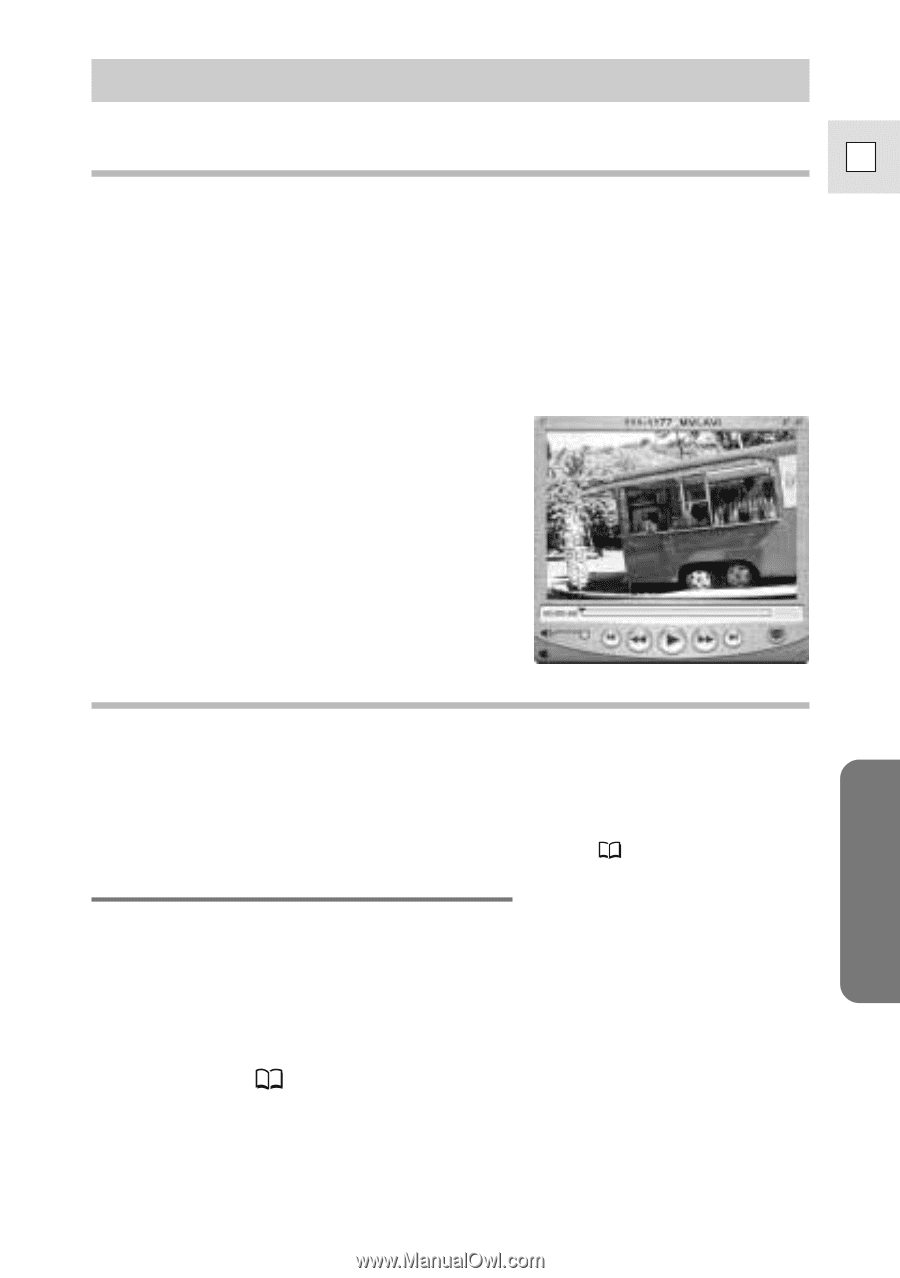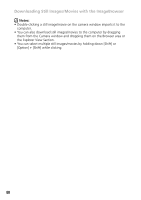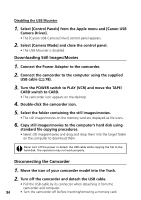Canon Optura 200MC DIGITAL VIDEO SOLUTION DISK Ver.4 Software Instruction Manu - Page 89
Using Other ImageBrowser Functions
 |
View all Canon Optura 200MC manuals
Add to My Manuals
Save this manual to your list of manuals |
Page 89 highlights
Using Other ImageBrowser Functions Playing Back Movies From a Memory Card E When you double-click an image with a movie icon in the Browser Area, QuickTime Player starts and plays back the movie. • Movies are displayed with the first scene as a still image. 1. Double-click a thumbnail with a movie icon. • QuickTime Player starts. 2. Click the PLAY button in QuickTime Player. • The movie will be played back. Macintosh Saving a Start-up Image to the Memory Card You can add your favorite images from your computer to the memory card. This topic explains how to upload a still image saved on your computer as start-up image to the memory card. Use ImageBrowser to perform this function. For a more detailed explanation, please refer to the ImageBrowser Help menu or PDF manual, "ImageBrowser Software User Guide" ( 74). Displaying the [DVC My Camera] Window To save a start-up image to the memory card, use the [DVC My Camera] window. The following explains the procedure for displaying the [DVC My Camera] window. 1. Connect the Power Adapter to the camcorder. 2. Connect the camcorder to the computer using the supplied USB cable ( 78). 3. Turn the POWER switch to PLAY (VCR) and move the TAPE/ CARD switch to CARD. • ImageBrowser will start and display the [ImageBrowser Automation] dialog. 89