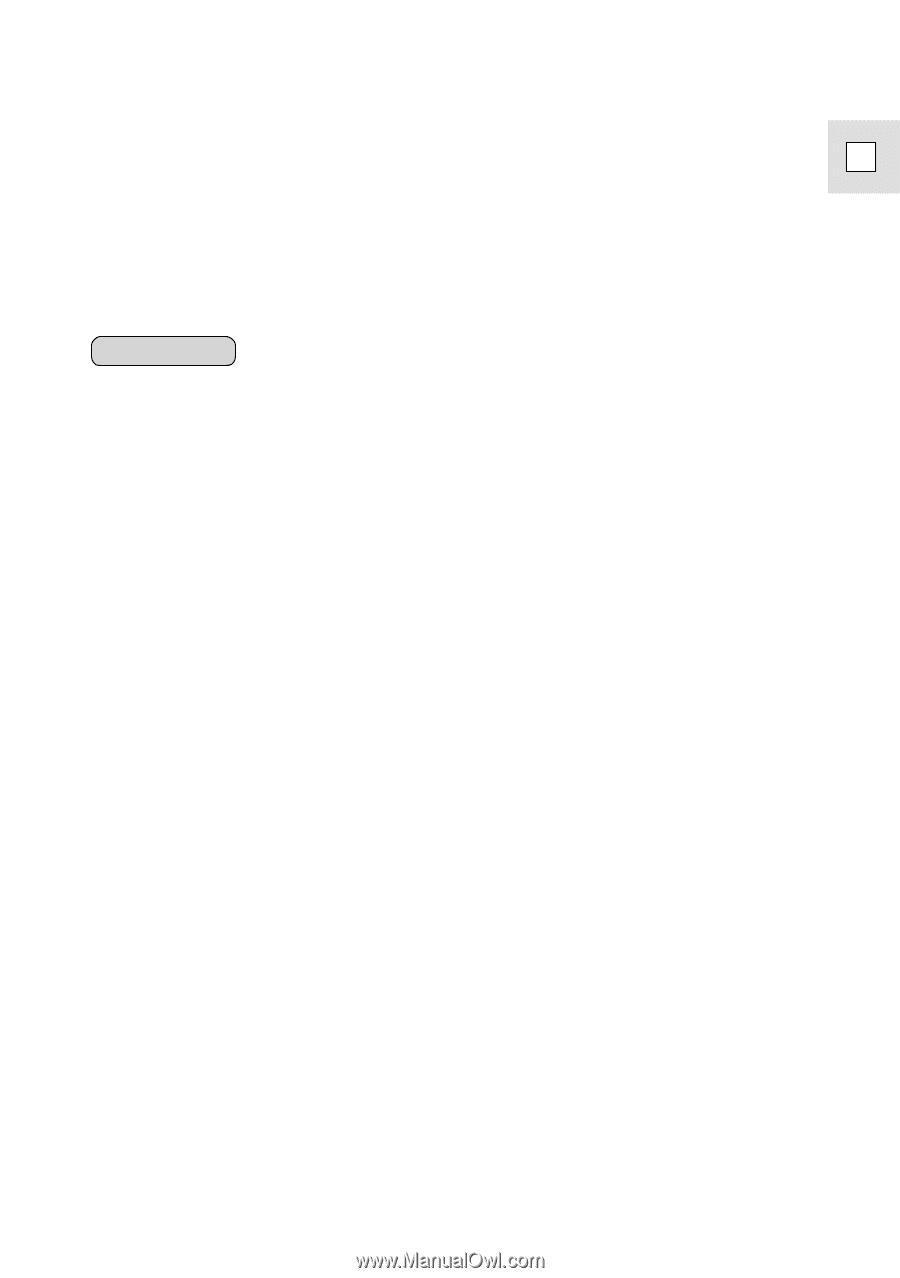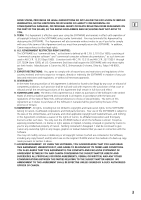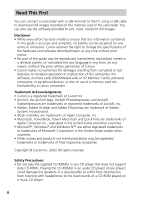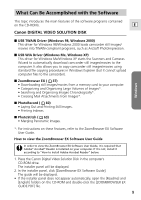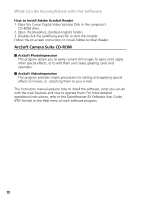5
Windows
E
Macintosh
Using a PC Card Reader/Writer
.............................................................................
66
Downloading Still Images/Movies with the ZoomBrowser EX
................................
66
Adding Still Images from Your Computer to the Memory Card
.........................
67
Adding Card Mix and Card Animation Images to the Memory Card
.....................
68
Uninstalling the Software
.....................................................................................
70
Uninstalling the ZoomBrowser EX
........................................................................
70
Troubleshooting
.....................................................................................................
71
System Requirements
............................................................................................
73
What Can Be Accomplished with the Software
...................................................
74
Canon DIGITAL VIDEO SOLUTION DISK
................................................................
74
ArcSoft Camera Suite CD-ROM
............................................................................
75
Installing the Software
..........................................................................................
76
Installing from the Canon DIGITAL VIDEO SOLUTION DISK
...................................
76
Installing from the ArcSoft Camera Suite CD-ROM
...............................................
77
Connecting the Camcorder to a Computer
..........................................................
78
Connecting to a USB Port
....................................................................................
78
Downloading Still Images/Movies with the ImageBrowser
................................
79
Starting the ImageBrowser (Mac OS 8.6-9.2)
........................................................
79
(Mac OS X)
................................................................
81
Using a PC Card Reader
.......................................................................................
82
The ImageBrowser Camera Window
....................................................................
83
The Browser Window
...........................................................................................
85
Downloading and Saving Still Images/Movies from the Camcorder
.......................
86
Using Other ImageBrowser Functions
..................................................................
89
Playing Back Movies From a Memory Card
...........................................................
89
Saving a Start-up Image to the Memory Card
.......................................................
89
Downloading Still Images/Movies with the USB Mounter (Mac OS 9.X Only) ... 93
Downloading Still Images/Movies
.........................................................................
94
Disconnecting the Camcorder
..............................................................................
94
Printing Still Images (ImageBrowser)
...................................................................
95
The Print Window
................................................................................................
97
Merging Panoramic Images (PhotoStitch)
............................................................
98
To Merge Still Images Registered in ImageBrowser
................................................
98
Adding Still Images from Your Computer to the Memory Card
.......................
101
Adding Card Mix and Card Animation Images to the Memory Card
...................
102
Uninstalling the Software
...................................................................................
104
Troubleshooting
...................................................................................................
105