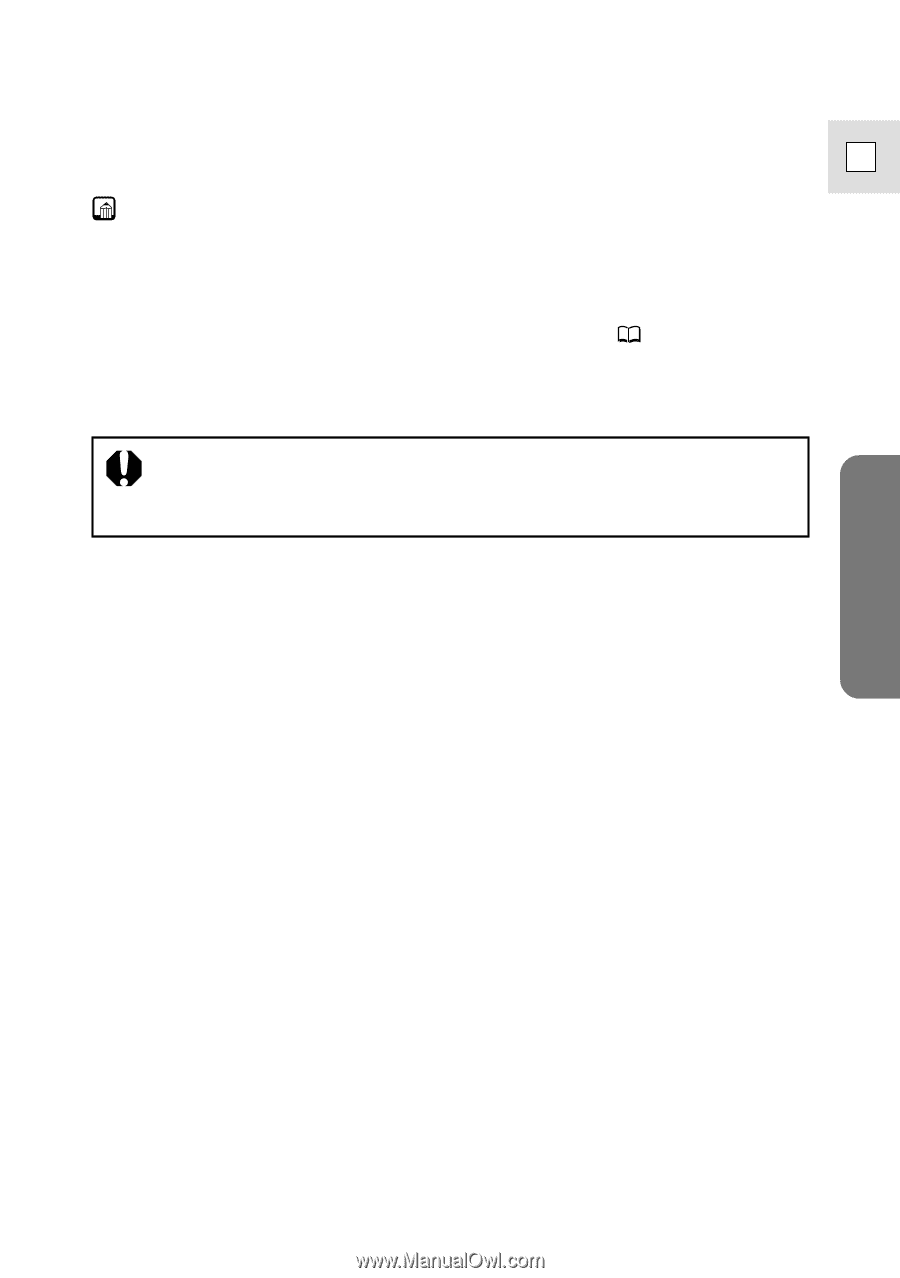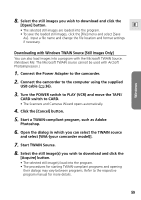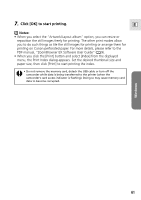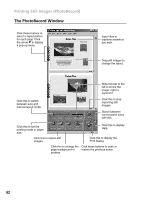Canon Optura 200MC DIGITAL VIDEO SOLUTION DISK Ver.4 Software Instruction Manu - Page 61
Click [OK] to start printing.
 |
View all Canon Optura 200MC manuals
Add to My Manuals
Save this manual to your list of manuals |
Page 61 highlights
7. Click [OK] to start printing. E Notes: • When you select the "Artwork/Layout album" option, you can resize or reposition the still images freely for printing. The other print modes allow you to do such things as tile the still images for printing or arrange them for printing on Canon perforated paper. For more details, please refer to the PDF manual, "ZoomBrowser EX Software User Guide" ( 9). • When you click the [Print] button and select [Index] from the displayed menu, the Print Index dialog appears. Set the desired thumbnail size and paper size, then click [Print] to start printing the index. • Do not remove the memory card, detach the USB cable or turn off the camcorder while data is being transferred to the printer (when the camcorder's card access indicator is flashing). Doing so may cause memory card data to become corrupted. Windows 61