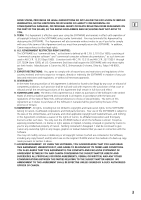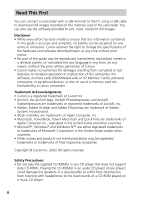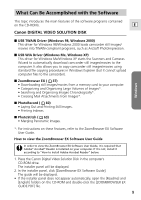4
Windows
Contents
READ CAREFULLY BEFORE USING
...........................................................................
2
Canon Software License Agreement
.......................................................................
2
Read This First
..........................................................................................................
6
Checking Supplied Accessories
...............................................................................
7
System Requirements
..............................................................................................
8
What Can Be Accomplished with the Software
.....................................................
9
Canon DIGITAL VIDEO SOLUTION DISK
..................................................................
9
ArcSoft Camera Suite CD-ROM
............................................................................
10
Installing the Software
..........................................................................................
11
Installing from the Canon DIGITAL VIDEO SOLUTION DISK
...................................
11
Installing from the ArcSoft Camera Suite CD-ROM
...............................................
13
Installing/Uninstalling the USB TWAIN Driver/USB WIA Driver
..........................
14
Windows 98
........................................................................................................
15
Windows Me
.......................................................................................................
20
Windows 2000
....................................................................................................
24
Windows XP
........................................................................................................
29
Connecting the Camcorder to a Computer
..........................................................
36
Downloading Still Images/Movies with the ZoomBrowser EX
............................
37
Starting the ZoomBrowser EX (Windows 98/Windows 2000)
...............................
37
(Windows Me/Windows XP)
..................................
39
The ZoomBrowser EX Camera Window
................................................................
41
The Browser Window
...........................................................................................
43
Downloading and Saving Still Images/Movies from the Camcorder
.......................
44
Using Other ZoomBrowser EX Functions
.............................................................
46
Using the ZoomBrowser EX Buttons
.....................................................................
46
Switching the Display Mode
.................................................................................
46
Playing Back Movies From a Memory Card
...........................................................
48
Saving a Start-up Image to the Memory Card
.......................................................
49
Loading Still Images into TWAIN-Compliant Programs
.......................................
53
Loading Still Images into ArcSoft PhotoImpression
................................................
53
Downloading with the WIA Driver
.......................................................................
56
Downloading with the Scanners and Cameras Wizard [Still Images Only]
.............
56
Downloading with Windows Explorer [Still Images/Movies]
..................................
57
Downloading with the File Dialog [Still Images Only]
............................................
58
Downloading with Windows TWAIN Source [Still Images Only]
.............................
59
Printing Still Images (PhotoRecord)
......................................................................
60
The PhotoRecord Window
...................................................................................
62
Merging Panoramic Images (PhotoStitch)
............................................................
63
To Merge Images Registered in ZoomBrowser EX
..................................................
63