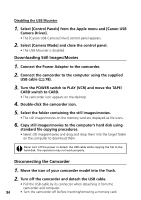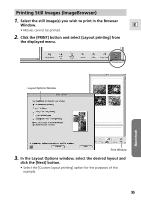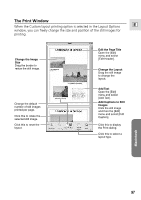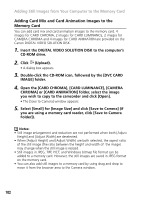Canon Optura 200MC DIGITAL VIDEO SOLUTION DISK Ver.4 Software Instruction Manu - Page 99
Select [2.Merge] and then click [Start].
 |
View all Canon Optura 200MC manuals
Add to My Manuals
Save this manual to your list of manuals |
Page 99 highlights
4. Select [2.Merge] and then click [Start]. E 5. Select [3. Save] and then click [Save...]. Still Images Recorded in Stitch Assist Mode PhotoStitch automatically arranges still images recorded with the camcorder's Stitch Assist mode in their correct order and orientation, making it easy to merge them. Still images recorded in Stitch Assist mode appear in the Camera Window as shown below. Still images recorded in Stitch Assist mode have a green stitch mark. Click the stitch mark to start PhotoStitch and merge the image series. Please refer to the Camcorder Instruction Manual to learn how to record in Stitch Assist mode. 99 Macintosh
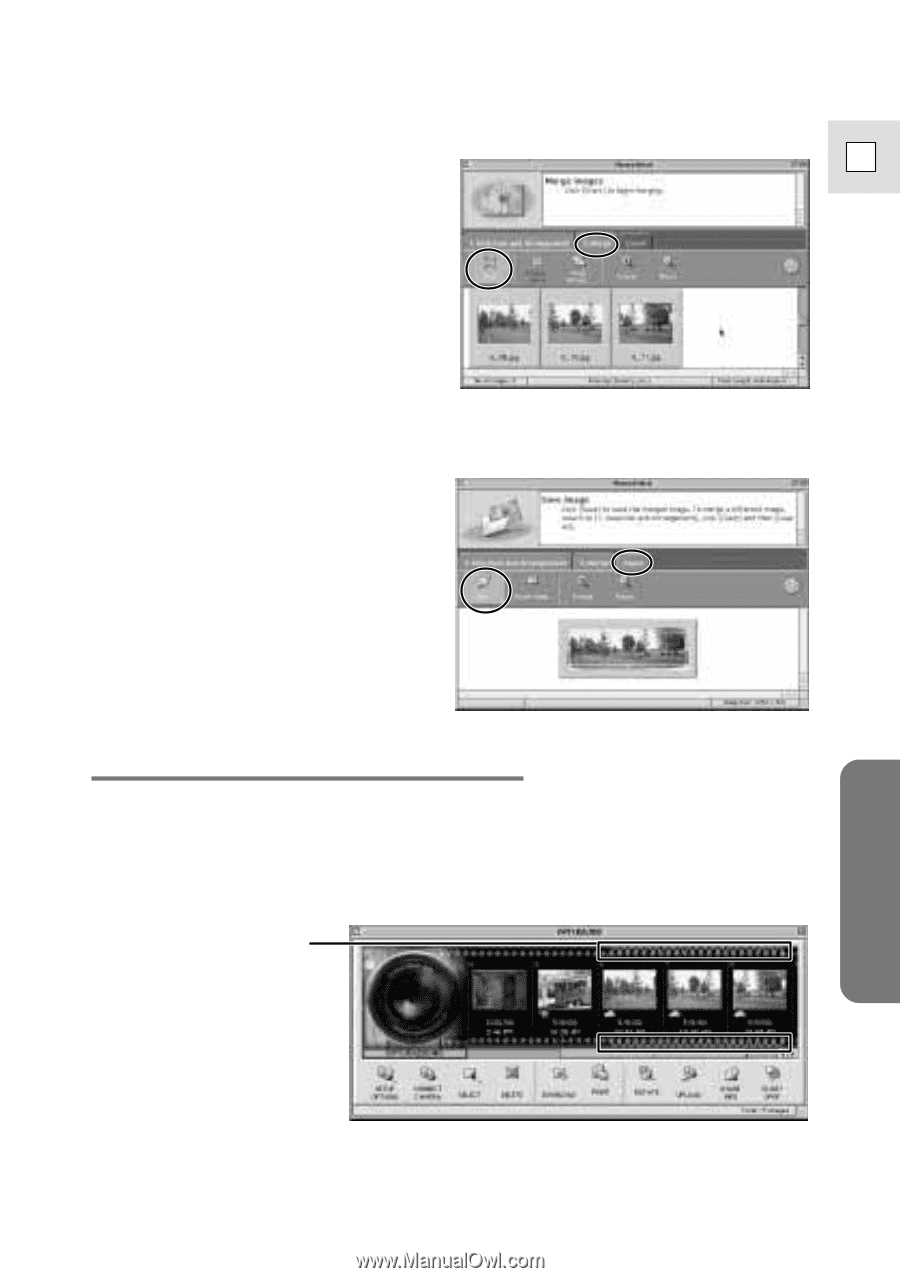
99
E
Macintosh
Still images recorded in
Stitch Assist mode have a
green stitch mark. Click
the stitch mark to start
PhotoStitch and merge
the image series.
4.
Select [2.Merge] and then click [Start].
5.
Select [3. Save] and then click [Save...].
Still Images Recorded in Stitch Assist Mode
PhotoStitch automatically arranges still images recorded with the camcorder’s
Stitch Assist mode in their correct order and orientation, making it easy to
merge them. Still images recorded in Stitch Assist mode appear in the Camera
Window as shown below.
Please refer to the Camcorder Instruction Manual to learn how to record in
Stitch Assist mode.