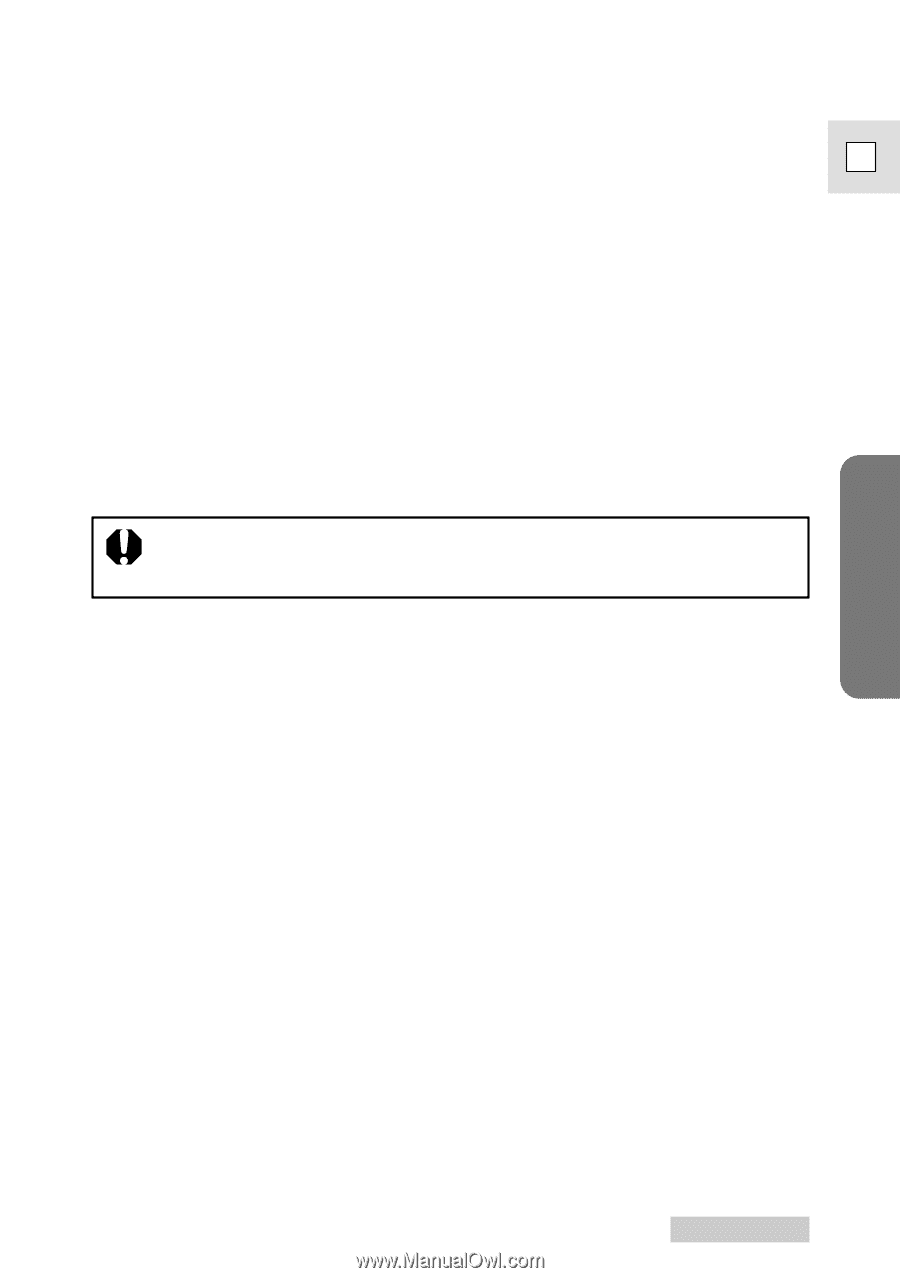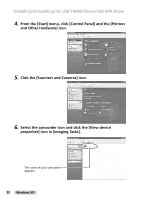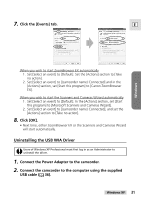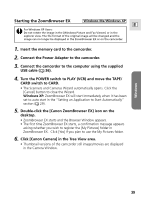Canon Optura 200MC DIGITAL VIDEO SOLUTION DISK Ver.4 Software Instruction Manu - Page 35
Windows XP
 |
View all Canon Optura 200MC manuals
Add to My Manuals
Save this manual to your list of manuals |
Page 35 highlights
6. Look for the file starting with [OEM*]. E • A number such as "0" or "1" will appear in place of the asterisk (*) above. You will also find another file called [Oem*.pnf], which will have the same number as the [Oem*] file. The two constitute one set. • There may be many file sets starting with "Oem". • If you double-click the [Oem*] file, the Windows Notepad program will start and show the file contents. Click each [Oem*] file until you find one that contains "*** Canon Camera Driver Setup File***" in its first line. When you find the correct file, note down its name and close the Notepad window. 7. Delete the [Oem*] file set. • Delete all [Oem*] and [Oem*.pnf] files, taking great care to delete the correct files. The [Inf] folder contains numerous files that are critical to the computer's operation. Be extremely careful not to delete the wrong files. If you delete the wrong file, you may be unable to restart Windows. Windows Windows XP 35