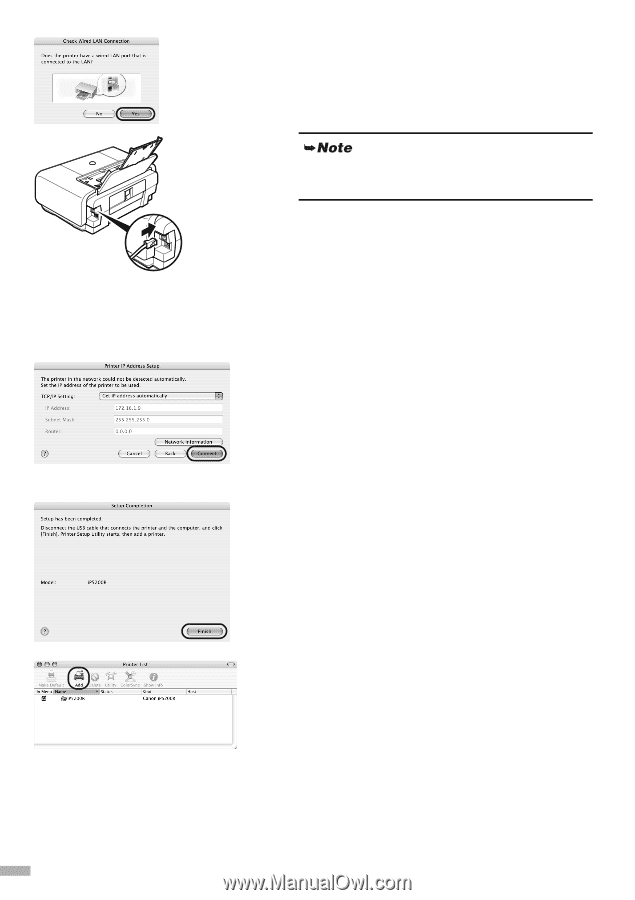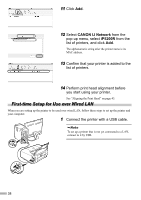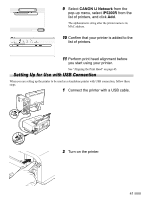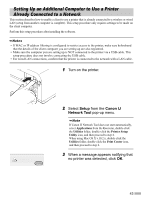Canon PIXMA iP5200R iP5200R Setup Guide - Page 42
Finish
 |
View all Canon PIXMA iP5200R manuals
Add to My Manuals
Save this manual to your list of manuals |
Page 42 highlights
5 When the screen shown on the left appears, connect the printer to the network devices such as hubs with a LAN cable and click Yes. Then click Next. Connection may vary depending on your network setup. 6 Setup automatically detects the printer. The iP5200R connected with a USB cable is detected automatically. If the printer was not detected, the Printer IP Address Setup dialog box appears. Ensure that the printer is on and connected to your computer with a USB cable, then click Connect to retry detection. If your printer is still not detected, refer to "The Set Printer IP Address / Printer IP Address Setup dialog box is displayed during setup" in "Troubleshooting" on page 58. 7 When the screen shown on the left appears, remove the USB cable and click Finish. The Printer Setup Utility (Print Center on Mac OS X v.10.2) will start up. 8 Click Add. 40