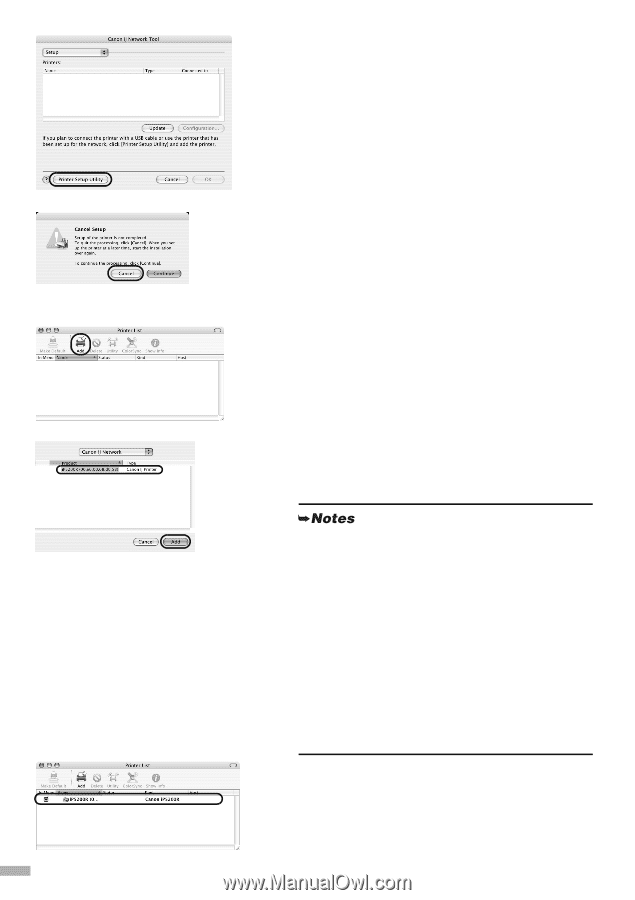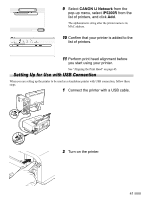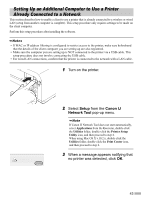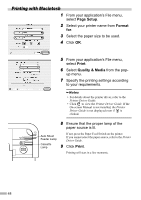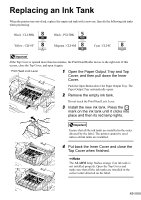Canon PIXMA iP5200R iP5200R Setup Guide - Page 46
Printer Setup Utility, Print, Center, Cancel, CANON IJ Network, iP5200R
 |
View all Canon PIXMA iP5200R manuals
Add to My Manuals
Save this manual to your list of manuals |
Page 46 highlights
4 Click Printer Setup Utility (Print Center on Mac OS X v.10.2). 5 When the screen shown on the left appears, click Cancel. 6 Click Add. 7 Select CANON IJ Network from the pop-up menu, select iP5200R from the list of printers, and click Add. • The alphanumeric string after the printer name is its MAC address. • If the printer was not detected, confirm the following. - Ensure that the printer is on. - Ensure that the firewall of any security software is turned off. - When using wireless LAN, confirm that the computer can communicate with the access point. - When using wired LAN, confirm that the printer is connected to the hub. - Ensure that the printer is not set to use access control. 8 Ensure that your printer is added to the list of printers. 44