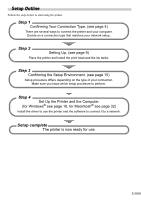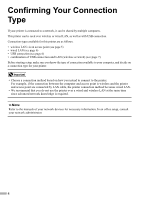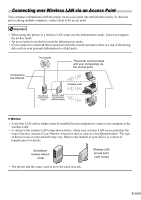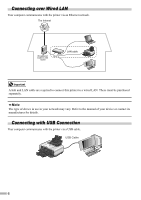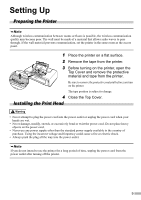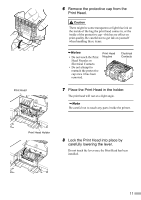Canon PIXMA iP5200R iP5200R Setup Guide - Page 8
Connecting over Wired LAN, Connecting with USB Connection
 |
View all Canon PIXMA iP5200R manuals
Add to My Manuals
Save this manual to your list of manuals |
Page 8 highlights
Connecting over Wired LAN Your computer communicates with the printer via an Ethernet network. The Internet Broadband Hub modem with router LAN cable A hub and LAN cable are required to connect this printer to a wired LAN. These must be purchased separately. The type of device in use in your network may vary. Refer to the manual of your device or contact its manufacturer for details. Connecting with USB Connection Your computer communicates with the printer via a USB cable. USB Cable 6
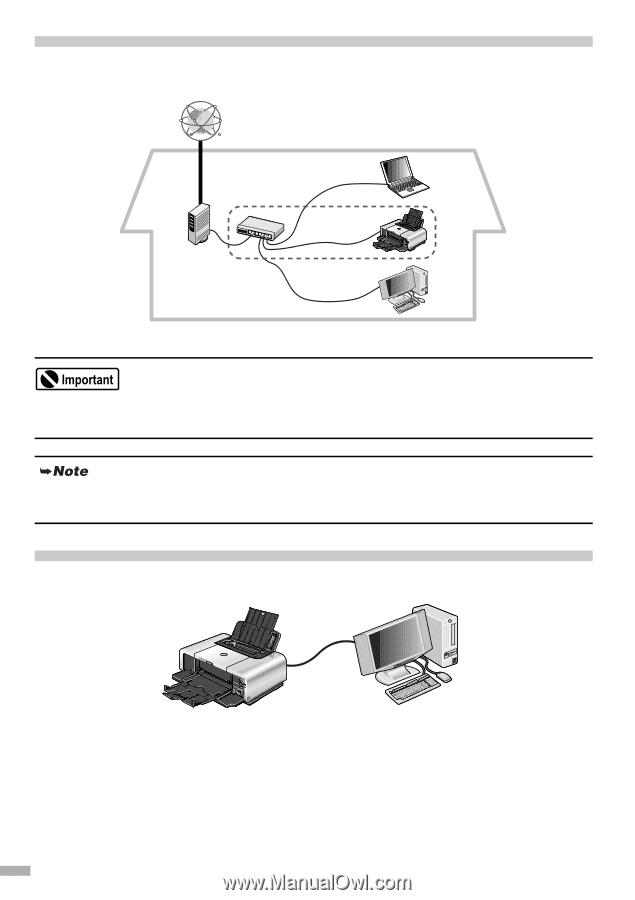
6
Connecting over Wired LAN
Your computer communicates with the printer via an Ethernet network.
Connecting with USB Connection
Your computer communicates with the printer via a USB cable.
A hub and LAN cable are required to connect this printer to a wired LAN. These must be purchased
separately.
The type of device in use in your network may vary. Refer to the manual of your device or contact its
manufacturer for details.
Broadband
modem with
router
Hub
The Internet
LAN cable
USB Cable