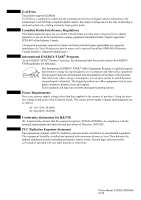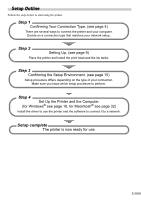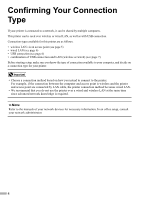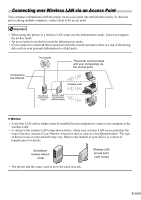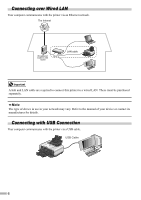Canon PIXMA iP5200R iP5200R Setup Guide - Page 5
Setup Outline - software
 |
View all Canon PIXMA iP5200R manuals
Add to My Manuals
Save this manual to your list of manuals |
Page 5 highlights
Setup Outline Follow the steps below to start using the printer. Step 1 Confirming Your Connection Type. (see page 4) There are several ways to connect the printer and your computer. Decide on a connection type that matches your network setup. Step 2 Setting Up. (see page 9) Place the printer and install the print head and the ink tanks. Step 3 Confirming the Setup Environment. (see page 15) Setup procedure differs depending on the type of your connection. Make sure you know which setup procedure to perform. Step 4 Set Up the Printer and the Computer. (for Windows® see page 18, for Macintosh® see page 32) Install the driver to use the printer and the software to connect it to a network. Setup complete The printer is now ready for use. 3
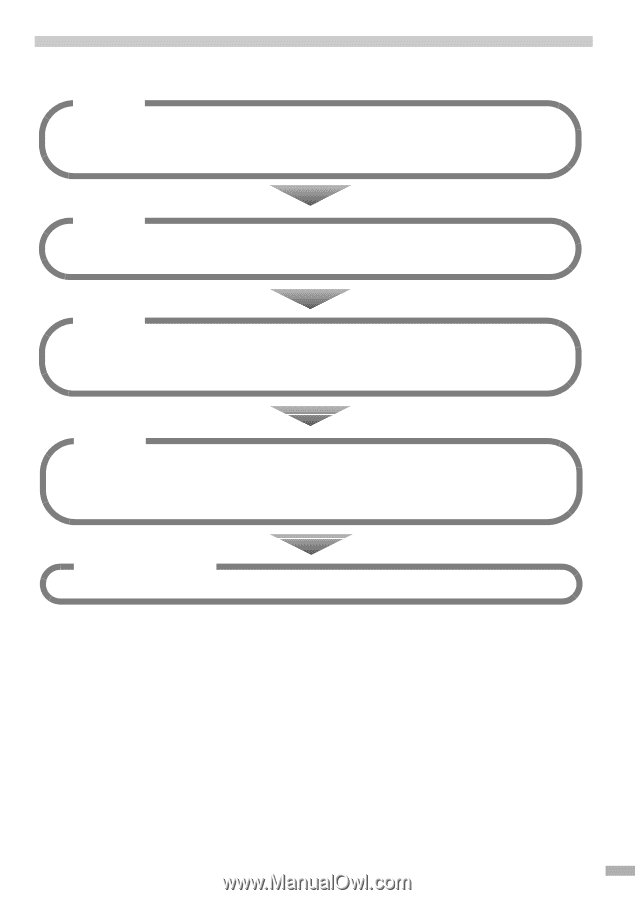
3
Setup Outline
Follow the steps below to start using the printer.
Setting Up. (see page 9)
Place the printer and install the print head and the ink tanks.
Step 2
Step 4
Setup complete
Set Up the Printer and the Computer.
(for Windows
®
see page 18, for Macintosh
®
see page 32)
Install the driver to use the printer and the software to connect it to a network.
The printer is now ready for use.
Step 1
Confirming Your Connection Type. (see page 4)
There are several ways to connect the printer and your computer.
Decide on a connection type that matches your network setup.
Step 3
Confirming the Setup Environment. (see page 15)
Setup procedure differs depending on the type of your connection.
Make sure you know which setup procedure to perform.