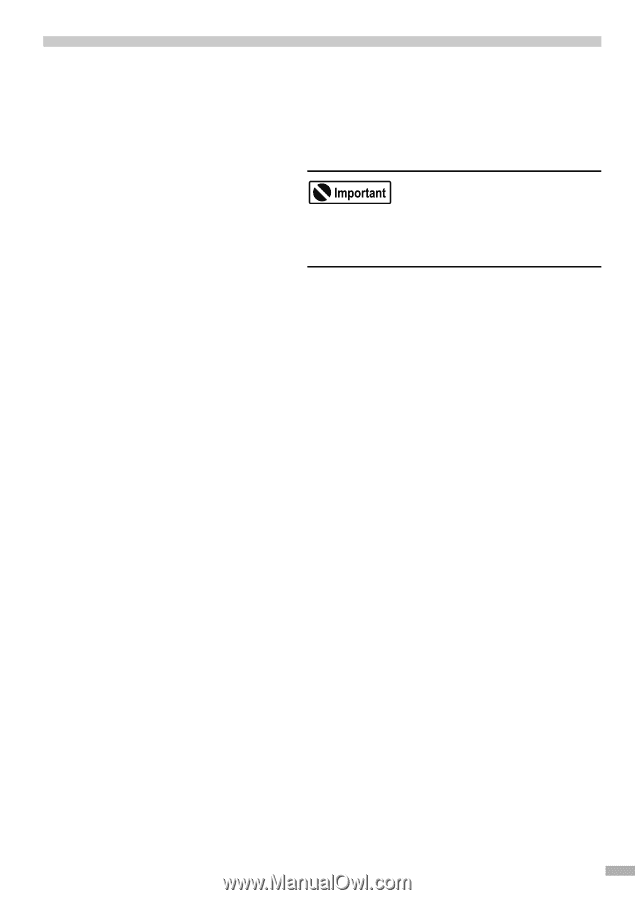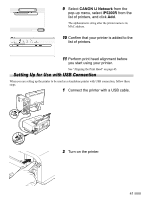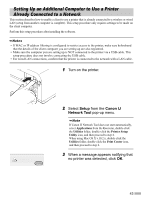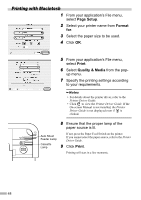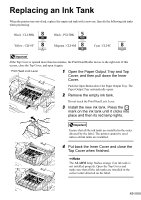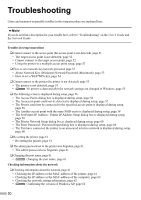Canon PIXMA iP5200R iP5200R Setup Guide - Page 47
Applications, Utilities, Printer Setup, Utility, Product, Maintenance
 |
View all Canon PIXMA iP5200R manuals
Add to My Manuals
Save this manual to your list of manuals |
Page 47 highlights
Aligning the Print Head Aligning the print head allows you to print without shifting the color registration, and is a necessary step to print properly. If print head alignment was already performed, there is no need to do it again. 1 Load a sheet of A4 or Letter-sized plain paper in the Auto Sheet Feeder. • Print head alignment cannot be performed from the Cassette. • Ensure that the Inner Cover is closed. 2 Select Applications from the Go menu. Double-click the Utilities folder, and then double-click the Printer Setup Utility icon. When using Mac OS X v.10.2, double-click the Utilities folder and then the Print Center icon. 3 Select your printer from the Name list and click Utility. If your printer name is not displayed in Printer List, click Add to add the printer. For details, refer to the Printer Setup Utility Help in the Mac Help. When using Mac OS X v.10.2, select your printer from the Name list and click Configure. 4 Select your printer from the Product list and click Maintenance. Canon IJ Printer Utility appears. 45