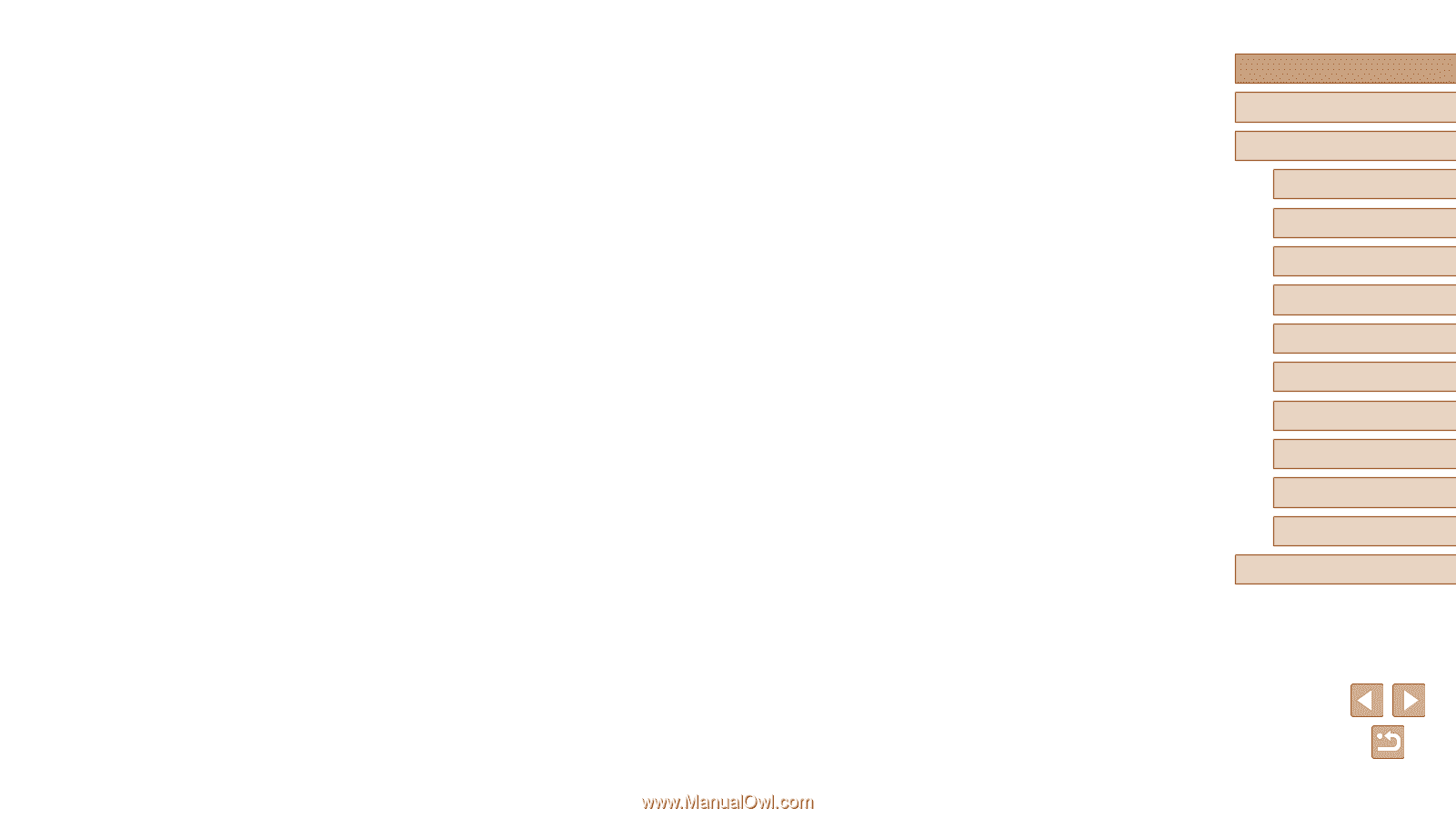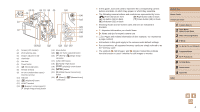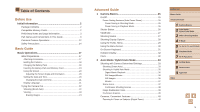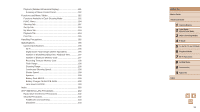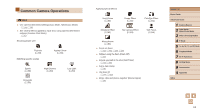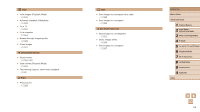9
Before Use
Basic Guide
Advanced Guide
1
Camera Basics
2
Auto Mode /
Hybrid Auto Mode
3
Other Shooting Modes
5
Tv, Av, M, C1, and C2 Mode
6
Playback Mode
7
Wi-Fi Functions
8
Setting Menu
9
Accessories
10
Appendix
Index
4
P Mode
Adding Comments
...................................................................
139
Sending Images Automatically (Image Sync)
.......................
139
Initial Preparations
...................................................................
139
Preparing the Camera
.........................................................
139
Preparing the Computer
......................................................
140
Sending Images
.......................................................................
140
Using a Smartphone to View Camera Images and Control
the Camera
...........................................................................
141
Geotagging Images on the Camera
........................................
141
Shooting Remotely
..................................................................
142
Editing or Erasing Wi-Fi Settings
..........................................
143
Editing Connection Information
...............................................
143
Changing a Device Nickname
.............................................
143
Erasing Connection Information
..........................................
143
Returning the Wi-Fi Settings to Default
...................................
144
8
Setting Menu
............................................................
145
Adjusting Basic Camera Functions
......................................
145
Silencing Camera Operations
..................................................
145
Adjusting the Volume
...............................................................
145
Hiding Hints and Tips
...............................................................
146
Date and Time
.........................................................................
146
World Clock
.............................................................................
146
Lens Retraction Timing
............................................................
147
Using Eco Mode
......................................................................
147
Power-Saving Adjustment
.......................................................
147
Screen Brightness
...................................................................
148
Hiding the Start-Up Screen
......................................................
148
Formatting Memory Cards
.......................................................
148
Low-Level Formatting
..........................................................
149
File Numbering
........................................................................
149
Date-Based Image Storage
.....................................................
150
Metric / Non-Metric Display
.....................................................
150
Editing Movies
......................................................................
120
Reducing File Sizes
.................................................................
121
Editing Digest Movies
..............................................................
121
7
Wi-Fi Functions
........................................................
122
Available Wi-Fi Features
......................................................
122
Sending Images to a Smartphone
........................................
123
Sending to a Smartphone Assigned to the Button
...................
123
Adding a Smartphone Using the Wi-Fi Menu
..........................
125
Using Another Access Point
....................................................
126
Previous Access Points
...........................................................
127
Saving Images to a Computer
..............................................
127
Preparing to Register a Computer
...........................................
127
Checking Your Computer Environment
...............................
127
Installing the Software
.........................................................
127
Configuring the Computer for a Wi-Fi Connection
(Windows Only)
...................................................................
129
Saving Images to a Connected Computer
...............................
129
Confirming Access Point Compatibility
................................
129
Using WPS-Compatible Access Points
...............................
130
Connecting to Listed Access Points
....................................
132
Previous Access Points
.......................................................
132
Sending Images to a Registered Web Service
.....................
133
Registering Web Services
.......................................................
133
Registering CANON iMAGE GATEWAY
..............................
133
Registering Other Web Services
.........................................
135
Uploading Images to Web Services
........................................
135
Printing Images Wirelessly from a Connected Printer
..........
136
Sending Images to Another Camera
....................................
137
Image Sending Options
........................................................
138
Notes on Sending Images
.......................................................
138
Choosing the Image Resolution (Size)
....................................
139