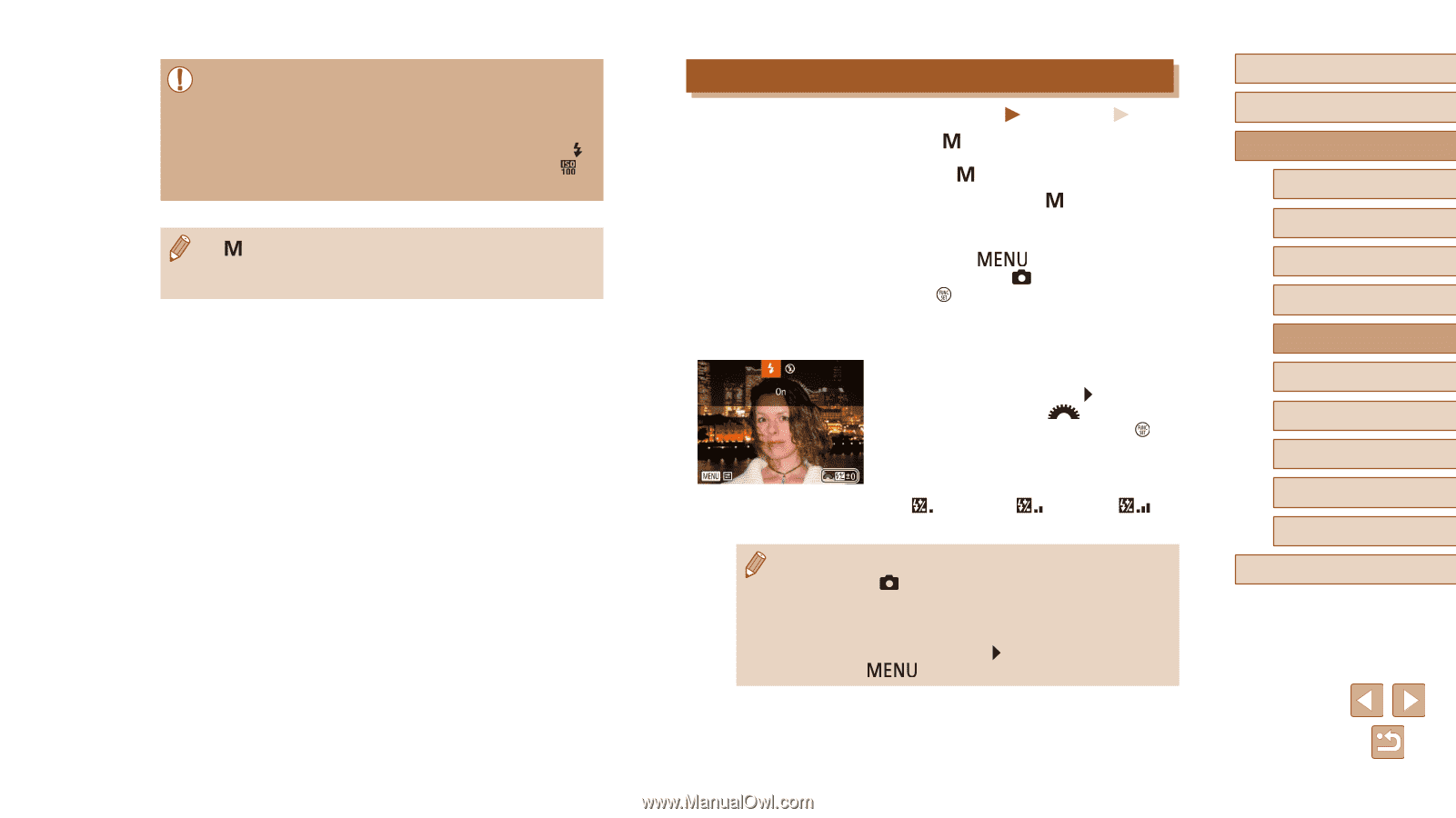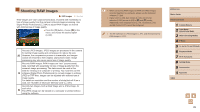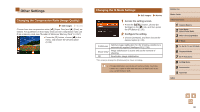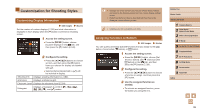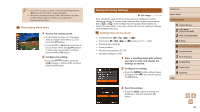Canon PowerShot SX60 HS User Guide - Page 94
Adjusting the Flash Output
 |
View all Canon PowerShot SX60 HS manuals
Add to My Manuals
Save this manual to your list of manuals |
Page 94 highlights
●● After you set the shutter speed or aperture value, the exposure level may change if you adjust the zoom or recompose the shot. ●● Screen brightness may change depending on your specified shutter speed or aperture value. However, screen brightness remains the same when the flash is up and the mode is set to [ ]. ●● With shutter speeds of 1.3 seconds or slower, ISO speed is [ ] and cannot be changed. ●● [ ]: Manual ●● Calculation of standard exposure is based on the specified metering method (=72). Adjusting the Flash Output Still Images Choose from the three flash levels in [ ] mode. Movies 1 Enter [ ] mode. ●●Set the mode dial to [ ]. 2 Specify the flash mode. ●●Press the [ ] button, choose [Flash Control] on the [ ] tab, and then press the [ ] button. ●●In [Flash Mode], choose [Manual] (= 30). 3 Configure the setting. ●●Raise the flash, press the [ ] button and immediately turn the [ ] dial to choose the flash level, and then press the [ ] button. ●●Once the setting is complete, the flash output level is displayed. [ ]: Minimum, [ ]: Medium, [ ]: Maximum ●● You can also set the flash level by accessing MENU (=30) and choosing [ ] tab ► [Flash Control] ► [Flash Output]. ●● You can also access the [Built-in Flash Settings] MENU screen (=30) as follows (except when an optional external flash is mounted). -- When the flash is up, press the [ ] button and immediately press the [ ] button. Before Use Basic Guide Advanced Guide 1 Camera Basics 2 Auto Mode / Hybrid Auto Mode 3 Other Shooting Modes 4 P Mode 5 Tv, Av, M, C1, and C2 Mode 6 Playback Mode 7 Wi-Fi Functions 8 Setting Menu 9 Accessories 10 Appendix Index 94