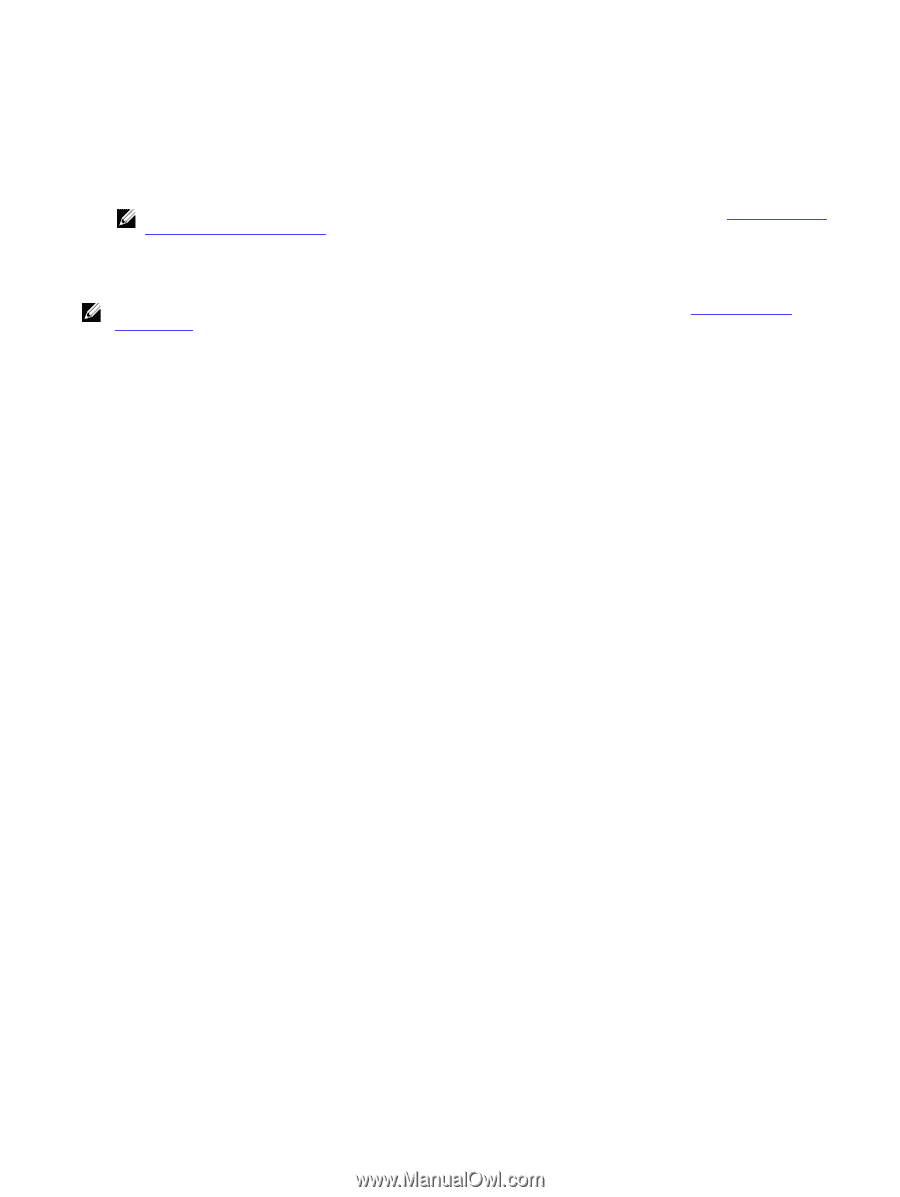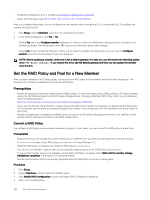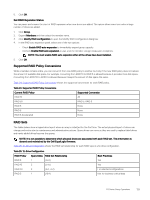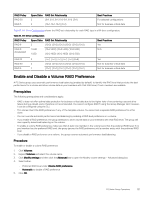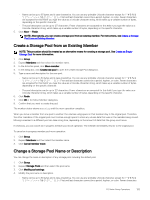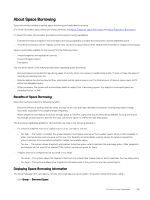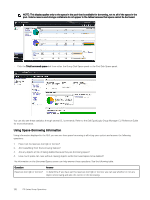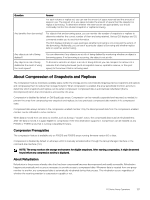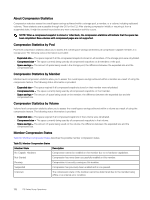Dell EqualLogic PS6210XS EqualLogic Group Manager Administrator s Guide PS Ser - Page 133
Create a Storage Pool from an Existing Member, Change a Storage Pool Name or Description
 |
View all Dell EqualLogic PS6210XS manuals
Add to My Manuals
Save this manual to your list of manuals |
Page 133 highlights
• Name can be up to 63 bytes and is case-insensitive. You can use any printable Unicode character except for First and last characters cannot be a period, hyphen, or colon. Fewer characters are accepted for this field if you type the value as a Unicode character string, which takes up a variable number of bytes, depending on the specific character. • The pool description can be up to 127 characters. Fewer characters are accepted for this field if you type the value as a Unicode character string, which takes up a variable number of bytes, depending on the specific character. 5. Click Next → Finish. NOTE: Alternatively, you can create a storage pool from an existing member. For instructions, see Create a Storage Pool from an Existing Member. Create a Storage Pool from an Existing Member NOTE: This procedure should be treated as an alternative means for creating a storage pool. See Create an Empty Storage Pool for more information. 1. Click Group. 2. Expand Members and then select the member name. 3. In the Activities panel, click Move member. 4. In the dialog box, click Create new pool to open the Create Storage Pool dialog box. 5. Type a name and description for the new pool. • Name can be up to 63 bytes and is case-insensitive. You can use any printable Unicode character except for First and last characters cannot be a period, hyphen, or colon. Fewer characters are accepted for this field if you type the value as a Unicode character string, which takes up a variable number of bytes, depending on the specific character. • The pool description can be up to 127 characters. Fewer characters are accepted for this field if you type the value as a Unicode character string, which takes up a variable number of bytes, depending on the specific character. 6. Click Finish. 7. Click OK in the Move Member dialog box. 8. Confirm that you want to create the pool. The member status shows as moving until the move operation completes. When you move a member from one pool to another, the volumes using space on that member stay in the original pool. Therefore, the other members of the original pool must contain enough space to store any volume data that was on the member being moved. Moving a member to a different pool can take a long time, depending on the amount of data that the group must move. If necessary, you can cancel an in-progress member pool move operation. The member immediately returns to the original pool. To cancel an in-progress member pool move operation: 1. Click Group. 2. Expand Members and then select the member name. 3. Click Cancel member move. Change a Storage Pool Name or Description You can change the name or description of any storage pool, including the default pool. 1. Click Group. 2. Expand Storage Pools and then select the pool name. 3. Click Modify pool settings. 4. Modify the pool name or description. • Name can be up to 63 bytes and is case-insensitive. You can use any printable Unicode character except for First and last characters cannot be a period, hyphen, or colon. Fewer characters PS Series Group Operations 133