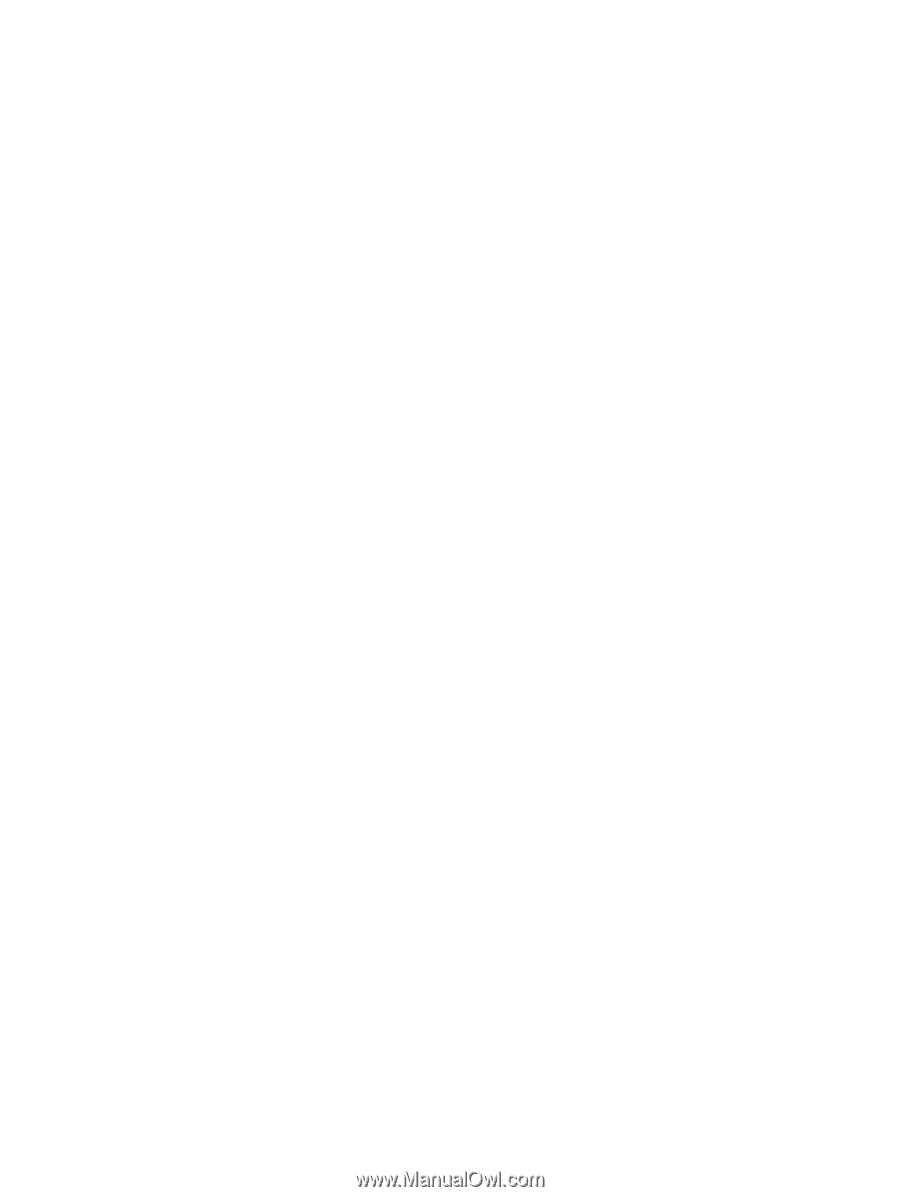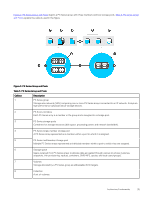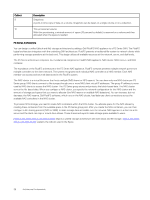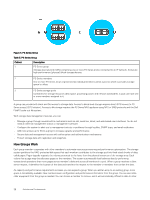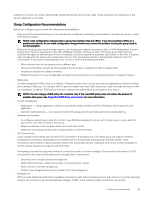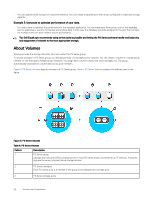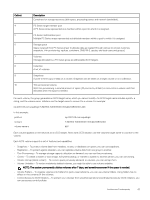Dell EqualLogic PS6210XS EqualLogic Group Manager Administrator s Guide PS Ser - Page 40
About Storage Pools, Maintenance Pool, Single-Pool Design
 |
View all Dell EqualLogic PS6210XS manuals
Add to My Manuals
Save this manual to your list of manuals |
Page 40 highlights
- Verify that the storage pool does not have the maximum number of iSCSI connections for the release in use. - Verify the access control policies for the volume. Using the iSCSI initiator name instead of an IP address can make access controls easier to manage and more secure. - Ensure that Dell EqualLogic MPIO extensions are properly installed on the supported operating systems. See the Host Integration Tools documentation for details. - Ensure that MPIO is supported and properly configured, according to the documentation for the operating system. You can also monitor multiple PS Series groups with SAN Headquarters and can launch the Group Manager GUI from there; however, you cannot directly manage the storage from SAN Headquarters. About Storage Pools A storage pool is a container for a group member's storage resources. Storage pools allow you to allocate storage space into partitions based on the different types of storage resources and different types of data stored in the system. Each member is assigned to a storage pool. A pool acts like a SAN within a SAN, creating an isolated storage environment within the overall PS Series SAN. Within the pool, load balancing happens automatically using available storage resources from the members in the pool. You can design a homogeneous or heterogeneous pool. • In a homogeneous pool design, all members of the pool are the same array model and use the same RAID level. In this case, the PS Series software automatically monitors data usage patterns and optimizes performance by the way it allocates data across the members. • In a heterogeneous pool design, you can add members with different RAID levels or different models or a mix of both. In this case, the PS Series software uses load-balancing metrics to assign volumes to a RAID level appropriate for usage levels. Maintenance Pool When you update the group to PS Series firmware to v10.0, a pool named maintenance is created by default . You no longer have to remove the member from the group to perform updates or maintenance of EqualLogic members. You can move the member to the maintenance pool to perform any maintenance activity. The maintenance pool behaves like the default pool, but it does not support any data operation. The default name of the pool created by the system is maintenance. You can rename the pool, but you cannot delete it. You can see information about this pool by invoking any of the following CLI commands: • member vacate • pool show • pool rename • pool select show Single-Pool Design Not all environments need multiple pools; a basic single-pool design might meet your needs. By default, each group has at least one pool, called the default pool. When you add a new member to a group, the system automatically assigns it to the default pool. You can rename the default pool, but you cannot delete it. Multiple-Pool Design Based on your business needs, you might want to divide the overall storage space into separate pools. A multiple-pool design allows you to prioritize applications within a SAN by placing them on separate storage resources, each optimally configured. Using this "SAN within a SAN," you can separate workloads as needed (for example: by application, service level, disk type, cost, or by department within the organization). As your capacity needs change, you can move members or volumes from one pool to another while data remains online. 40 Architecture Fundamentals