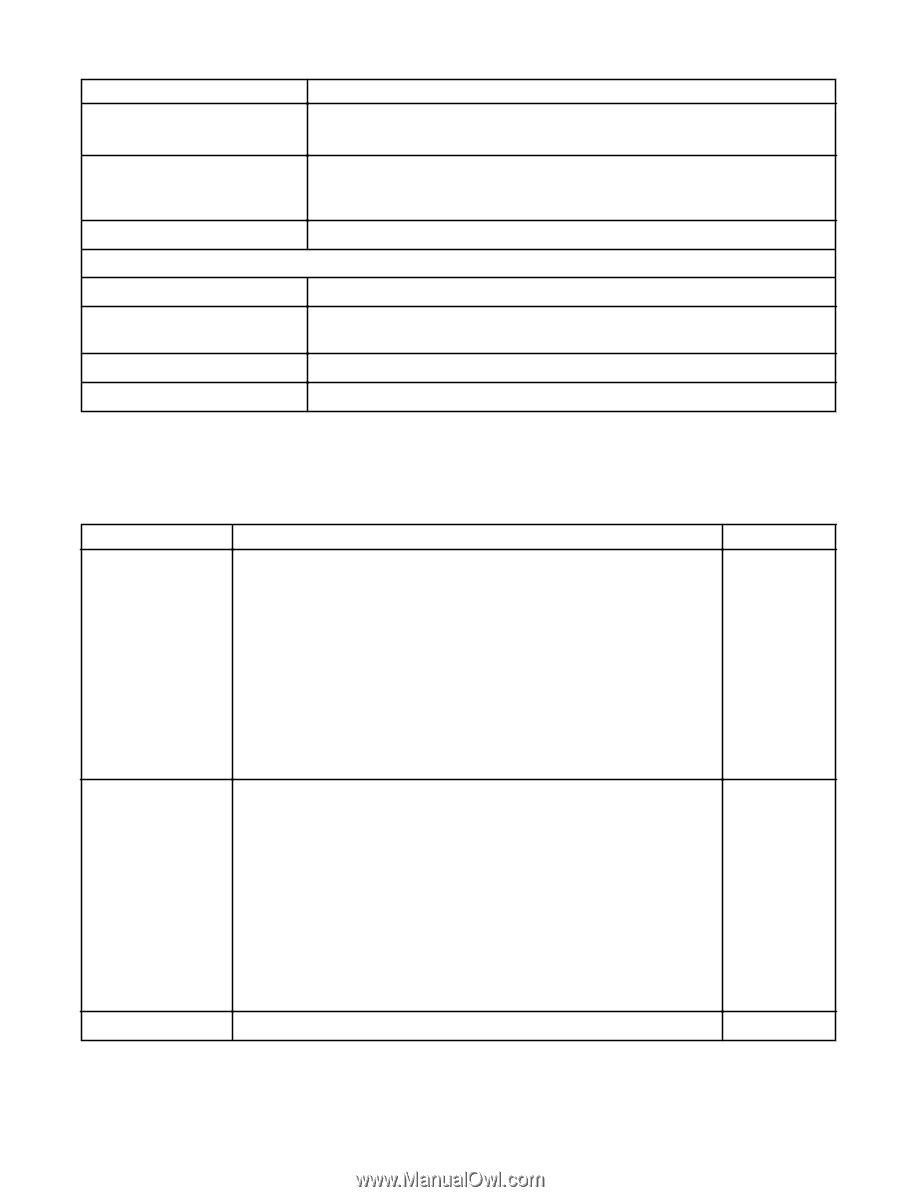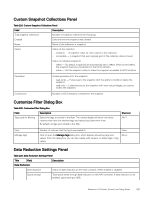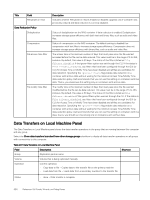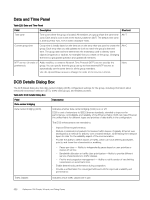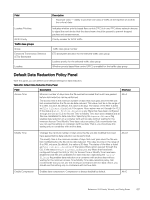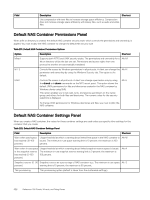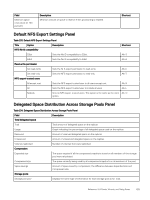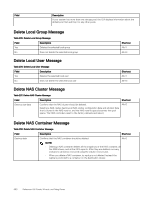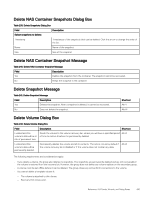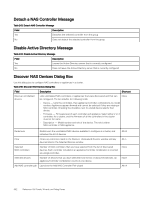Dell EqualLogic PS6210XS EqualLogic Group Manager Administrator s Guide PS Ser - Page 437
Default Data Reduction Policy Panel, Field, Description, class groups, Shortcut
 |
View all Dell EqualLogic PS6210XS manuals
Add to My Manuals
Save this manual to your list of manuals |
Page 437 highlights
Field Lossless Priorities iSCSI Priority Traffic class groups Group Enhanced Transmission Selection (ETS) Bandwidth Lossless Description • Pause per class - Ability to prioritize one class of traffic at the expense of another, less critical, class. Indicates whether priority-based flow control (PFC) is in use. PFC allows network devices to signal the next device that the data stream should be paused to prevent dropped packets and retransmissions. Priority number for iSCSI traffic Traffic class group number ETS bandwidth allocation for the selected traffic class group Lossless priority for the selected traffic class group Whether priority-based flow control (PFC) is enabled for the traffic class group Default Data Reduction Policy Panel With this panel, you can define some default settings for data reduction. Table 230. Default Data Reduction Policy Panel Field Description Shortcut Access Time Minimum number of days since the file was last accessed that must have passed Alt+A before data reduction can be performed. The access time is the minimum number of days that must pass since the file was last accessed before the file can be data reduced. This value must be in the range of 5 to 365, inclusive. By default, this value is 30 days. The status of the filter is listed as File filters...disabled if the ignore-filters option was set through the CLI. If the status is File filters...disabled, any filters that have been configured through the GUI (or CLI) for Access Time or Modify Time have been disabled and all files are candidates for data reduction. Specifying the ignore-filters flag enables data reduction on a container with archive data without waiting for the minimum Access Time/Modify Time data-reduction policy. Dell recommends that you not use this setting on containers with live data. That is, you should use this setting only on containers with archive data. Modify Time Changes the minimum number of days since the file was last modified that must have passed before data reduction can be performed. The modify time is the minimum number of days that must pass since the file was last modified before the file can be data reduced. This value must be in the range of 5 to 365, inclusive. By default, this value is 30 days. The status of the filter is listed as File filters....disabled if the ignore-filters option was set through the CLI. If the status is File filters...disabled, any filters that have been configured through the GUI (or CLI) for Access Time or Modify Time have been disabled and all files are candidates for data reduction. Specifying the ignorefilters flag enables data reduction on a container with archive data without waiting for the minimum Access Time/Modify Time data-reduction policy. Dell recommends that you not use this setting on containers with live data; that is, you should use this setting only on containers with archive data. Alt+M Enable Compression Enables data compression. Compression is always disabled by default. Alt+E Reference: GUI Panels, Wizards, and Dialog Boxes 437