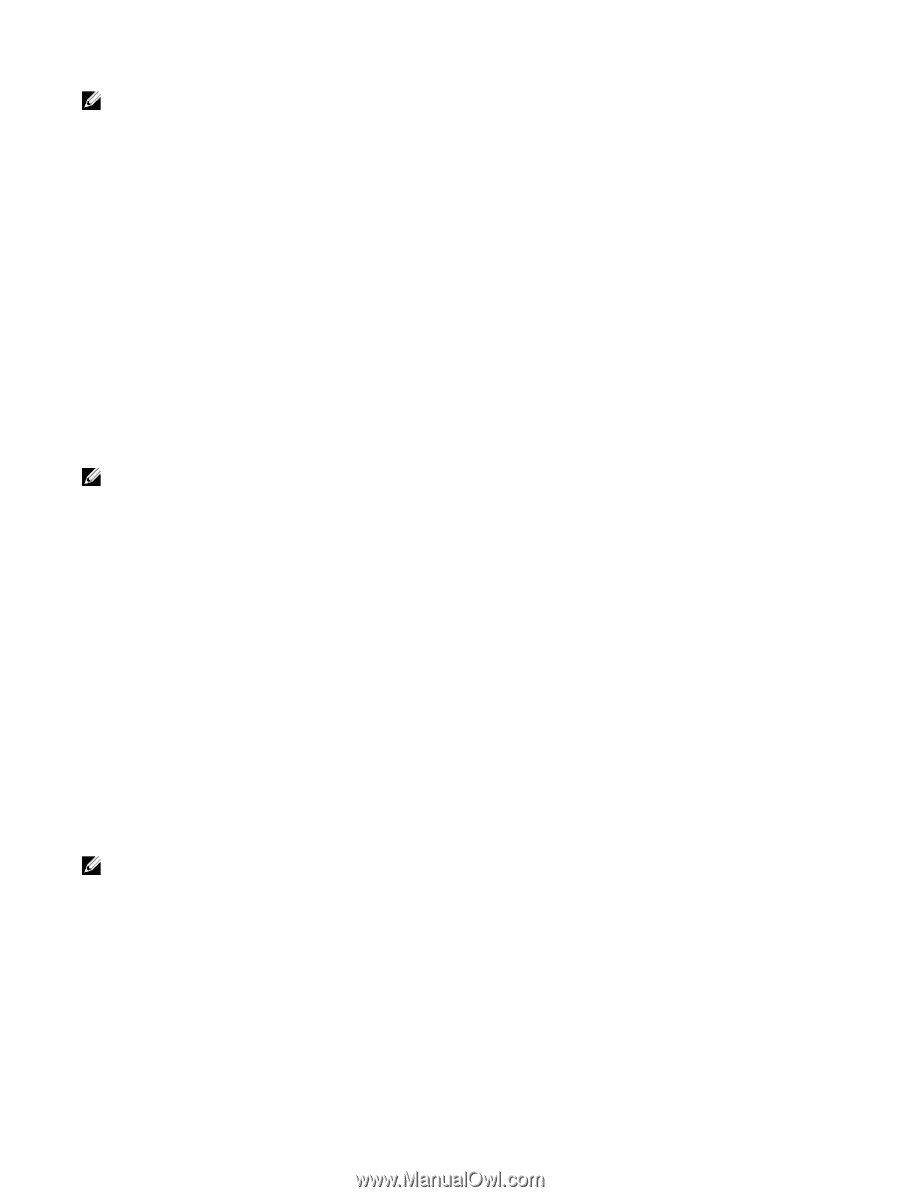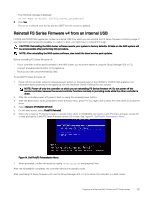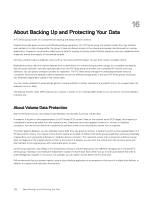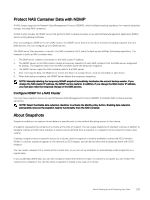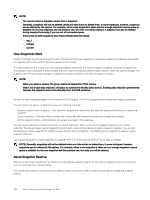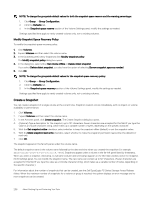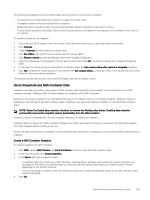Dell EqualLogic PS6210XS EqualLogic Group Manager Administrator s Guide PS Ser - Page 234
How Snapshots Work, About Snapshot Reserve, When you delete a volume
 |
View all Dell EqualLogic PS6210XS manuals
Add to My Manuals
Save this manual to your list of manuals |
Page 234 highlights
NOTE: • You cannot restore a template volume from a snapshot. • Generally, snapshots will not be deleted unless you take action to delete them. In some instances, however, snapshots can be deleted by the system. For example, when a new snapshot is taken and not enough snapshot reserve space is available for the new snapshot and the previous one, the older one will be deleted. A snapshot can also be deleted during snapshot borrowing if you run out of borrowable space. • Ensure that no NAS snapshots have these internal reserved names: - rep_* - rollback - current How Snapshots Work Snapshots simplify and increase the performance of backup and recovery operations. Snapshots enable you to capture volume data at a specific point in time without disrupting access to the volume. To create snapshots of a volume, you must allocate snapshot reserve for the volume. Initially, a snapshot consumes no space from the snapshot reserve because it shares all data with the volume (sometimes called the base volume). When the volume changes, the snapshot reserve tracks those changes to maintain the volume contents at the time of snapshot creation. NOTE: • When you delete a volume, the group deletes all snapshots of that volume. • Select the Enable data reduction checkbox to activate the Modify policy button. Enabling data reduction permanently removes the snapshot reserve functionality from the NAS container. As with volumes, snapshots appear on the network as iSCSI targets. All the iSCSI target security mechanisms apply to snapshots. You can access the data in a snapshot by using the following methods: • Restore a volume from a snapshot - This operation replaces the volume with the data that existed at the time you created the snapshot. • Clone a snapshot - The new volume contains the volume data that existed at the time you created the snapshot. • Set the snapshot online - iSCSI initiators can access the target in the usual way. You can create snapshots of individual volumes or volume collections. When you perform a snapshot operation on a volume collection, the group creates a set of snapshots (one for each volume in the collection) called a snapshot collection. You can also simultaneously create snapshots of multiple volumes that are not in a collection. The resulting set of snapshots is called a custom snapshot collection. Use volume schedules to create snapshots at a specific time or at a time interval (such as hourly, daily, or weekly). NOTE: Generally, snapshots will not be deleted unless you take action to delete them. In some instances, however, snapshots can be deleted by the system. For example, when a new snapshot is taken and not enough snapshot reserve space is available for the new snapshot and the previous one, the older one will be deleted. About Snapshot Reserve Before you can create snapshots of a volume, you must allocate snapshot reserve for the volume. Snapshot reserve is consumed from the pool where the volume resides. You can allocate snapshot reserve when you create a volume, or you can modify a volume's properties to change the snapshot reserve. 234 About Backing Up and Protecting Your Data