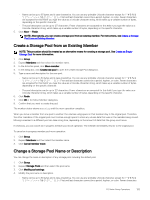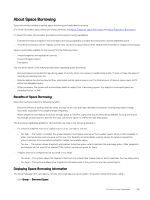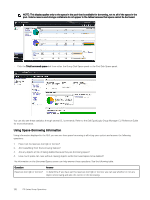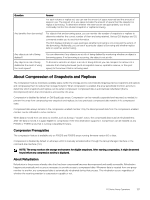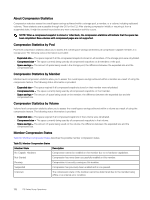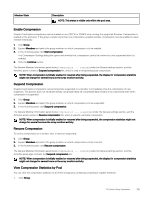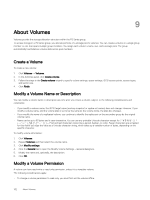Dell EqualLogic PS6210XS EqualLogic Group Manager Administrator s Guide PS Ser - Page 137
About Compression of Snapshots and Replicas, Compression Prerequisites, About Rehydration
 |
View all Dell EqualLogic PS6210XS manuals
Add to My Manuals
Save this manual to your list of manuals |
Page 137 highlights
Question Answer For each volume or replica set, you can see the amount of space reserved and the amount of space in use. The amount of in-use space includes the amount of space that the snapshot or replica is borrowing. To determine whether the reserves are set appropriately, you should continually monitor the volume's snapshot or replica borrowing. Any benefits from borrowing? For objects that are borrowing space, you can monitor the number of snapshots or replicas to determine whether the correct number of them are being retained. Various GUI displays and CLI commands enable you to see this information. The GUI displays indicate on a per-pool basis whether borrowing is occurring and the extent of the borrowing. Additionally, you can see if a particular object is borrowing and whether replica sets on a partner are borrowing. Any objects at risk of being deleted? Any objects at risk of being deleted as the result of using too much space? You can determine if any objects are at risk of being deleted by monitoring whether an object is borrowing space. If no borrowing is occurring, the object is not at risk. To determine whether an object is at risk of being deleted, you can compare the amount of a resource that is being borrowed (such as snapshot reserve, replication reserve, or free pool space) to the amount that is not being used. About Compression of Snapshots and Replicas The compression feature maximizes available space within the storage pool by automatically targeting inactive snapshots and replicas and compressing them to reduce their storage footprint. When compression is enabled, the array periodically monitors activity to determine which snapshots and replicas can be safely compressed. Compressed data is automatically rehydrated (that is, decompressed) when that information is accessed by the array. Compression is disabled by default on Dell EqualLogic arrays. Compression can be manually suspended and resumed, as needed, to prevent the array from compressing new snapshots and replicas, but any previously compressed data remains in its compressed state. Compressed data always remains in the compression-enabled member. Only the decompressed data from the compression-enabled member can be offloaded to other members. When data is moved from one array to another, such as during a "vacate" action, the compressed data must be rehydrated first. After the data is moved, it is again eligible for compression if the new destination supports it. Compression can be enabled on any PS6210 or PS6610 array that is running compatible firmware. Compression Prerequisites The compression feature is available only on PS6210 and PS6610 arrays running firmware version 8.0 or later. Compression is disabled by default on all arrays until it is manually activated either through the Group Manager interface or the command-line interface (CLI). NOTE: The array monitors the storage environment for eligible snapshots. After starting compression, it might be several hours before any compression activity is displayed. About Rehydration Rehydration is the process whereby data that has been compressed becomes decompressed and readily accessible. Rehydration happens automatically and occurs as necessary to provide access to compressed data. Whenever data is vacated from one group member to another, any compressed data is automatically rehydrated during that process. This rehydration occurs regardless of whether the receiving member is compression-capable or not. PS Series Group Operations 137