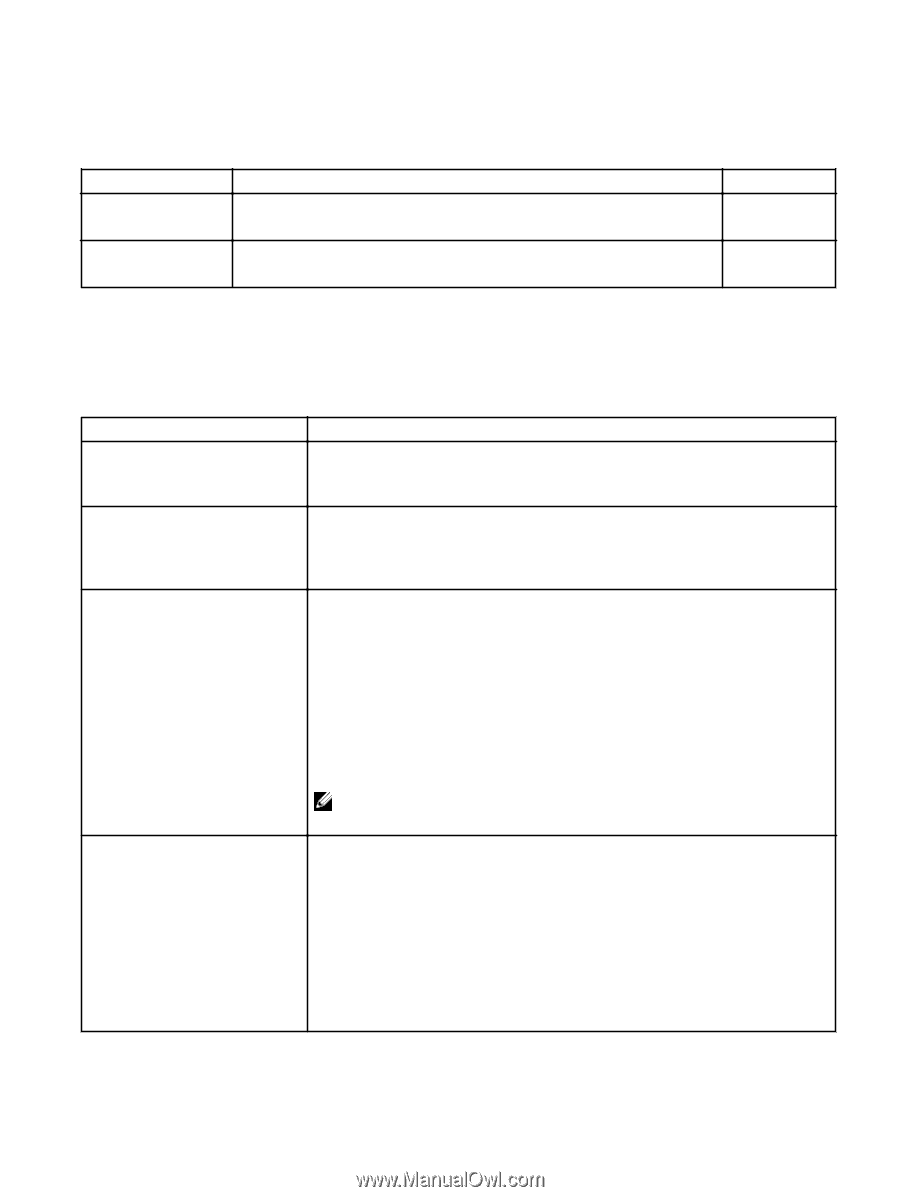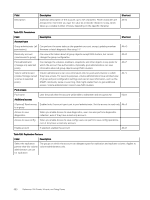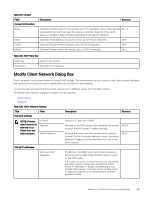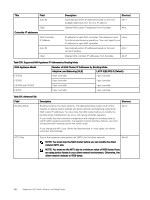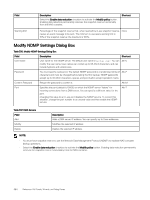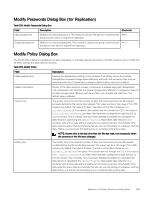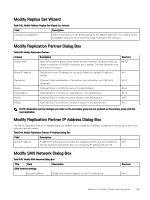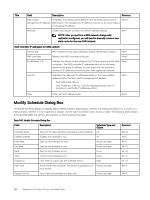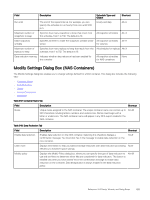Dell EqualLogic PS6210XS EqualLogic Group Manager Administrator s Guide PS Ser - Page 485
Modify Passwords Dialog Box (for Replication), Modify Policy Dialog Box
 |
View all Dell EqualLogic PS6210XS manuals
Add to My Manuals
Save this manual to your list of manuals |
Page 485 highlights
Modify Passwords Dialog Box (for Replication) Table 338. Modify Passwords Dialog Box Field Description Shortcuts Inbound password Modifies the inbound password. This method is used by the partner to authenticate Alt+P the group with which it will perform replication. Outbound password Modifies the outbound password. This method is used by this group to authenticate Alt+O the partner with which it will perform replication. Modify Policy Dialog Box The Modify Policy dialog box enables you to add compression to the data-reduction process on the NAS container and to modify the file filters used by the data-reduction process. Table 339. Modify Policy Field Description Enable deduplication Displays the deduplication setting on the container. This setting cannot be modified. Deduplication increases storage space efficiency with both text and binary files, such as audio and video files. Deduplication is always enabled if data reduction is enabled. Enable compression As part of the data-reduction process, compression is enabled along with deduplication. Use compression with text files to increase storage space efficiency. Compression does not increase storage space efficiency with binary files, such as audio and video files. The default value is disabled. Access time The access time is the minimum number of days that must pass since the file was last accessed before the file can be data reduced. This value must be in the range of 5 to 365, inclusive. By default, this value is 30 days. The status of the filter is listed as File filters...disabled if the ignore-filters option was set through the CLI. If the status is File filters...disabled, any filters that have been configured through the GUI (or CLI) for Access Time or Modify Time have been disabled and all files are candidates for data reduction. Specifying the ignore-filters flag enables data reduction on a container with archive data without waiting for the minimum Access Time/Modify Time data-reduction policy. Dell recommends that you not use this setting on containers with live data. That is, you should use this setting only on containers with archive data. NOTE: Access time is the last time that the file was read, not necessarily when the contents of the file were changed. Modify time The modify time is the minimum number of days that must pass since the file was last modified before the file can be data reduced. This value must be in the range of 5 to 365, inclusive. By default, this value is 30 days. The status of the filter is listed as File filters....disabled if the ignore-filters option was set through the CLI. If the status is File filters...disabled, any filters that have been configured through the GUI (or CLI) for Access Time or Modify Time have been disabled and all files are candidates for data reduction. Specifying the ignore-filters flag enables data reduction on a container with archive data without waiting for the minimum Access Time/Modify Time data-reduction policy. Dell recommends that you not use this setting on containers with live data; that is, you should use this setting only on containers with archive data. Reference: GUI Panels, Wizards, and Dialog Boxes 485