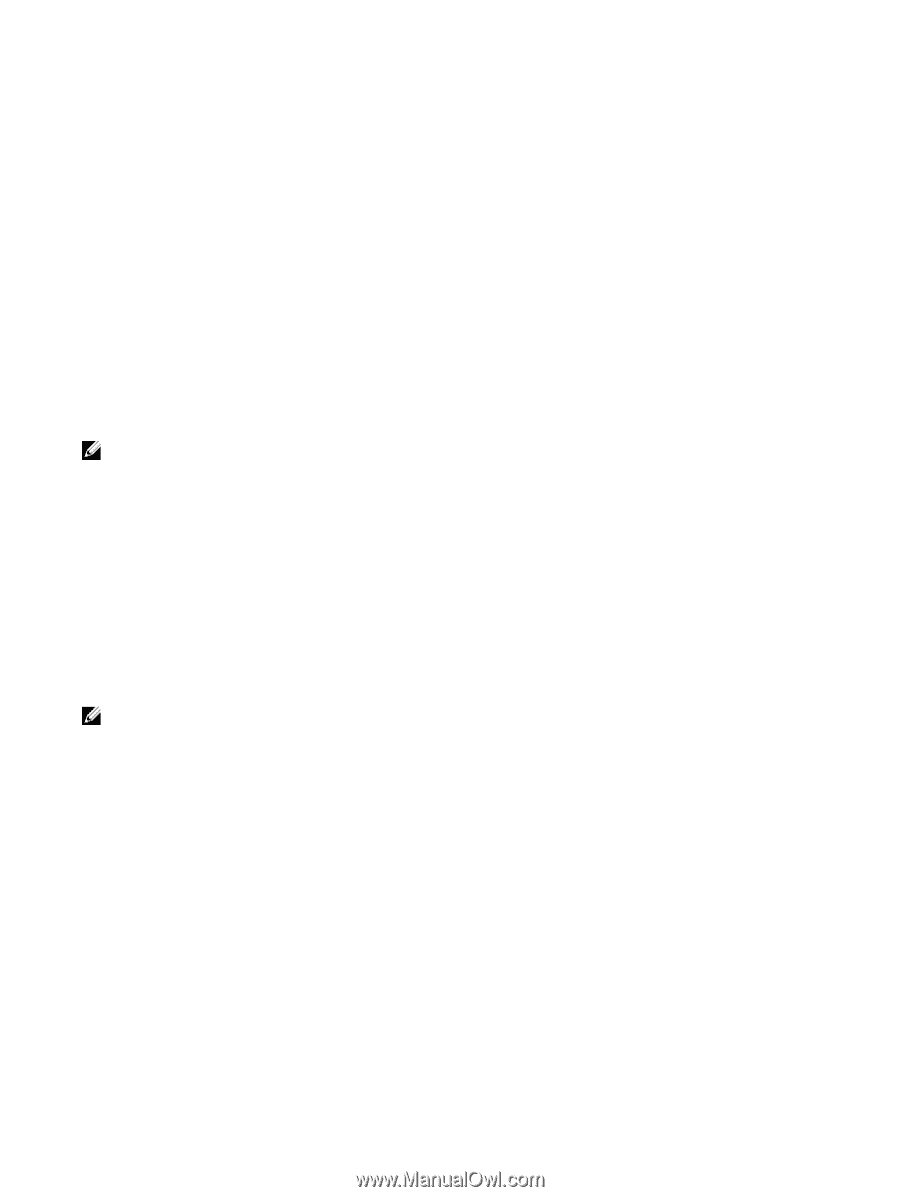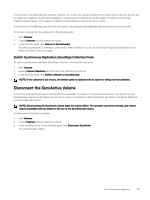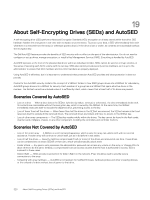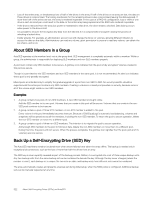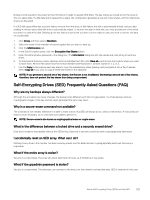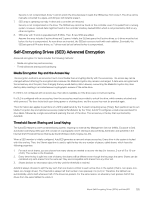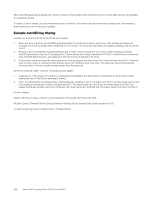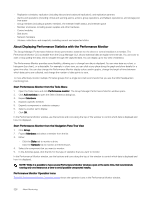Dell EqualLogic PS6210XS EqualLogic Group Manager Administrator s Guide PS Ser - Page 323
Self-Encrypting Drives (SED) Frequently Asked Questions (FAQ), Why are my backups always different?
 |
View all Dell EqualLogic PS6210XS manuals
Add to My Manuals
Save this manual to your list of manuals |
Page 323 highlights
During normal operation, the array has the information it needs to operate SED disks. The key shares are stored across the array on the non-spare disks. If a disk fails and is replaced by a spare, the configuration generates a new set of key shares, and the original key shares are discarded. If a SED disk goes offline due to power failure, removal from the array, or disk failure, the disk is automatically locked, and any data residing in memory about that disk drive is automatically wiped. To recover the data on that disk, you must provide two of the three key shares to unlock the disk. Backing up the key shares ensures that you have current copies in case you need to recover the data on a locked disk. 1. Click Group and then expand Members. 2. Select the name of the member whose encryption key you want to back up. 3. Click the Maintenance tab. 4. In the Disk Encryption panel, click the Encryption Key Shares button. 5. Enter the administrative password in the dialog box. The Information dialog box lists the names and code string of each key share. 6. To download all three key shares (backup units) as individual text files, click Save all... and choose the location where you want to store them. All three file names have the format membername-keyshare-n, wheren stands for 1, 2, or 3. 7. Use the Copy buttons above each key share to copy the individual key share (backup unit) and paste it into a file, if desired. Select Copy all if you want to copy all three key shares to the clipboard. NOTE: If you generate a second set of key shares, the first set is not invalidated. Generating a second set of key shares, therefore, does not protect the key shares from being compromised. Self-Encrypting Drives (SED) Frequently Asked Questions (FAQ) Why are my backups always different? Although the encryption key never changes, the backup looks different each time it is generated. The three backup units are cryptographic images of the key, and are never generated the same way twice. Why is a secure-erase command not available? The command is not needed. Whenever it is safe to erase a drive, AutoSED will always do so, without intervention. A manual secureerase is never necessary, so no command is provided to perform it. NOTE: Secure-erase is also known as cryptographical erase or crypto-erase. What is the difference between a locked drive and a securely erased drive? Data that is locked is inaccessible without the SEDset key. Data that is securely erased has been cryptographically destroyed. I accidentally reset an SED array. What can I do? Nothing. Every drive in the member has been securely erased, and the data has been cryptographically destroyed. Recovery is impossible. What if the entire array is stolen? Security is compromised. The array will unlock itself when it boots, as it did before it was stolen. What if the grpadmin password is stolen? Security is compromised. The adversary can connect to the array over the network and read the data. SED is irrelevant in this case. About Self-Encrypting Drives (SEDs) and AutoSED 323