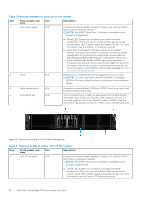Removing the R3 paddle card
...............................................................................................................................
104
Installing the R3 paddle cards
.................................................................................................................................
105
Replacing the GPU bracket
.....................................................................................................................................
106
Removing the GPU riser module
............................................................................................................................
108
Installing the GPU riser module
...............................................................................................................................
110
Removing the GPU
.....................................................................................................................................................
111
Installing the GPU
.......................................................................................................................................................
113
Removing the NVLink sponges
...............................................................................................................................
114
Installing the NVLink sponges
.................................................................................................................................
115
Removing the NVLink bridges
.................................................................................................................................
116
Installing the NVLink bridges
....................................................................................................................................
117
Removing the GPU riser module card holders
.....................................................................................................
119
Installing the GPU riser module card holders
.......................................................................................................
119
Optional serial COM port
................................................................................................................................................
121
Removing the serial COM port
................................................................................................................................
121
Installing the serial COM port
.................................................................................................................................
122
Optional VGA port for liquid cooling module
.............................................................................................................
124
Removing the VGA port
...........................................................................................................................................
124
Installing the VGA port
.............................................................................................................................................
125
Optional IDSDM module
.................................................................................................................................................
127
Removing the IDSDM module
.................................................................................................................................
127
Installing the IDSDM module
...................................................................................................................................
127
MicroSD card
....................................................................................................................................................................
128
Removing the MicroSD card
...................................................................................................................................
128
Installing the MicroSD card
.....................................................................................................................................
129
M.2 SSD module
..............................................................................................................................................................
130
Removing the M.2 SSD module
..............................................................................................................................
130
Installing the M.2 SSD module
.................................................................................................................................
131
Optional BOSS S2 module
.............................................................................................................................................
132
Removing the BOSS S2 module blank
..................................................................................................................
132
Installing the BOSS S2 module blank
....................................................................................................................
133
Removing the BOSS S2 card carrier blank
..........................................................................................................
134
Installing the BOSS S2 card carrier blank
............................................................................................................
135
Removing the BOSS S2 module
.............................................................................................................................
135
Installing the BOSS S2 module
...............................................................................................................................
137
System battery
................................................................................................................................................................
140
Replacing the system battery
.................................................................................................................................
140
Optional internal USB card
.............................................................................................................................................
141
Removing the internal USB card
.............................................................................................................................
141
Installing the internal USB card
..............................................................................................................................
142
Intrusion switch module
.................................................................................................................................................
143
Removing the intrusion switch module
.................................................................................................................
143
Installing the intrusion switch module
...................................................................................................................
144
Optional OCP card
..........................................................................................................................................................
145
Removing the OCP card
..........................................................................................................................................
145
Installing the OCP card
.............................................................................................................................................
146
Power supply unit
............................................................................................................................................................
147
Hot spare feature
.......................................................................................................................................................
148
Removing a power supply unit blank
.....................................................................................................................
148
Installing a power supply unit blank
.......................................................................................................................
148
Contents
5