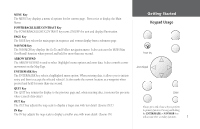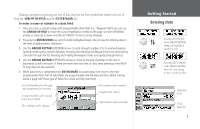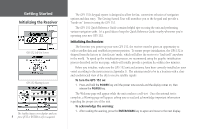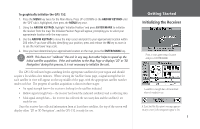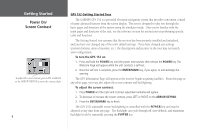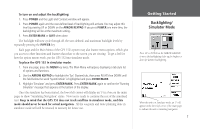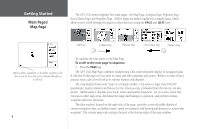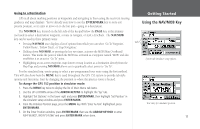Garmin GPS 152 Owner's Manual - Page 16
Power On, Screen Contrast - installation
 |
UPC - 753759028145
View all Garmin GPS 152 manuals
Add to My Manuals
Save this manual to your list of manuals |
Page 16 highlights
Getting Started Power On/ Screen Contrast To adjust the screen contrast, press LEFT or RIGHT on the ARROW KEYPAD to move the contrast slider. 6 GPS 152 Getting Started Tour The GARMIN GPS 152 is a powerful electronic navigation system that provides convenient control of many advanced features from the screen display. This tour is designed to take you through the basic pages and functions of the system using the simulator mode. Once you're familiar with the main pages and functions of the unit, use the reference section for instructions on performing specific tasks and functions. The Getting Started tour assumes that the receiver has been properly installed and initialized, and you have not changed any of the unit's default settings. If you have changed any settings (position formats, units of measure, etc.), the descriptions and pictures in the tour may not match your configuration. To turn the GPS 152 on: 1. Press and hold the POWER key until the power tone sounds, then release the POWER key. The Welcome Page will appear while the unit conducts a self-test. 2. Once the self-test is complete, press the ENTER/MARK key, if you agree, to acknowledge the warning. The GPS Information Page will appear as the receiver begins acquiring satellites. From this page or any other page, you may also adjust the screen contrast and backlighting. To adjust the screen contrast: 1. Press POWER and the Light and Contrast adjustment window will appear. 2. To decrease or increase the screen contrast, press LEFT or RIGHT on the ARROW KEYPAD. 3. Press the ENTER/MARK key to finish. The GPS 152's adjustable screen backlighting is controlled with the POWER key, and may be adjusted at any time from any page. The backlight can cycle through off, user-defined, and maximum backlight levels by repeatedly pressing the POWER key.