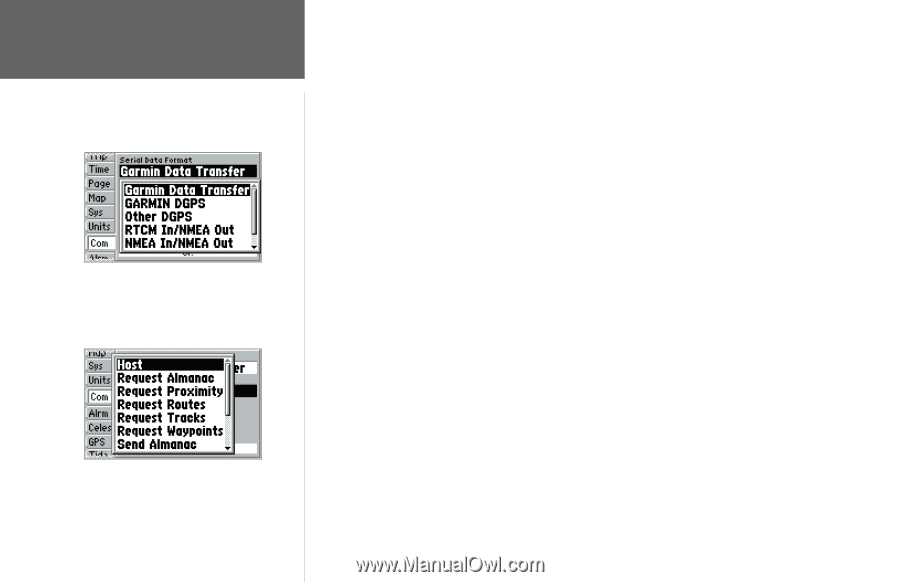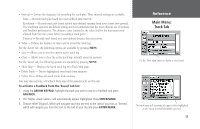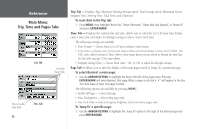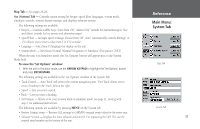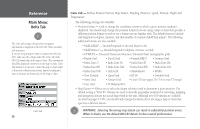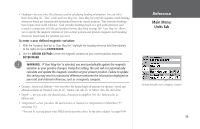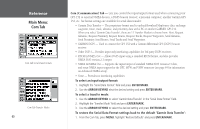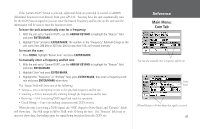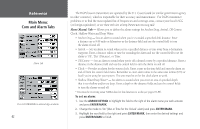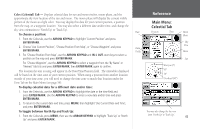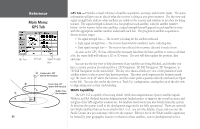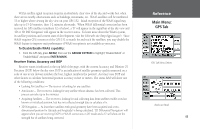Garmin GPS 152 Owner's Manual - Page 70
Main Menu, Com Tab - downloads
 |
UPC - 753759028145
View all Garmin GPS 152 manuals
Add to My Manuals
Save this manual to your list of manuals |
Page 70 highlights
Reference Main Menu: Com Tab Com Tab Serial Data Formats Com Tab Transfer Modes 60 Com (Communication) Tab - Lets you control the input/output format used when connecting your GPS 152 to external NMEA devices, a DGPS beacon receiver, a personal computer, another Garmin GPS 152, etc. Six format settings are available for serial data transfer: • Garmin Data Transfer - The proprietary format used to upload/download MapSource data, exchange waypoint, route, track, almanac, and proximity data with a PC or another GARMIN GPS 152. When you select 'Garmin Data Transfer', there are 11 Transfer Modes to choose from: Host, Request Almanac, Request Proximity, Request Routes, Request Tracks, Request Waypoints, Send Almanac, Send Proximity, Send Routes, Send Tracks and Send Waypoints. • GARMIN DGPS - Used to connect the GPS 152 with a Garmin differential GPS (DGPS) beacon receiver. • Other DGP S- Provides input only interfacing capabilities for 3rd party DGPS receivers. • RTCM In/NMEA Out - Allows DGPS input using a standard RTCM format, and also provides NMEA 0183 version 2.3 output. • NMEA In/NMEA Out - Supports the input/output of standard NMEA 0183 version 2.3 data, and sonar NMEA input support for the DPT, MTW and VHW sentences (see page 84 for information on Advanced NMEA setup). • None - Provides no interfacing capabilities. To select an input/output format: 1. Highlight the 'Serial Data Format' field and press ENTER/MARK. 2. Use the ARROW KEYPAD elect the desired setting and press ENTER/MARK. To select a transfer mode: 1. Use the ARROW KEYPAD to select 'Garmin Data Transfer' in the 'Serial Data Format' field. 2. Highlight the 'Transfer Mode' field and press ENTER/MARK. 3. Use the ARROW KEYPAD to select the desired setting and press ENTER/MARK. To restore the Serial Data Format settings back to the default 'Garmin Data Transfer': 1. From the Com Tab, press MENU, highlight 'Restore Defaults' and press ENTER/MARK.