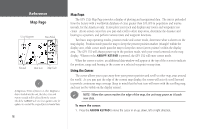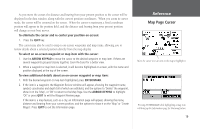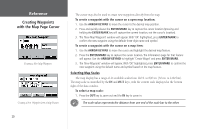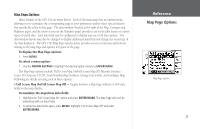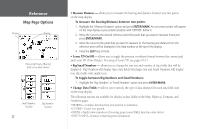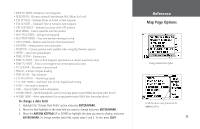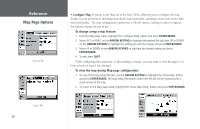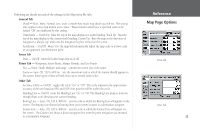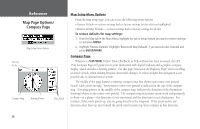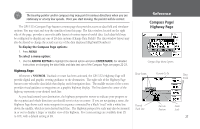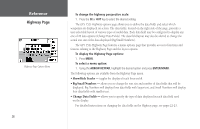Garmin GPS 152 Owner's Manual - Page 33
To change a data
 |
UPC - 753759028145
View all Garmin GPS 152 manuals
Add to My Manuals
Save this manual to your list of manuals |
Page 33 highlights
• DIST TO NEXT - Distance to next waypoint • ELEVATION - Elevation (altitude) above/below MSL (Mean Sea Level) • ETA AT DEST - Estimated Time of Arrival to final waypoint • ETA AT NEXT - Estimated Time of Arrival to next waypoint • GPS ACCURACY - Estimated accuracy of the GPS position • MAX SPEED - Fastest speed the unit has traveled • MOV AVG SPEED - Average moving speed • MOV TRIP TIMER - Time unit has been moving for a trip • OFF COURSE - Distance and direction from desired track • POINTER - Arrow points to your destination • POSITION - Current position (only available when using Big Numbers option) • SPEED - Speed over ground/water • TIME OF DAY - Current time • TIME TO DEST - Time to final waypoint (destination) at current speed and course • TIME TO NEXT - Time to next waypoint at current speed and course • TO COURSE - Direction to desired track • TRACK - Current compass heading • TRIP ODOM - Trip Odometer • TTL AVG SPEED - Total average speed • TTL TRIP TIMER - Total travel time of trip, stopped and moving • TURN - Turn angle to waypoint • VMG - Velocity Made Good to destination • WATER SPEED - Speed through the water (if receiving proper sonar NMEA data from other device) • WATER TEMP - Water temperature (if receiving proper sonar NMEA data from other device) To change a data field: 1. Highlight the 'Change Data Fields' option and press ENTER/MARK. 2. Move the field highlight to the data field you want to change and press ENTER/MARK. 3. Move the ARROW KEYPAD UP or DOWN to highlight the data you want to display, and press ENTER/MARK. To change another data field, repeat steps 2 and 3. To exit, press QUIT. Reference Map Page Options Change Data Fields Option Scroll bar shows your position on the alphabetical list. 23