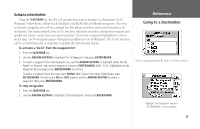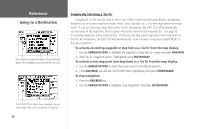Garmin GPS 152 Owner's Manual - Page 46
Waypoint Lists
 |
UPC - 753759028145
View all Garmin GPS 152 manuals
Add to My Manuals
Save this manual to your list of manuals |
Page 46 highlights
Reference Waypoint Lists Delete Waypoint Confirmation Window Nearest Waypoint List 36 To delete an individual waypoint from the list: 1. Use the ARROW KEYPAD to highlight the waypoint to be deleted and press MENU. 2. Highlight 'Delete Waypoint' and press ENTER/MARK. 3. With 'OK' highlighted, press the ENTER/MARK key to confirm the deletion. To delete waypoints by symbol: 1. From the 'By Name' tab, highlight the waypoint to be deleted and press the MENU key, then select 'Delete By Symbol' and press ENTER/MARK. 2. Use the ARROW KEYPAD to highlight the symbol of the waypoint(s) to be deleted and press ENTER/MARK. 3. Press ENTER/MARK to confirm. You may also choose 'Cancel' or press QUIT to stop the deletion. To delete all waypoints or the entire 'By Name' waypoint list: 1. Press the MENU key to select the options window. 2. Use the ARROW KEYPAD to highlight 'Delete All' and then press ENTER/MARK. 3. Highlight the 'OK' prompt and press ENTER/MARK to confirm. Nearest Waypoints List The 'Nearest' submenu of the Waypoint tab shows the ten nearest waypoints that are within 200 nautical miles of your present position. The nearest waypoints are continuously updated to your present position, and provide quick access to the closest points of safety in emergency situations. The bearing and distance from your present position to each nearest waypoint is displayed in the fields to the right of the list.