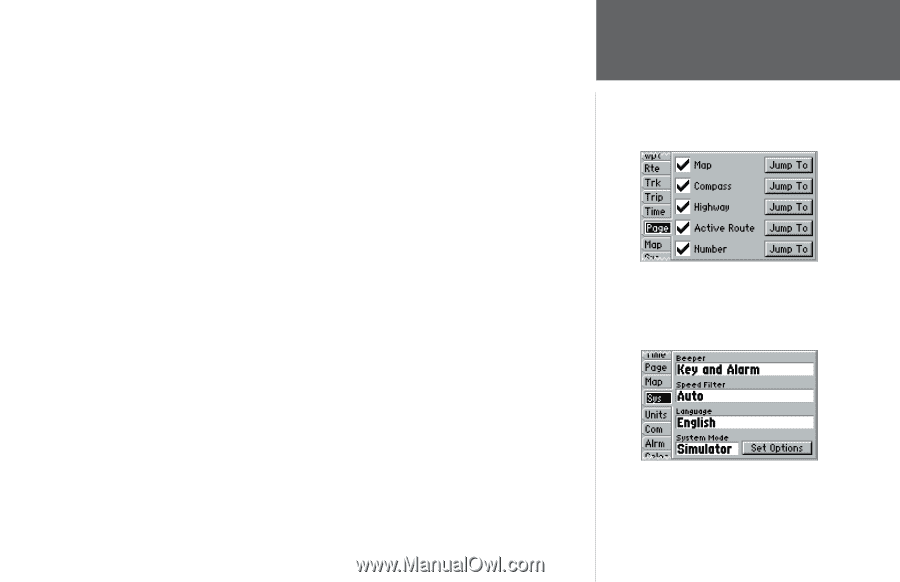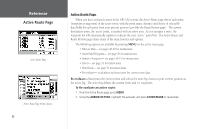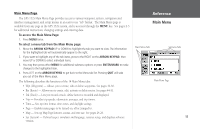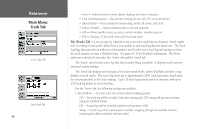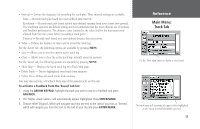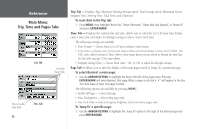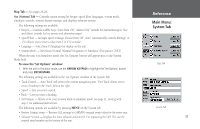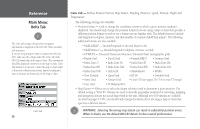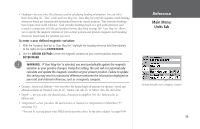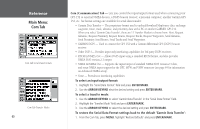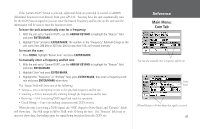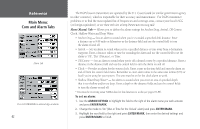Garmin GPS 152 Owner's Manual - Page 67
Main Menu, System Tab
 |
UPC - 753759028145
View all Garmin GPS 152 manuals
Add to My Manuals
Save this manual to your list of manuals |
Page 67 highlights
Map Tab - See pages 24-26. Sys (System) Tab - Controls system setting for beeper, speed filter, languages, system mode, simulator controls, restores factory settings, and displays software version. The following settings are available: • Beeper - Controls audible beep. Select from 'Off', 'Alarms Only' (sounds for alarms/messages), 'Key and Alarm' (sounds for key presses and alarms/messages). • Speed Filter - Averages speed-readings. Choose from 'Off', 'Auto' (automatically controls filtering), or 'On' (allows you to enter a value from 1 to 255 seconds). • Language - Select from 11 languages for display on the unit. • System Mode - Select from 'Normal' (Normal Navigation) or 'Simulator' (For practice ONLY) When the unit is in Simulator mode, the 'Set Options' button will appear next to the System Mode field. To view the 'Set Options' window: 1. With the unit in Simulator mode, use the ARROW KEYPAD to highlight the 'Set Options' button and press ENTER/MARK. The following settings are available in the 'Set Options' window of the System Tab: • Track Control - 'Auto Track' will steer to the current navigation point. 'User Track' allows you to enter a heading in the 'Track' field to the right. • Speed - Lets you enter a speed. • Track - Lets you enter a heading. • Set Position - Allows to set your location while in simulator mode. See page 11, starting with step 2, for additional instructions. The following options are available by pressing MENU on the System tab: • Restore Garmin Setup - Restores ALL settings to GARMIN's original setup values for the entire unit. • Software Version - Displays the unit's software and Unit ID. For registering the GPS 152, use the printed serial number on the bottom of the unit. Reference Main Menu: System Tab Page Tab System Tab 57