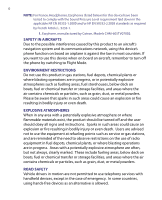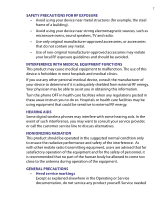HTC P6300 User Manual - Page 11
Synchronizing Information and, Setting Up E-mail Security, Managing Your Pocket - windows mobile 6
 |
View all HTC P6300 manuals
Add to My Manuals
Save this manual to your list of manuals |
Page 11 highlights
11 3.4 Smart Dialing 47 3.5 In-call Options 50 3.6 Additional Dialing Information 51 3.7 Setting Up Bluetooth SIM Access for Car Kit Phones..... 52 Chapter 4 Synchronizing Information and Setting Up E-mail Security 53 4.1 About Synchronization 54 4.2 Using Microsoft Windows Mobile® Device Center .......... 55 4.3 Installing and Using Microsoft ActiveSync 58 4.4 Synchronizing with Your Computer 59 4.5 Synchronizing with Exchange Server 61 4.6 Synchronizing via Infrared and Bluetooth 63 4.7 Synchronizing Music and Video 64 Chapter 5 Managing Your Pocket PC Phone 65 5.1 Personalizing Your Pocket PC Phone 66 5.2 Adding and Removing Programs 73 5.3 Managing Memory 75 5.4 Copying and Managing Files 76 5.5 Backing Up Data 78 5.6 Protecting Your Pocket PC Phone 81 5.7 Resetting Your Pocket PC Phone 83