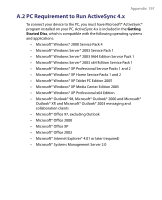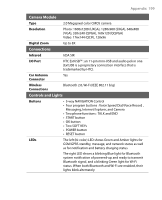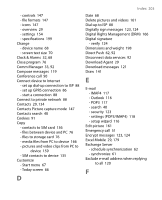HTC P6300 User Manual - Page 199
Camera Module, Connections, Controls and Lights
 |
View all HTC P6300 manuals
Add to My Manuals
Save this manual to your list of manuals |
Page 199 highlights
Appendix 199 Camera Module Type 2.0 Megapixel color CMOS camera Resolution Photo: 1600x1200 (UXGA), 1280x960 (SXGA), 640x480 (VGA), 320x240 (QVGA), 160x120 (QQVGA) Video: 176x144 (QCIF), 128x96 Digital Zoom Up to 8X Connections Infrared IrDA SIR I/O Port HTC ExtUSBTM : an 11-pin mini-USB and audio jack in one (ExtUSB is a proprietary connection interface that is trademarked by HTC). Car Antenna Yes Connector Wireless Connections Bluetooth 2.0, Wi-Fi (IEEE 802.11 b/g) Controls and Lights Buttons • 5-way NAVIGATION Control • Four program buttons : Voice Speed Dial/Voice Record , Messaging, Internet Explorer, and Camera • Two phone functions : TALK and END • START button • OK button • Two SOFT KEYs • POWER button • RESET button LEDs The left (bi-color) LED shows Green and Amber lights for GSM/GPRS standby, message, and network status as well as for notification and battery charging status. The right LED shows a blinking Blue light for Bluetooth system notification of powered-up and ready to transmit Bluetooth signal, and a blinking Green light for Wi-Fi status. When both Bluetooth and Wi-Fi are enabled, their lights blink alternately.