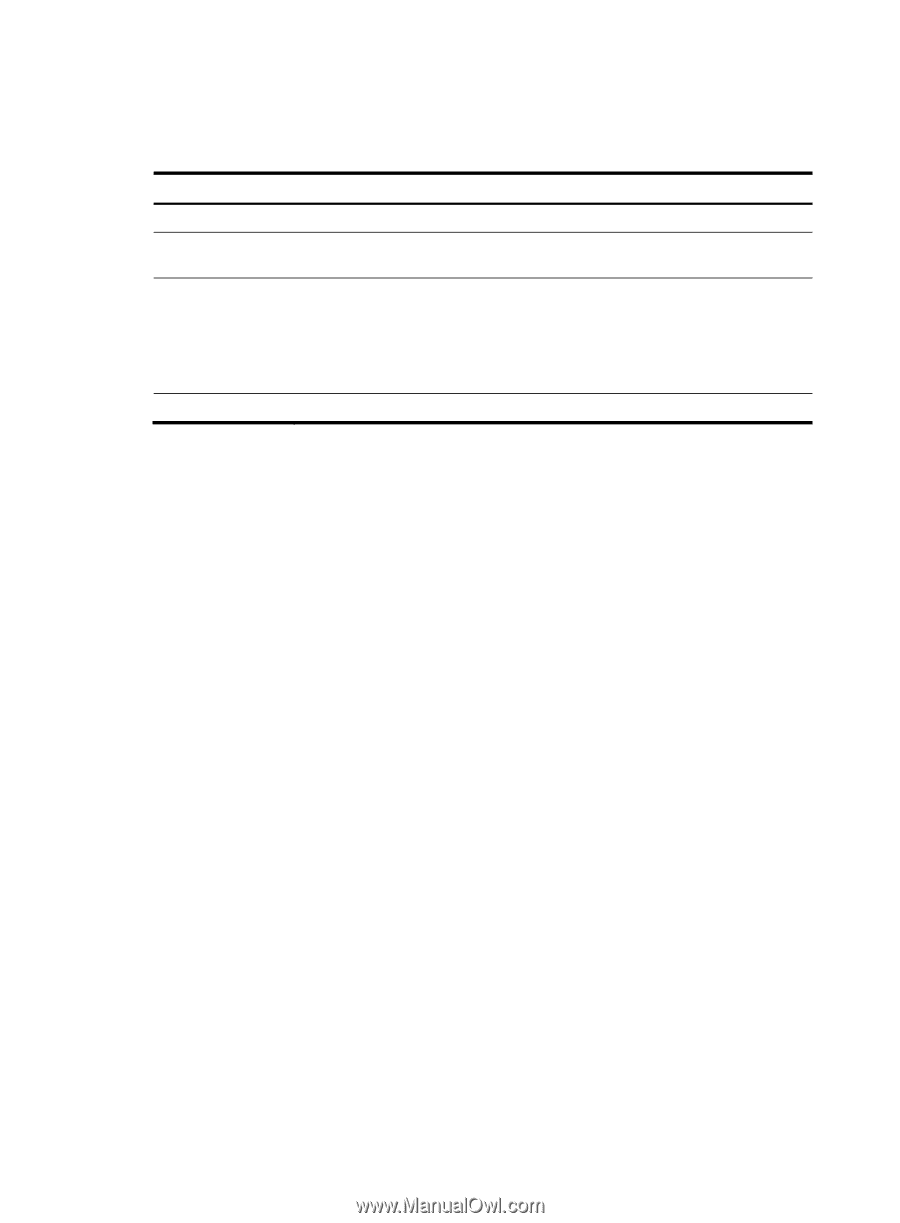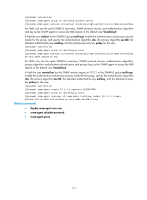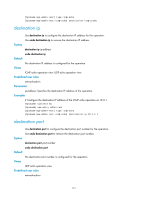HP 6125XLG R2306-HP 6125XLG Blade Switch Network Management and Monitoring Com - Page 121
display nqa reaction counters, Table 30, Command output
 |
View all HP 6125XLG manuals
Add to My Manuals
Save this manual to your list of manuals |
Page 121 highlights
2 328 1 328 Table 30 Command output Succeeded Succeeded 2007-04-29 20:54:23.8 2007-04-29 20:54:23.4 Field Index Response Status Time Description History record ID. Round-trip time if the operation succeeds, timeout time upon timeout, or 0 if the operation cannot be completed, in milliseconds. Status of the operation result: • Succeeded. • Unknown error. • Internal error. • Timeout. Time when the operation was completed. display nqa reaction counters Use display nqa reaction counters to display the current monitoring results of reaction entries. Syntax display nqa reaction counters [ admin-name operation-tag [ item-number ] ] Views Any view Predefined user roles network-admin network-operator Parameters admin-name operation-tag: Displays the current monitoring results of reaction entries for an NQA operation. The admin-name argument represents the name of the administrator who creates the NQA operation, and is a case-insensitive string of 1 to 32 characters. The operation-tag argument represents the operation tag, and is a case-insensitive string of 1 to 32 characters. If these two arguments are not specified, the command displays the current monitoring results of reaction entries for all NQA operations. item-number: Specifies a reaction entry by its ID, in the range of 1 to 10. If no reaction entry is provided, the results of all reaction entries are displayed. Usage guidelines If the threshold type is the average value, the result fields display hyphens (-). The monitoring results of an operation are accumulated, and are not cleared after the operation completes. Examples # Display the monitoring results of all reaction entries of the ICMP echo operation with the administrator name admin and the operation tag test. 119