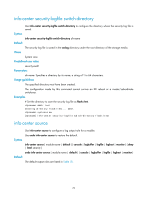HP 6125XLG R2306-HP 6125XLG Blade Switch Network Management and Monitoring Com - Page 74
info-center synchronous, Syntax, Default, Views, Predefined user roles, Usage guidelines, Examples
 |
View all HP 6125XLG manuals
Add to My Manuals
Save this manual to your list of manuals |
Page 74 highlights
[Sysname] info-center source default console deny [Sysname] info-center source vlan console level emergency # Based on the previous configuration, disable the output of VLAN module's information to the console. system-view [Sysname] undo info-center source vlan console info-center synchronous Use info-center synchronous to enable synchronous information output. Use undo info-center synchronous to disable synchronous information output. Syntax info-center synchronous undo info-center synchronous Default Synchronous information output is disabled. Views System view Predefined user roles network-admin Usage guidelines The output of system logs interrupts ongoing configuration operations, and you have to find the previously input commands before the logs. Synchronous information output can show the previous input after log output and a command prompt in command editing mode, or a [Y/N] string in interaction mode so you can continue your operation from where you were stopped. Examples # Enable synchronous information output, and then issue the display current-configuration command to view the current configuration of the device. system-view [Sysname] info-center synchronous % Info-center synchronous output is on [Sysname] display current- At this time, the system receives log information. It displays the log information first, and then displays your previous input, which is display current- in this example. %May 21 14:33:19:425 2007 Sysname SHELL/4/LOGIN: VTY login from 192.168.1.44 [Sysname] display current- Enter configuration to complete the display current-configuration command, and press the Enter key to execute the command. # Enable synchronous information output, and then save the current configuration (enter interactive information). system-view [Sysname] info-center synchronous % Info-center synchronous output is on 72