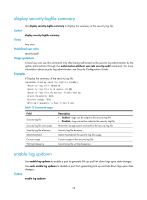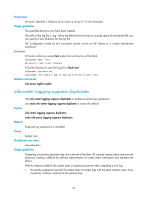HP 6125XLG R2306-HP 6125XLG Blade Switch Network Management and Monitoring Com - Page 64
info-center logfile overwrite-protection, Usage guidelines, Examples, Related commands, Syntax
 |
View all HP 6125XLG manuals
Add to My Manuals
Save this manual to your list of manuals |
Page 64 highlights
Usage guidelines With this command executed, the system saves logs in the log file buffer to the log file at the specified interval. Examples # Configure the interval for saving logs to the log file as 60000 seconds. system-view [Sysname] info-center logfile frequency 60000 Related commands info-center logfile enable info-center logfile overwrite-protection Use info-center logfile overwrite-protection to enable log file overwrite-protection. When the log file is full or the free space of the flash is not enough, new logs cannot be written into the log file. Use undo info-center logfile overwrite-protection to disable log file overwrite-protection. When the log file is full or the free space of the flash is not enough, the device deletes the old logs in the log file and writes new logs into the log file. Syntax info-center logfile overwrite-protection [ all-port-powerdown ] undo info-center logfile overwrite-protection Default Log file overwrite-protection is disabled. Views System view Predefined user roles network-admin Parameters all-port-powerdown: Shuts down all the physical Ethernet ports except for the console port, the management Ethernet port, and IRF ports when the log file is full or the free space of the flash is not enough. Usage guidelines This command is supported only in FIPS mode. For more information about FIPS mode, see Security Configuration Guide. If the all-port-powerdown keyword is specified, the device shuts down all ports except for the console port, management Ethernet port, and ports bound to an IRF port when the log file is full or the free space of the flash is not enough. To restore normal state, back up the log file, delete the original log file, and bring up the ports. Examples # Enable log file overwrite-protection. system-view [Sysname] info-center logfile overwrite-protection 62