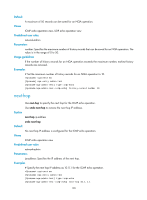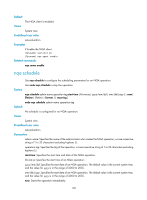HP 6125XLG R2306-HP 6125XLG Blade Switch Network Management and Monitoring Com - Page 126
history-record enable, Default, Views, Predefined user roles, Parameters, Usage guidelines, Examples
 |
View all HP 6125XLG manuals
Add to My Manuals
Save this manual to your list of manuals |
Page 126 highlights
Default The interval between two consecutive operations of other types is 0 milliseconds. That is, only one operation is performed. Views Any NQA operation view Predefined user roles network-admin Parameters interval: Specifies the interval in milliseconds between two consecutive operations, in the range of 0 to 604800000. An interval of 0 milliseconds sets NQA to perform the operation only once, and not to generate any statistics. Usage guidelines If an operation is not completed when the interval is reached, the next operation does not start. Examples # Configure the ICMP echo operation to repeat at an interval of 1000 milliseconds. system-view [Sysname] nqa entry admin test [Sysname-nqa-admin-test] type icmp-echo [Sysname-nqa-admin-test-icmp-echo] frequency 1000 history-record enable Use history-record enable to enable the saving of history records for the NQA operation. Use undo history-record enable to disable the saving of history records. Syntax history-record enable undo history-record enable Default The saving of history records is disabled for the NQA operation. Views ICMP echo operation view, UDP echo operation view Predefined user roles network-admin Usage guidelines To display the history records of the NQA operation, use the display nqa history command. The undo form of the command disables the system from saving the history records for the NQA operation and removes existing history records. Examples # Enable the saving of history records for the NQA operation. system-view 124