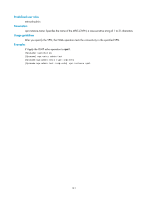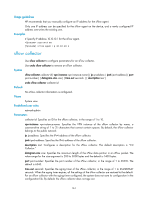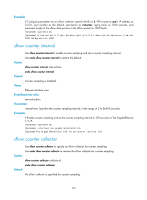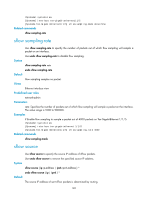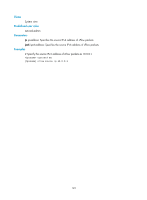HP 6125XLG R2306-HP 6125XLG Blade Switch Network Management and Monitoring Com - Page 146
sflow collector
 |
View all HP 6125XLG manuals
Add to My Manuals
Save this manual to your list of manuals |
Page 146 highlights
Usage guidelines HP recommends that you manually configure an IP address for the sFlow agent. Only one IP address can be specified for the sFlow agent on the device, and a newly configured IP address overwrites the existing one. Examples # Specify IP address 10.10.10.1 for the sFlow agent. system-view [Sysname] sflow agent ip 10.10.10.1 sflow collector Use sflow collector to configure parameters for an sFlow collector. Use undo sflow collector to remove an sFlow collector. Syntax sflow collector collector-id [ vpn-instance vpn-instance-name ] { ip ip-address | ipv6 ipv6-address } [ port port-number ] [ datagram-size size ] [ time-out seconds ] [ description text ] undo sflow collector collector-id Default No sFlow collector information is configured. Views System view Predefined user roles network-admin Parameters collector-id: Specifies an ID for the sFlow collector, in the range of 1 to 10. vpn-instance vpn-instance-name: Specifies the VPN instance of the sFlow collector by name, a case-sensitive string of 1 to 31 characters that cannot contain spaces. By default, the sFlow collector belongs to the public network. ip ip-address: Specifies the IPv4 address of the sFlow collector. ipv6 ipv6-address: Specifies the IPv6 address of the sFlow collector. description text: Configures a description for the sFlow collector. The default description is "CLI Collector." datagram-size size: Specifies the maximum length of the sFlow data portion in an sFlow packet. The value range for the size argument is 200 to 3000 bytes and the default is 1400 bytes. port port-number: Specifies the port number of the sFlow collector, in the range of 1 to 65535. The default is 6343. time-out seconds: Specifies the aging timer of the sFlow collector, in the range of 1 to 2147483647 seconds. When the aging timer expires, all the settings of the sFlow collector are restored to the default. For an sFlow collector with the aging timer configured, the system does not save its configuration in the configuration file. By default, the sFlow collector does not age out. 144